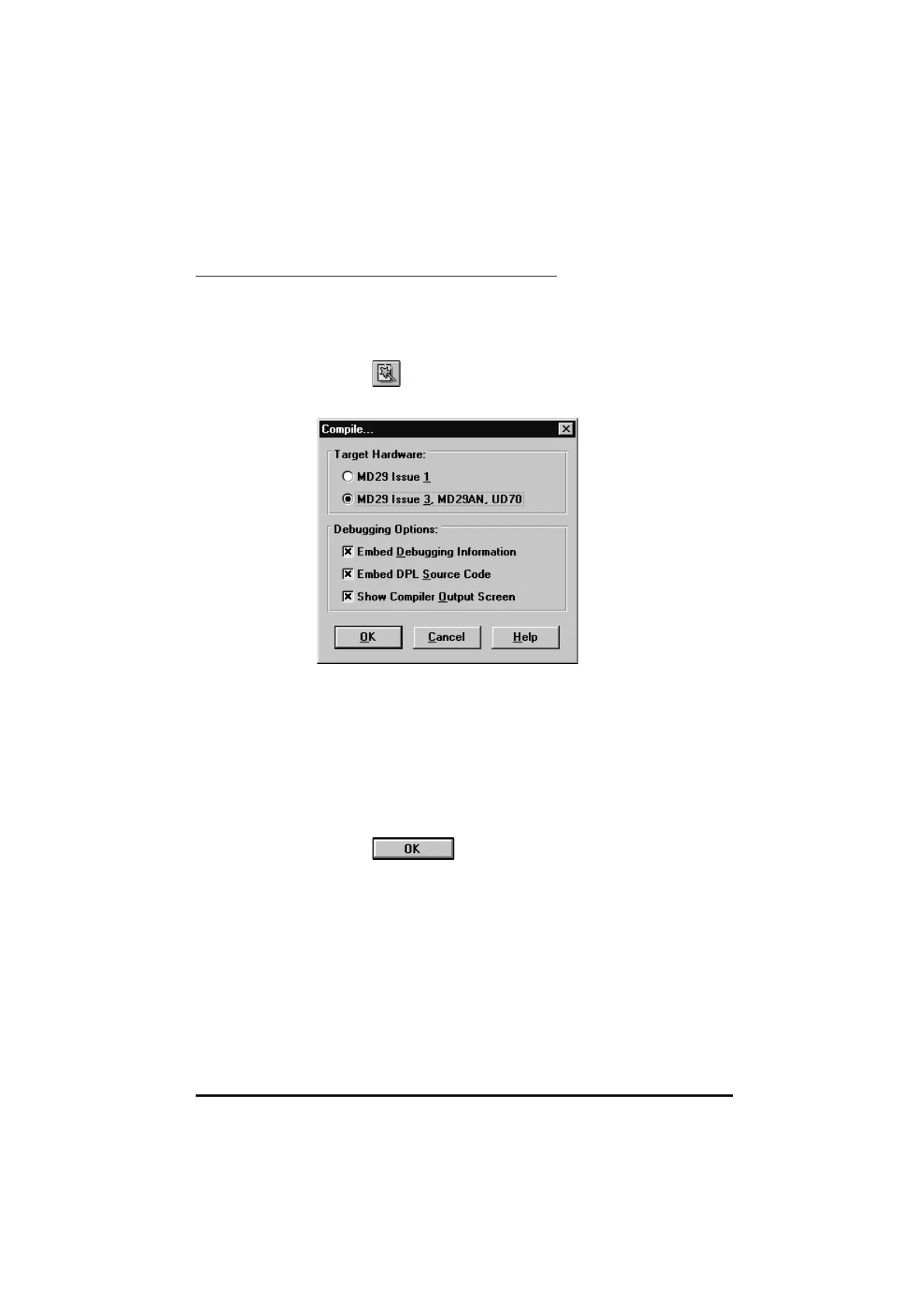UD70
Issue code: 70nu2
3-6 Getting started
Compiling the program
The DPL Toolkit contains a compiler which converts DPL programs from text
format to binary machine code which the UD70 can understand. The
compiler converts the .DPL file into a binary file with a .BIN extension.
Use the following procedure.
1 Click on at the right of the Toolbar. The Compile...Compile... dialog box
appears.
2 If the DPL source file is required to be downloaded to the UD70, ensure
the Embed DPL Source CodeEmbed DPL Source Code check box is checked. This facility
allows the DPL program to be read back to the
PC at a later date (if the
computer copy becomes lost, for example).
If the DPL source file is not to be downloaded, ensure the check box is
unchecked. When the Compile...Compile... dialog box next appears, the check
box retains the last setting.
(The other options in this dialog box are described in Compiling and
running programs in Chapter 5 DPL Toolkit.)
3 Click on
4 The CompilationCompilation box appears for a few seconds. It is not necessary to
observe the contents of the CompilationCompilation box.
5 The program is now compiled, ready for downloading to the UD70.
If instead a Build errorsBuild errors window appears with errors displayed, correct
the program for typing mistakes and repeat the compilation. (Error
messages are described in Chapter 9, Diagnostics.)