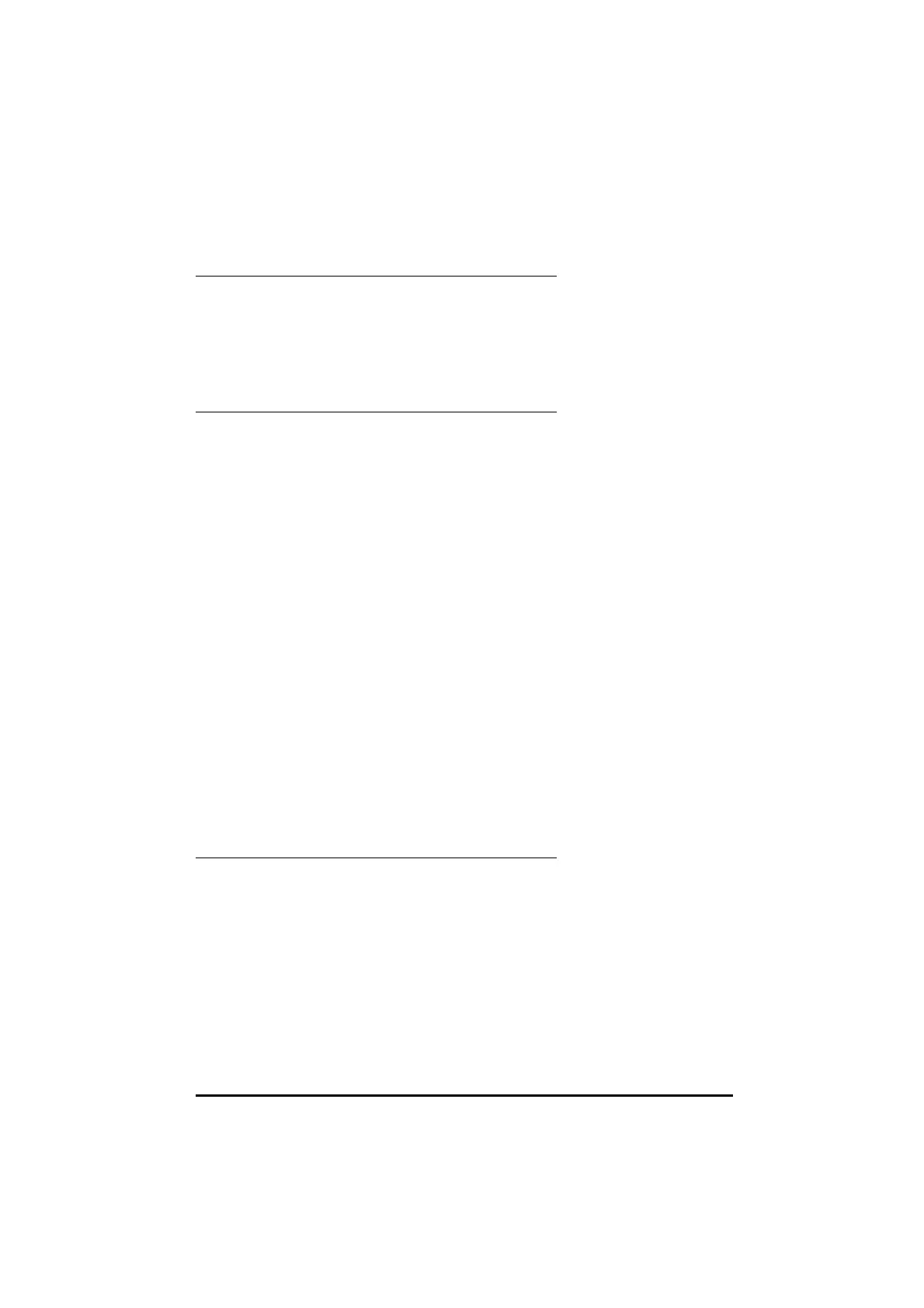UD70
Issue code: 70nu2
DPL programming 4-13
EVENT task
The EVENT task runs when a specific event occurs. The source of the event
is determined by the Timer/Counter Unit.
The
EVENT task has the highest priority when the program is running. All
other tasks give way to the EVENT task.
Refer to Timer/Counter Unit in Chapter 8 Features for further information.
ERROR task
The ERROR task is executed only when a run-time error has occurred in the
DPL program. If the DPL Toolkit is connected to the UD70 at the time of
the error, the error number will be displayed on the screen.
Run-time errors can be caused by a variety of occurrences. For example:
Attempting to write to a read-only parameter
A real-time task over-running
Errors are usually due to programming errors, but can sometimes occur due
to external influences. For example, an error signifying a serial
communications loss could occur if incoming data from an I/O Box is lost
due to the cable being broken. Normally, the
UD70 halts all tasks, and
optionally trips the Drive.
If this is undesirable, the
ERROR task can be used. The sequence when a run-
time error occurs is then:
1 All tasks are stopped.
2 The Drive is tripped (if the trip is enabled). See the Trip enable
parameters in UD70 setup parameters in Chapter 10 Parameters.
3 The number of the error is placed in parameter #88.01 of the UD70
4 The ERROR task is executed. The instructions in the ERROR task can
determine the cause of the run-time error and take necessary action,
such as stopping the Drive system in a controlled manner.
For further information, see Advanced error-handling in
Chapter 9 Diagnostics.
NOTES task
This is a pseudo task that is ignored by the compiler. The writer of the
program uses the NOTES task to help the user of the Drive understand the
program.
Example
NOTES{
You can put your documentation here.
}