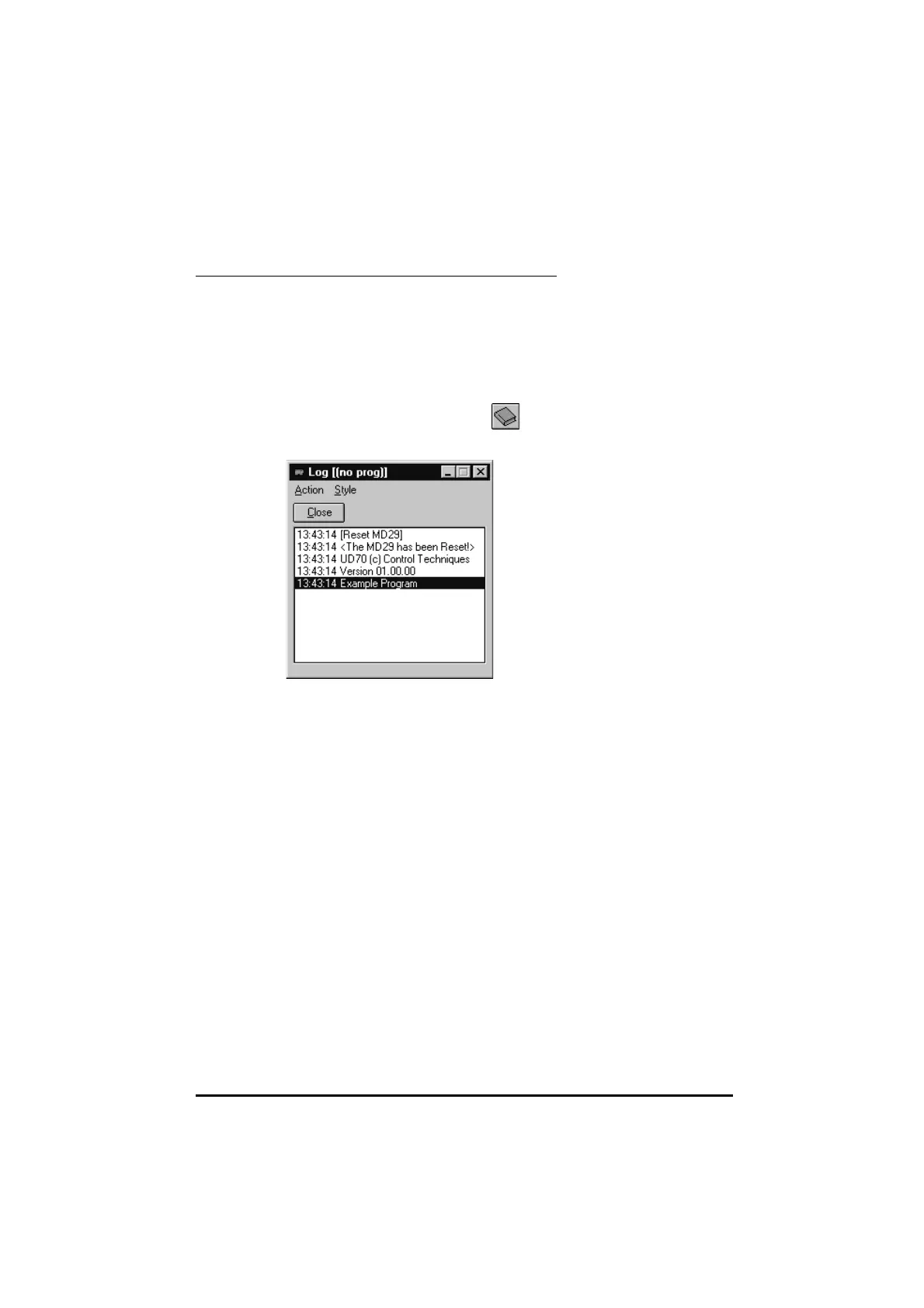UD70
Issue code: 70nu2
5-18 DPL toolkit
The Log window
The Log window can be used to show the following:
• System messages (eg. the starting and stopping of a program)
• Watch window values (useful for data logging)
• The output of the DPL
PRINT instruction (see PRINT instruction in
Chapter 7, Reference).
These functions are enabled and disabled using the Action menu.
To open the Log window, click on
(Log window). The Log
window appears: