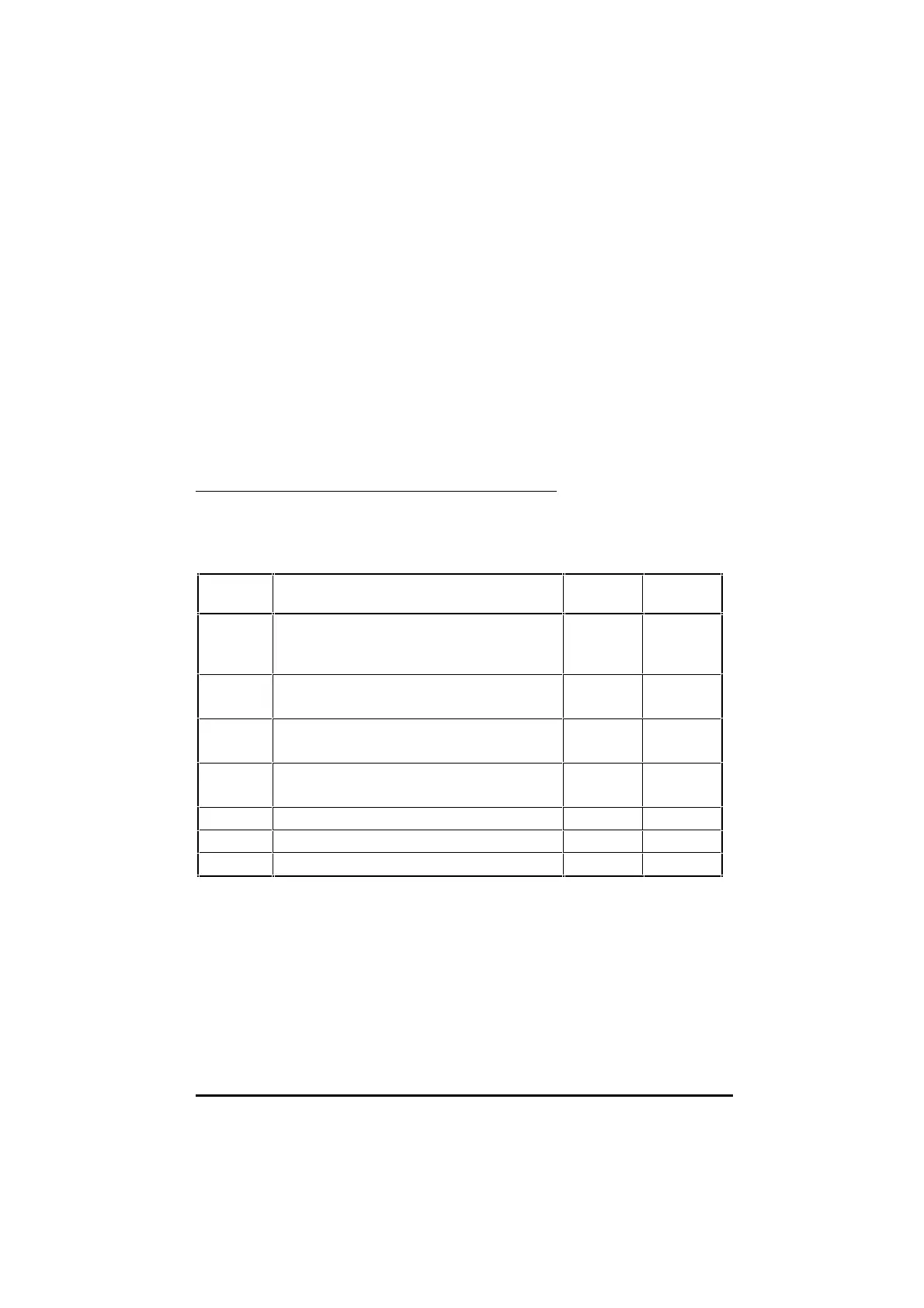UD70
Issue code: 70nu2
Serial communications 6-5
The character set used is called the low ASCII set. The set comprises 128
characters decimally numbered from 0 to 127. The first 32 characters in the
ASCII set (hex. 00 to 1F) are used to represent special codes. These are the
control codes, each of which has a particular meaning (eg. start of text is
called STX and is ASCII code 02.)
On a computer or terminal, the
STX character may be transmitted by
pressing CtrlCtrl+BB. When the UD70 is in standard ANSI mode, it recognizes
that a command follows the STX character.
The control code
EOT (end of transmission) instructs all UD70 cards and
Drives on the RS485 bus to be ready to receive a new message — it is often
sent at the start of a message so that all the devices are set at Ready to Ready to
receive messagereceive message.
Control characters
Commands and requests are sent in message packets. Each message is
started with a special control character, and may contain control characters.
A list of all the control characters that can be used when sending a message,
and receiving is as follows:
Character Meaning ASCII code
(decimal)
Keyed as...
EOT Reset
Instructs the UD70 to prepare for a new message.
Also indicates parameter does not exist.
04 Ctrl D
ENQ Enquiry
Used when interrogating.
05 Ctrl E
STX Start of text
Used to start a command.
02 Ctrl B
ETX End of text
Used at the end of a command.
03 Ctrl C
ACK Acknowledge (message accepted) 06 Ctrl F
NAK Negative acknowledge (message not understood) 21 Ctrl U
BS Backspace (go to previous parameter) 08 Ctrl H