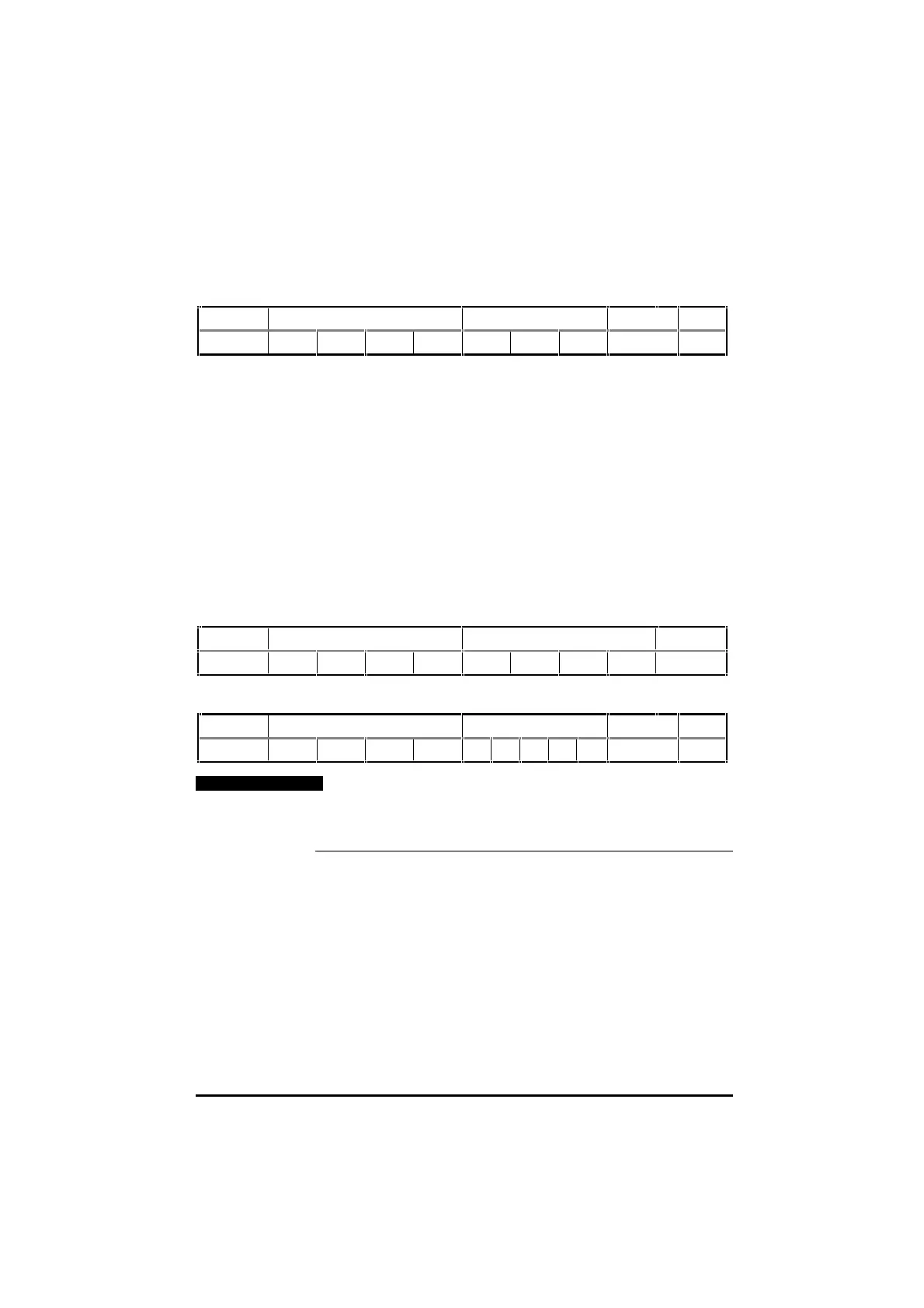UD70
Issue code: 70nu2
6-8 Serial communications
The UD70 will reply with the following structure if the message is
understood:
Control Parameter Data Control BCC
STX M1 M2 P1 P2 D1 ... Dn ETX BCC
Where:
M1 M2 = Menu number
P1 P2 = Parameter number
D1...Dn = Data
First character:
+ or Space for positive values
– for negative values
XX for hex. values
BCC = Block checksum
If a requested parameter does not exist, the
UD70 will reply with an EOT
character (ASCII 04).
Example
To read the speed set-point of a Unidrive that is unit 2 of group 1, send:
Control Address Parameter
STX 1 1220121
The unit replies as follows:
Control Parameter Data Control BCC
STX 0 1 2 1 – 4 7 . 6 ETX 7
Note
When the UD70 replies to a command, the length of the
data field returned is variable, depending upon the type of
Drive, and the parameter being read.