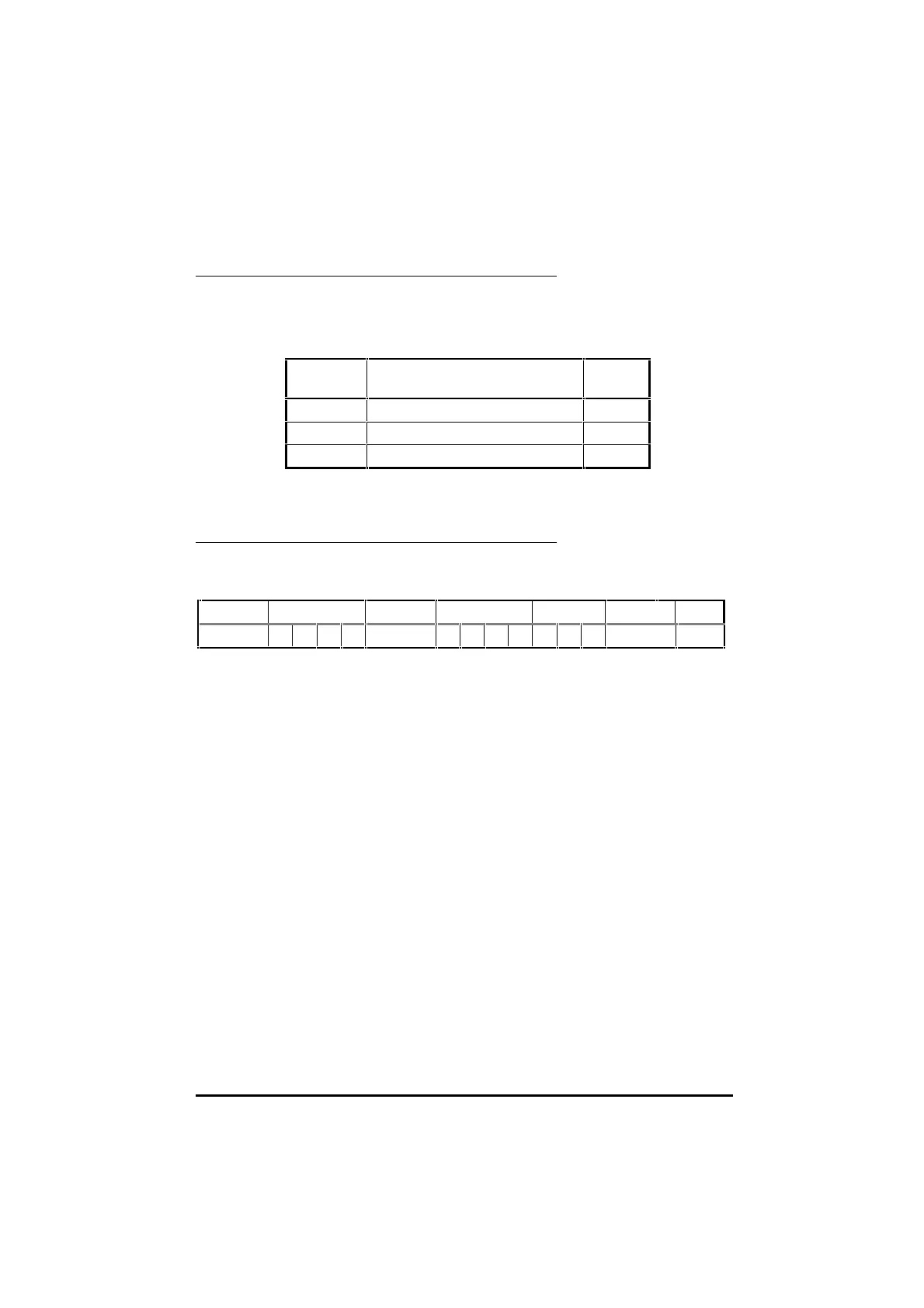UD70
Issue code: 70nu2
Serial communications 6-9
Re-reading data
Once a read message has been received and understood (ie. valid data was
returned), to request the parameter again, request the next parameter, or
the previous parameter, a single control code character may be sent. These
control codes are:
Control
Code
Function Keyed as...
NAK Return the value of the same parameter Ctrl U
ACK Read the next parameter Ctrl F
BS Read the previous parameter Ctrl H
This facility can be used to save time when monitoring a parameter over a
period of time.
Writing to parameters
To write data to a parameter (Drive or virtual), the message structure is
comprised as follows:
Control Address Control Parameter Data
BCC
EOT GA GA UA UA STX M1 M2 P1 P2 D1 ... Dn ETX
Where:
GA = Group address
GU = Unit address
M1 M2 = Menu number
P1 P2 = Parameter number
D1...DN = Data
First character:
+ or Space for positive values
–– for negative values
XX for hex. values
BCC = Block checksum
The data field can be of a variable length with the maximum length being
dependent on the parameter being edited.