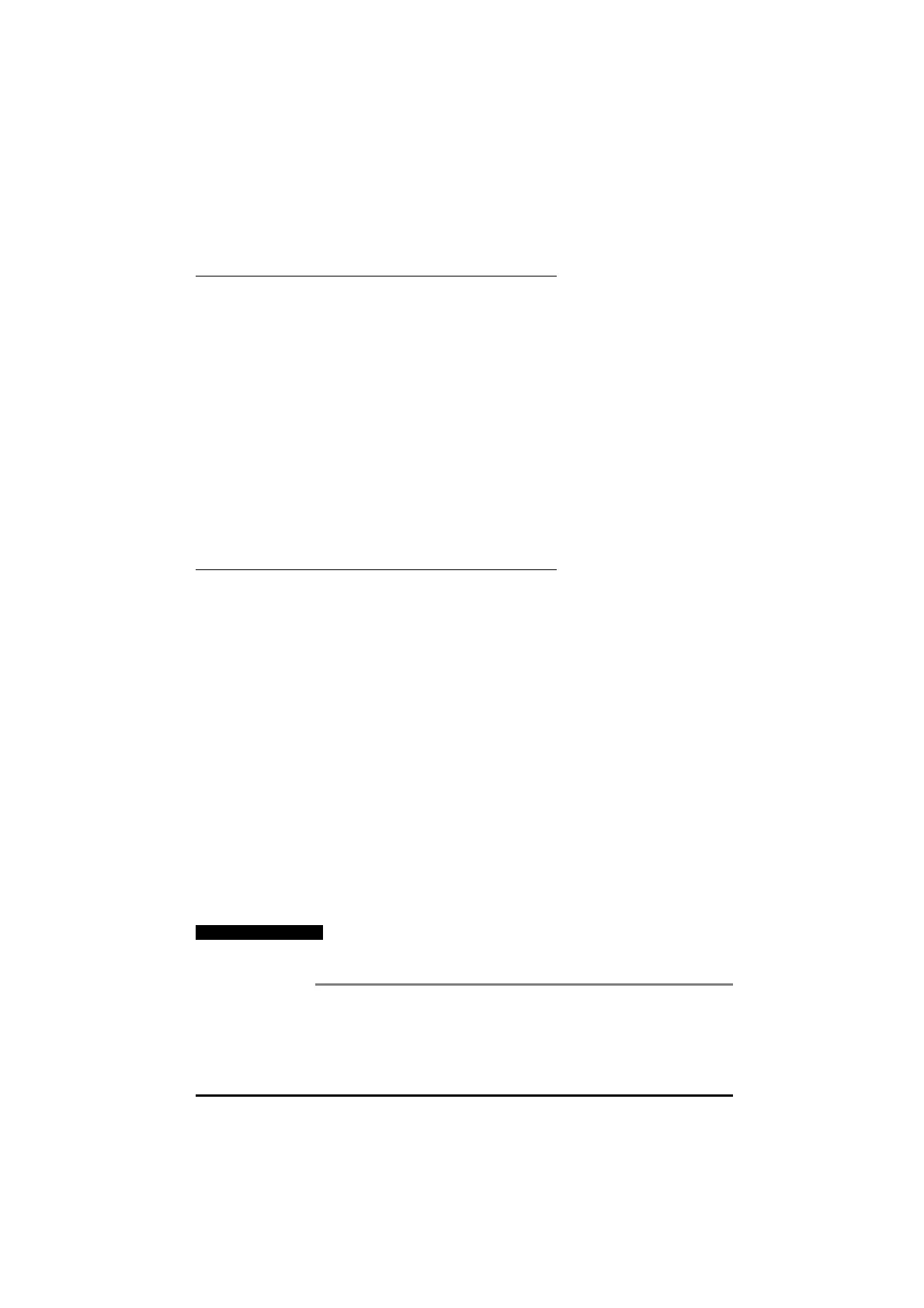UD70
Issue code: 70nu2
7-6 Reference
ANSIREPLY
Syntax
result% = ANSIREPLY
This is a 4-wire
RS485 port function which is used in conjunction with the
ANSIREAD and ANSIWRITE functions. This function is typically used to obtain
the returned data from a Drive immediately after the issuing of ANSIREAD or
ANSIWRITE.
The following information is returned:
–65536 No reply received yet
–65537 Reply received, but with bad checksum
–65538
EOT received (i.e. parameter does not exist)
–65539
NAK received
–65540
ACK received
Any other value is the value of the mnemonic written in
ANSIREAD.
See also Example ANSI commands in Chapter 6 Serial Communications.
ANSIWRITE
Syntax
result% = ANSIWRITE(
drive address%, “mnemonic”,value%, attribute%
)
This is a 4-wire
RS485 port function which is used to transmit a parameter
write request to a remote Drive via the ANSI RS485 port.
The Drive address is an integer expression, usually between 01 and 99. The
mnemonic is a string which contains the parameter number. The format
and length of this string depends on the Drive. The value must be an
integer expression.
The following are the attribute arguments that are specified:
0No decimal place
1One decimal place
2Two decimal places
3 Three decimal places
128 Hex write to the
CT I/O box
(six characters prefixed by X)
129 Hex write to
CD Drive (four characters prefixed by >>)
130 Hex write to
CD Drive (two characters prefixed by >>)
This function returns 11 if the write request was sent successfully, or 00 if the
message could not be sent (eg. transmission already in progress).
Note
This instruction does not wait for a response from the
remote Drive.
Example
result% = ANSIWRITE(13,”0211”, 150, 1) \\ set #2.11 to 15.0
on remote drive 13
See also Example ANSI commands in Chapter 6 Serial Communications.