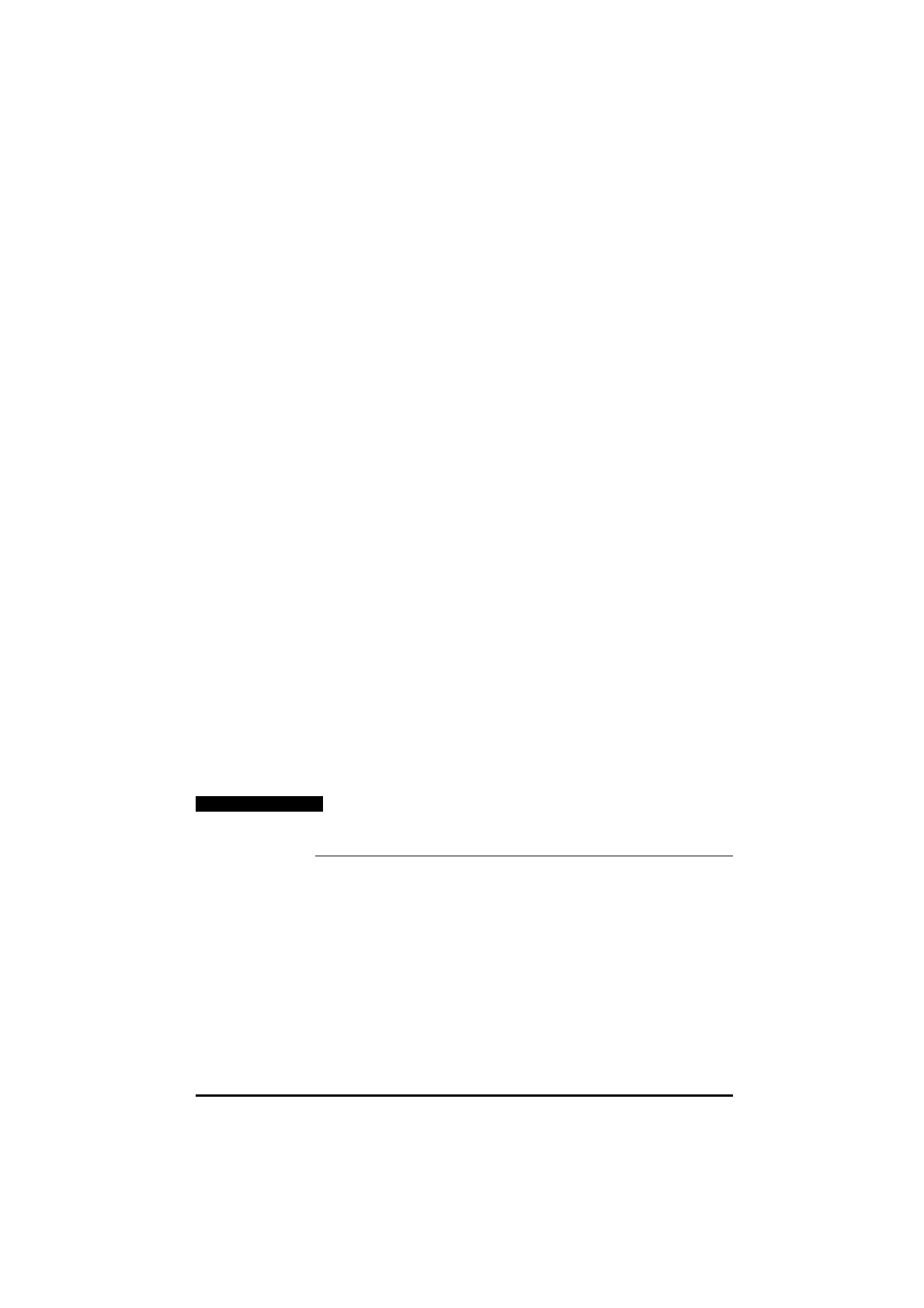UD70
Issue code: 70nu2
Reference 7-15
Example 1
IF #1.21 = 25 THEN
PRINT “25Hz”
ENDIF
Example 2
IF a >= b AND (c%>– 1 OR z%>1) THEN
a = b
ELSE
z = z+3
ENDIF
Example 3
IF A% = 1 THEN
#1.11 = 0
ELSEIF a% = 2 OR a% = 3 THEN
#1.11 = 1
ELSEIF a% > 4 THEN
#18.21 = 1
ELSE
#18.21 = 0
ENDIF
Example 3 uses the operator
OR in the conditional expression. The following
operators can be used to combine conditional expressions:
AND Logical AND
OR
Logical OR
NOT
Logical NOT
The following conditional operators may be used in the conditional
expression:
> Greater than
< Less than
>= Greater than or equal to
<= Less than or equal to
<> Not equal to
Note
The IF instruction for Syntax 1 to Syntax 3 must always end
with ENDIF at the end of the set of conditional instructions.