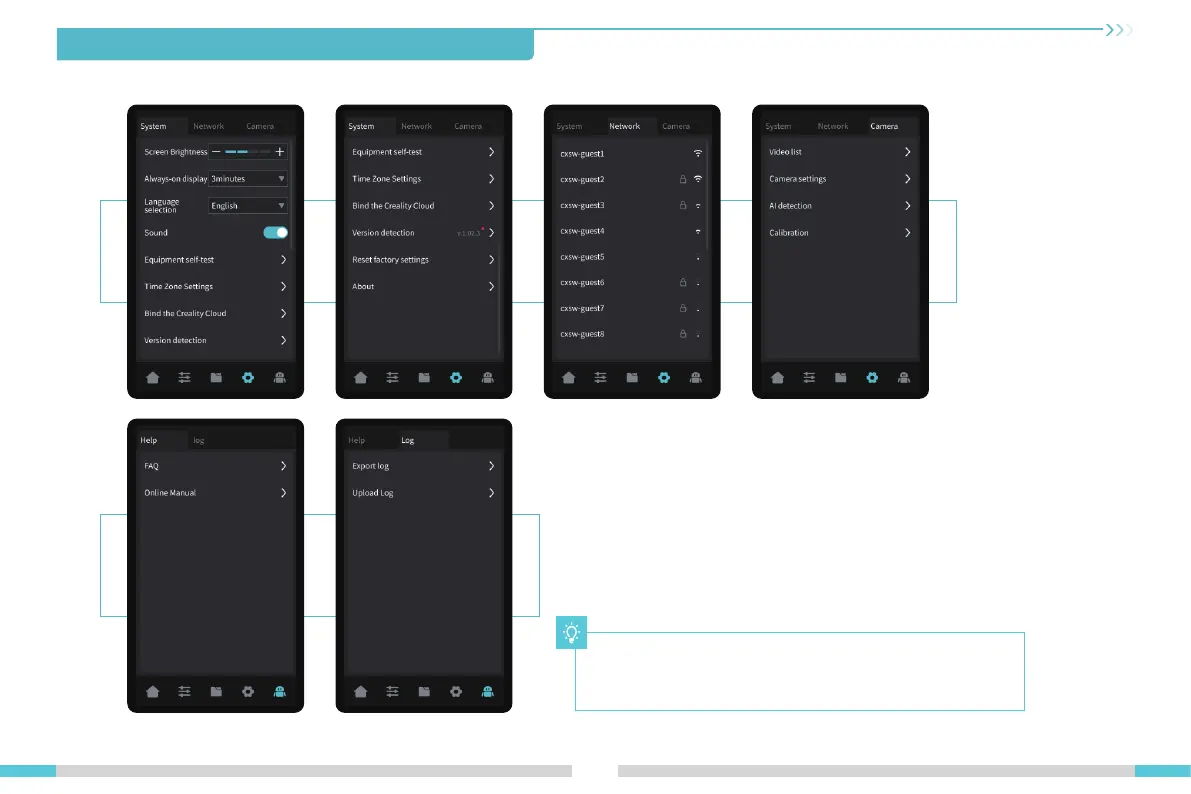4.开机引导与设备界面简介
4. About the Power-on Guide and User Interface
Set
Machine system, network,
and camera settings can
be configured through the
settings interface.(Camera
is an optional feature)
Access the customer service interface to view FAQs, manuals, and log.
Customer
Service
13
The current interface is for reference only. Due to the
continuous upgrading of functions, it shall be subject to the
latest software/firmware UI published on the official website.
