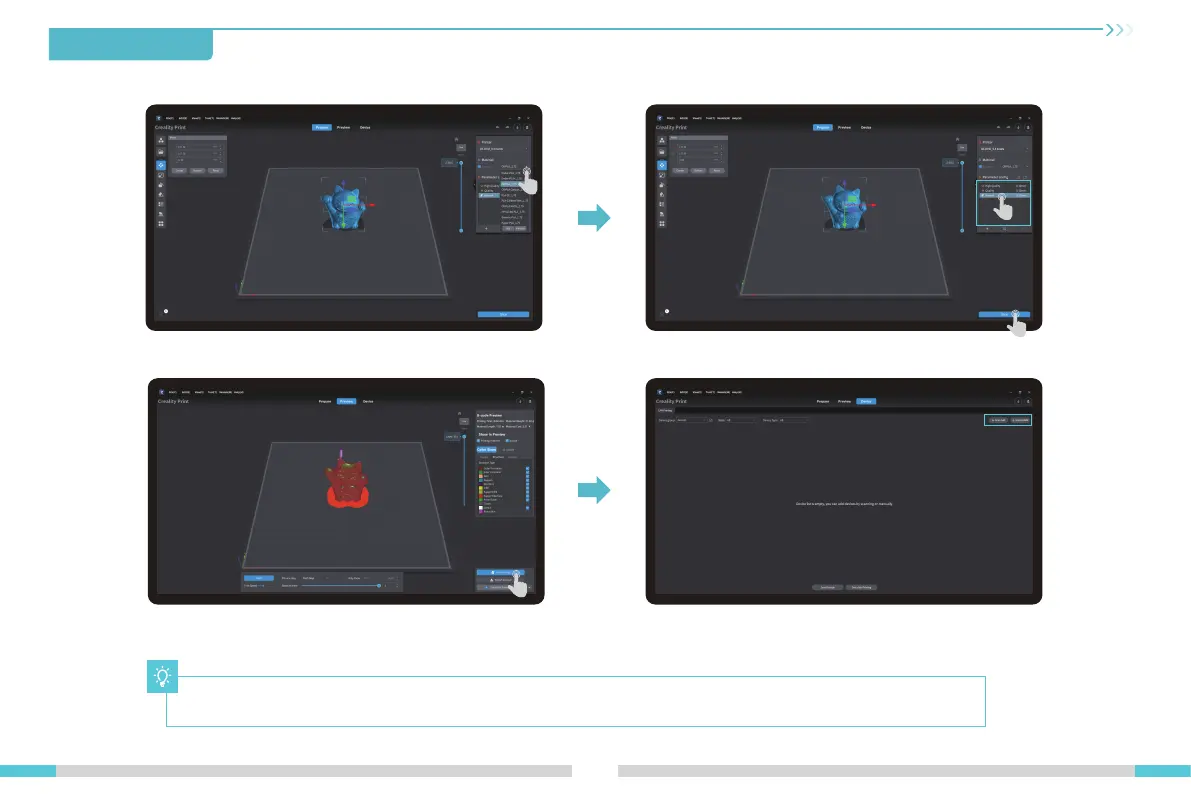5. First Printing
16
⑥ Set the print layer height and click on “Slice"⑤ Set up material type
⑦ After slicing is done, click on “LAN printing"
⑧ Add equipment: can be added either by “Scan to add" or
“Manually add".
The current interface is for reference only. Due to the continuous upgrading of functions, it shall be subject to the latest
software/firmware UI published on the official website.
