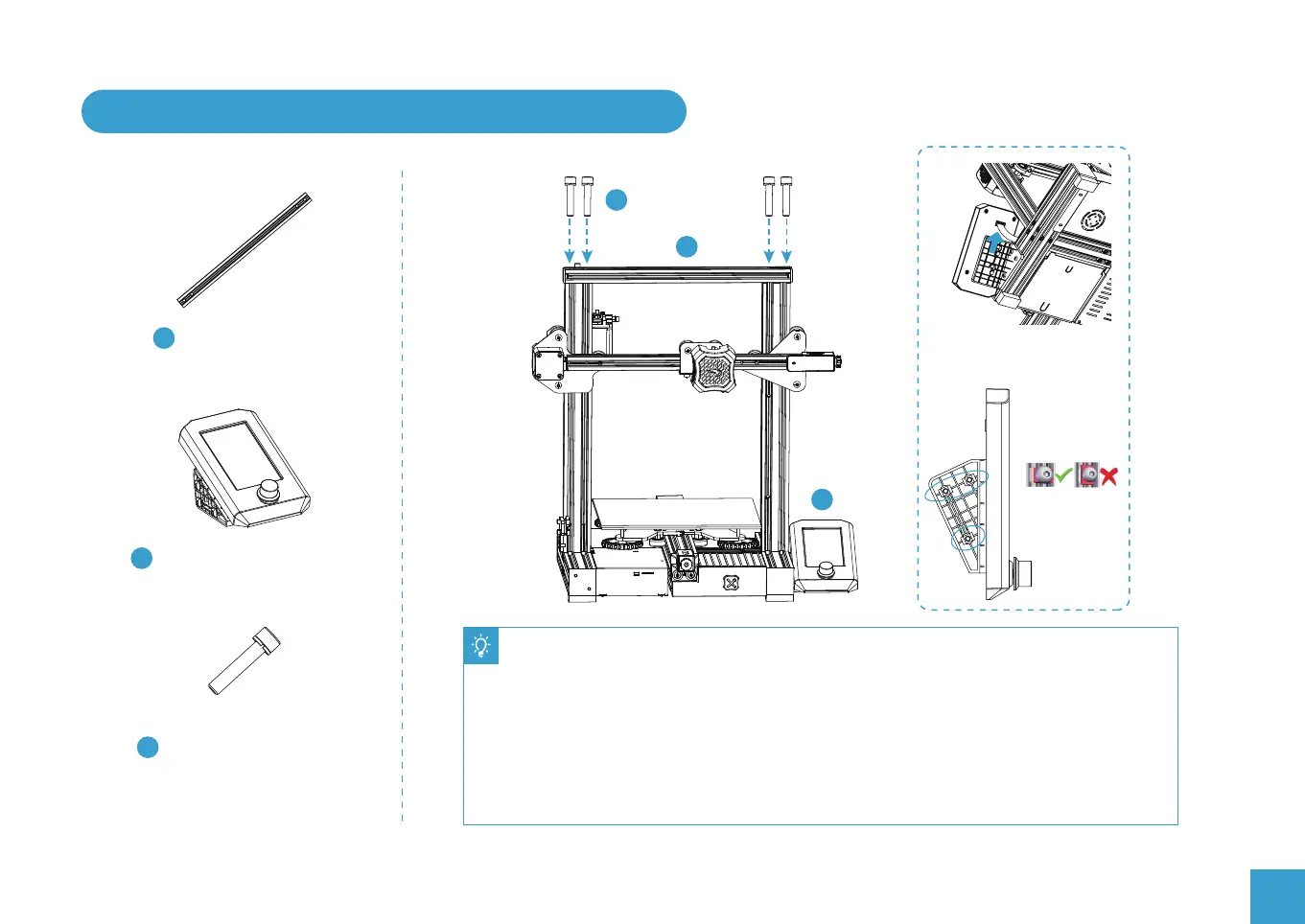15
7. Install the Gantry Profile and Display Assembly
● Secure the Gantry profile onto the upper end of the gantry with four hexagon socket head
cap screws M5x25 and tighten securely:
● Unclip the display from the bracket, slacken the screws pre-installed on the bracket and
insert the T nuts into the base profile.
● Tighten the bolts making sure the T nuts are turning to engage with the base profile.
● The display can be moved forwards and backwards to suit your preference then tighten
the bolts.
● Connect the ribbon cable to the display screen and clip it back onto the bracket.
2
2
Display Assembly x 1
11
11
29
29
Hexagon Socket
Head Spring Washer
Combination Screw
Gantry Profile x 1
Connect the display
screen Assembly