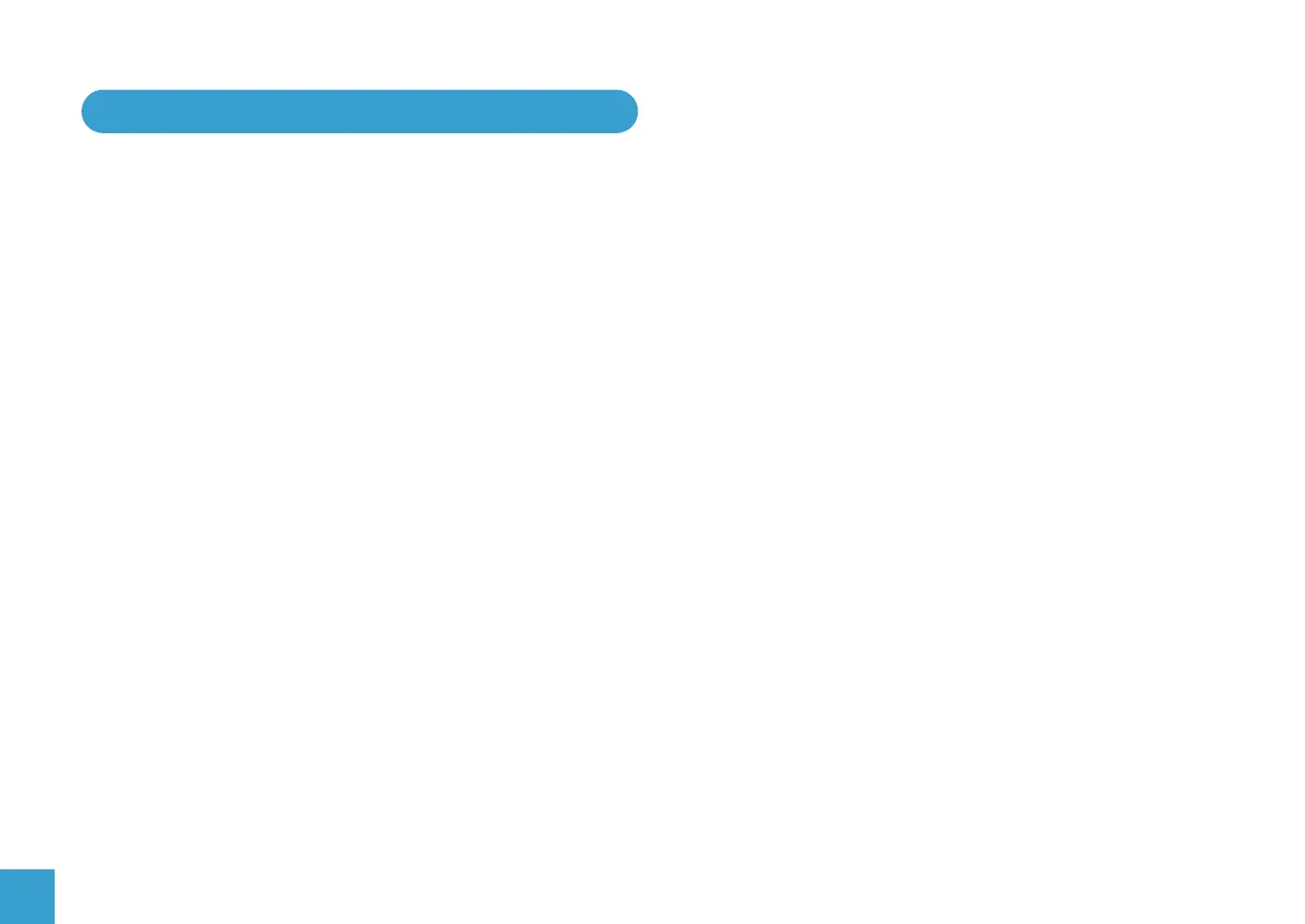26
3. Preheating – Allowing the extruder to work
There is a safety mechanism in the firmware which prevents the extruder from working unless the nozzle is hot enough to melt the
filament. The minimum nozzle temperature before the extruder will turn is 180˚ You cannot add, remove or change the filament
unless the nozzle is hot enough for the filament to melt, even if you are disengaging the extruder and pulling or pushing the filament
manually!
To preheat both the nozzle, build plate and fan to their default settings for the filament in use:
From the main menu select Prepare / Preheat PLA or Preheat ABS. All will change to their default settings.
To control the nozzle, bed or fan separately:
From the main menu select Control / Temperature / Nozzle Temperature, Bed Temperature or Fan Speed
Dial up the value you want and Tap to implement the change.
To see or change the settings for the Preheat PLA or ABS options go to Control / Preheat PLA settings or Preheat ABS settings.