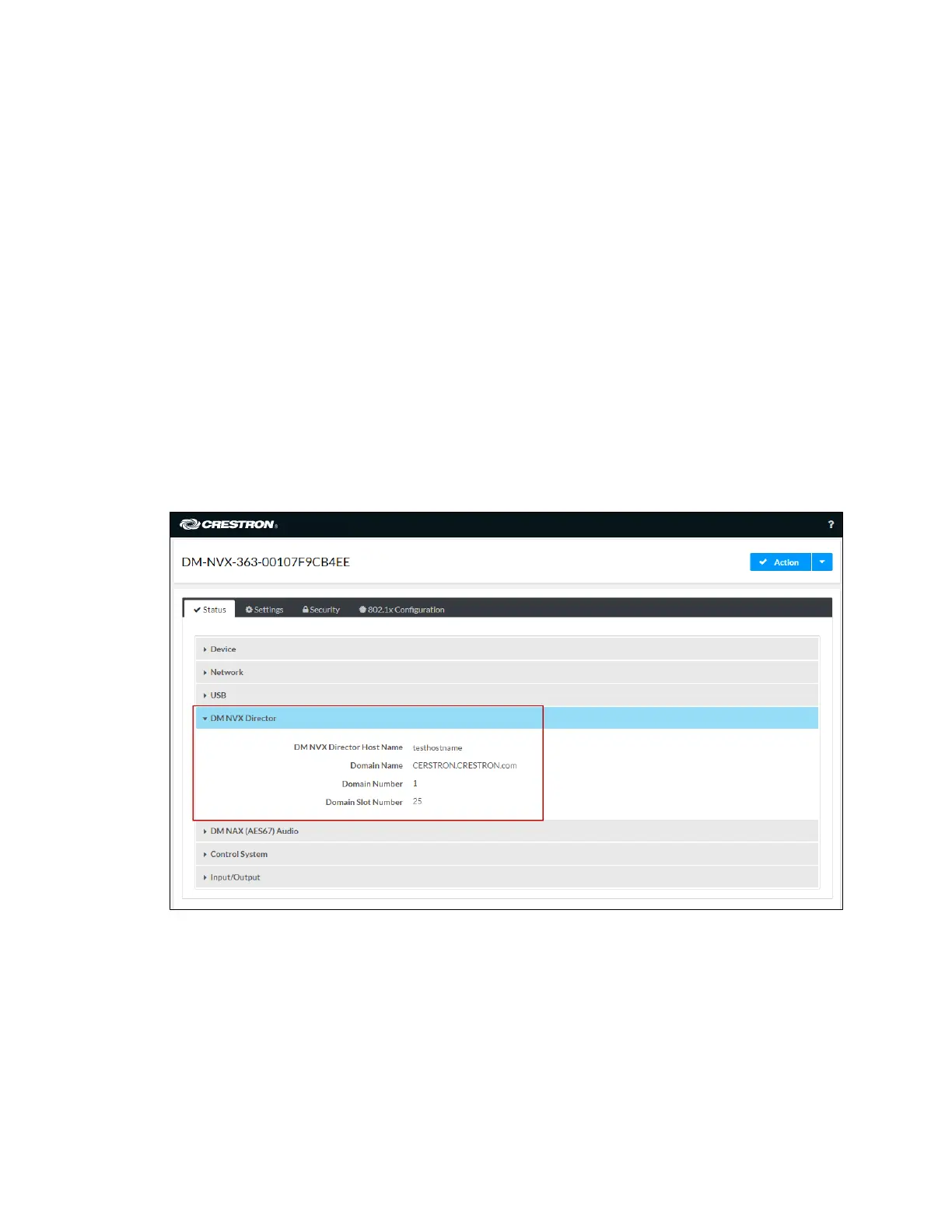10 • DM-NVX-36x(C) Encoders/Decoders Product Manual – DOC. 8879C
Using SIMPL Windows
Using the top-level programming slot for the DM NVX card, program the
<ChassisSerialNumber_F> serial output join to report the serial number of the chassis in
which the card is installed. Program the
<CardSlotInfo_F> serial output join to report the
slot number in which the card is installed in the chassis.
DM NVX Director Virtual Switching Appliance
If a DM NVX device is managed by a DM NVX Director™ virtual switching appliance,
information about the appliance can be viewed using the web interface.
To view DM NVX Director appliance information, click the Status tab and then click
DM NVX Director.
The DM NVX Director section displays the following information:
• DM NVX Director host name
• Domain name, number, and slot number to which the DM NVX device is assigned
Status Tab – DM NVX Director
