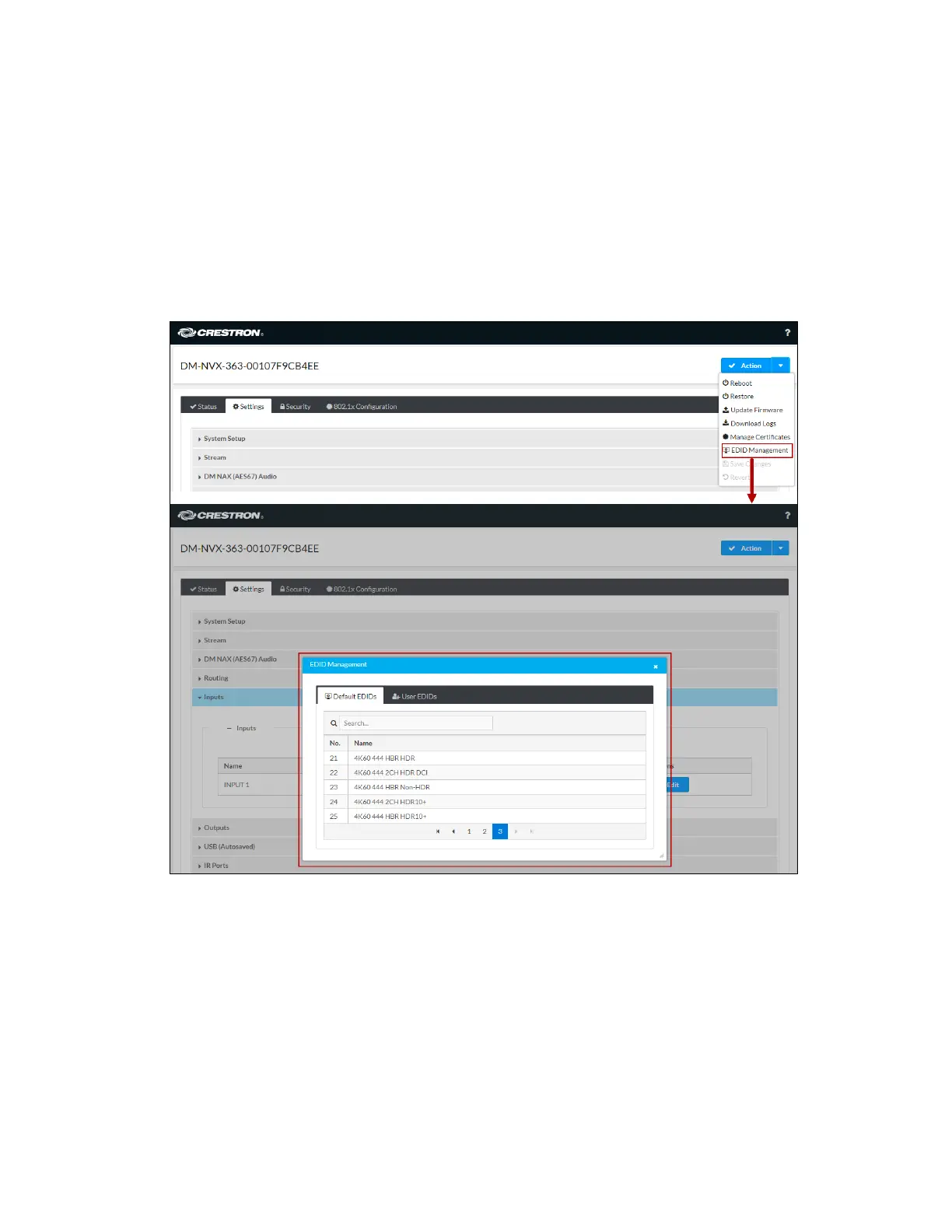42 • DM-NVX-36x(C) Encoders/Decoders Product Manual – DOC. 8879C
EDID (Extended Display Identification Data)
EDID configuration enables management of the EDID that is to be sent to the upstream
device connected to the HDMI input of the DM NVX device. If an EDID other than the
default EDID is desired, use the web interface to select the EDID.
To view a list of default or user EDID files, search for an EDID file, or add or delete user
EDID files, go to the
Action menu in the upper-right corner of the web interface and
select
EDID Management.
Action Menu - EDID Management
To select an EDID for the input:
1. Click the Settings tab and then click Inputs.
2. In the Inputs table, click the Edit button.
3. In the EDID section, select the desired EDID.
