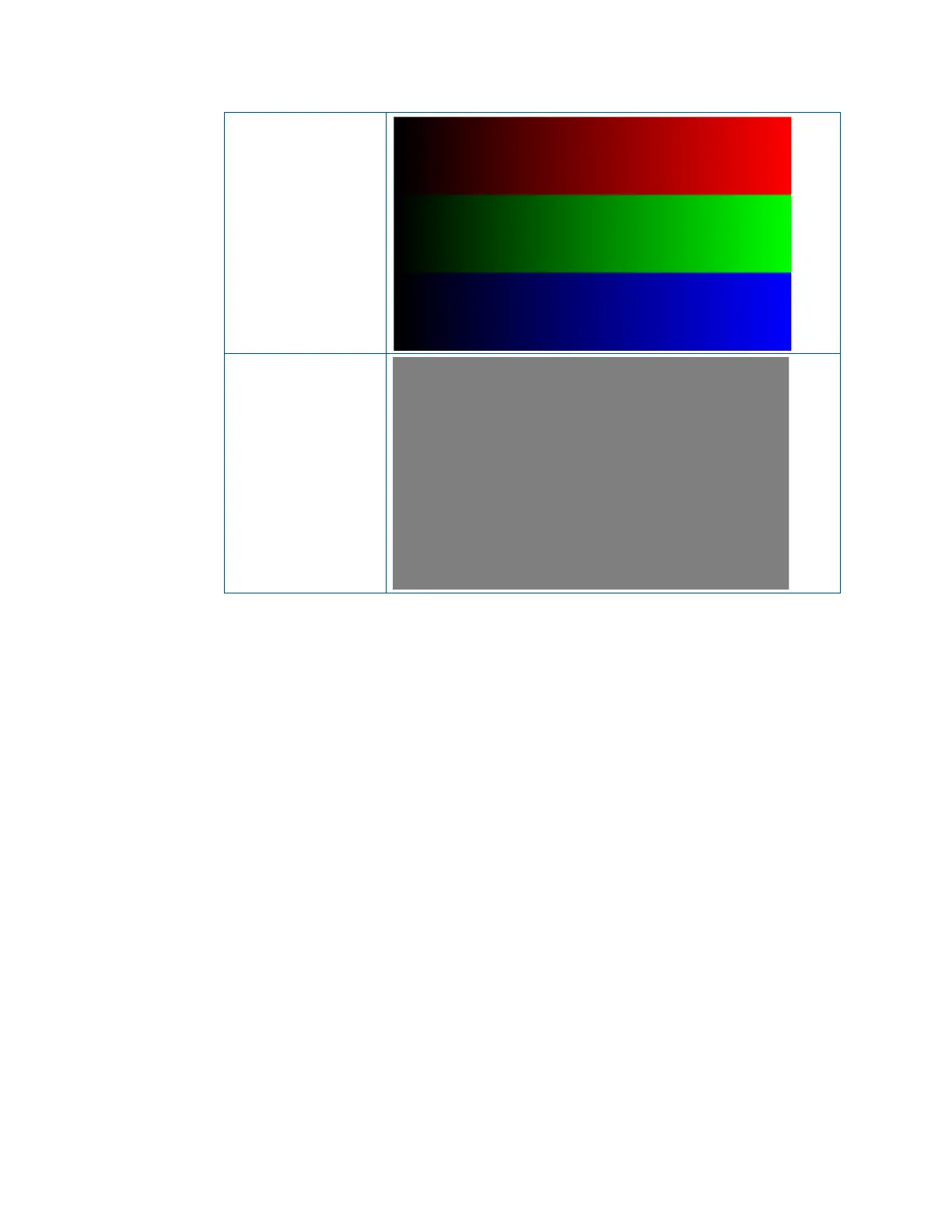Product Manual – DOC. 8879C DM-NVX-36x(C) Encoders/Decoders • 71
RGB Gradient
Frequency Adjust
2. In the Resolution drop-down list, select the desired resolution of the test pattern.
Available options are the following:
3840x2160p60 RGB 8-bit
3840x2160p60 Y420 8-bit
3840x2160p30 RGB 8-bit
1920x1080p60 RGB 8-bit
720p60 RGB 8-bit
Using SIMPL Windows
Configure the test pattern generator in Slot-12: Test Pattern Generator. Set the
<TestPatternGenerator> analog input join to the desired test pattern. Set the
<TestPatternResolution> analog input join to the desired value. For additional
information, refer to the SIMPL Windows help file.
