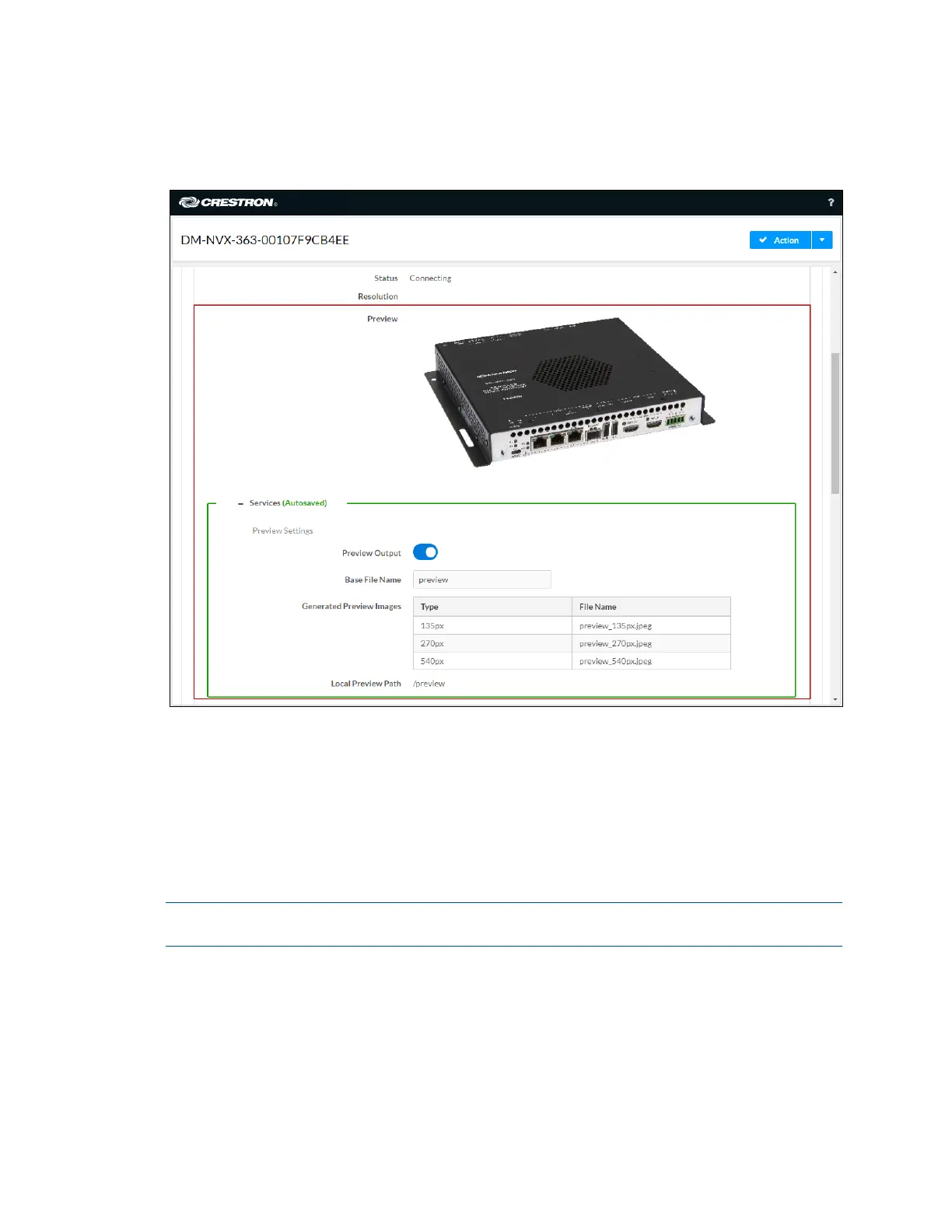Product Manual – DOC. 8879C DM-NVX-36x(C) Encoders/Decoders • 19
Settings Tab – Stream, Services, Image Preview (Sample Image Shown)
Using SIMPL Windows
Enable or disable image preview functionality in Slot-1003: DM Preview Image. Trigger
the
<Enable> digital input join to enable image preview functionality. To disable image
preview functionality, trigger the
<Disable> digital input join. For additional information,
refer to the SIMPL Windows help file.
Multicast TTL (Time-to-Live)
NOTE: Multicast TTL configuration applies to a DM-NVX-36x(C) device that is operating
as a transmitter.
Multicast TTL provides the ability to limit or extend the hop limit of a DM NVX stream
that traverses routers. In IPv4 multicasting, routers have a TTL threshold assigned to
each interface. Only multicast packets with a TTL greater than the threshold of the
interface are forwarded.
Multicast TTL can be set to any value ranging from 1 to 255. The default setting is 5.
To set a multicast TTL value, use the web interface or SIMPL Windows.
