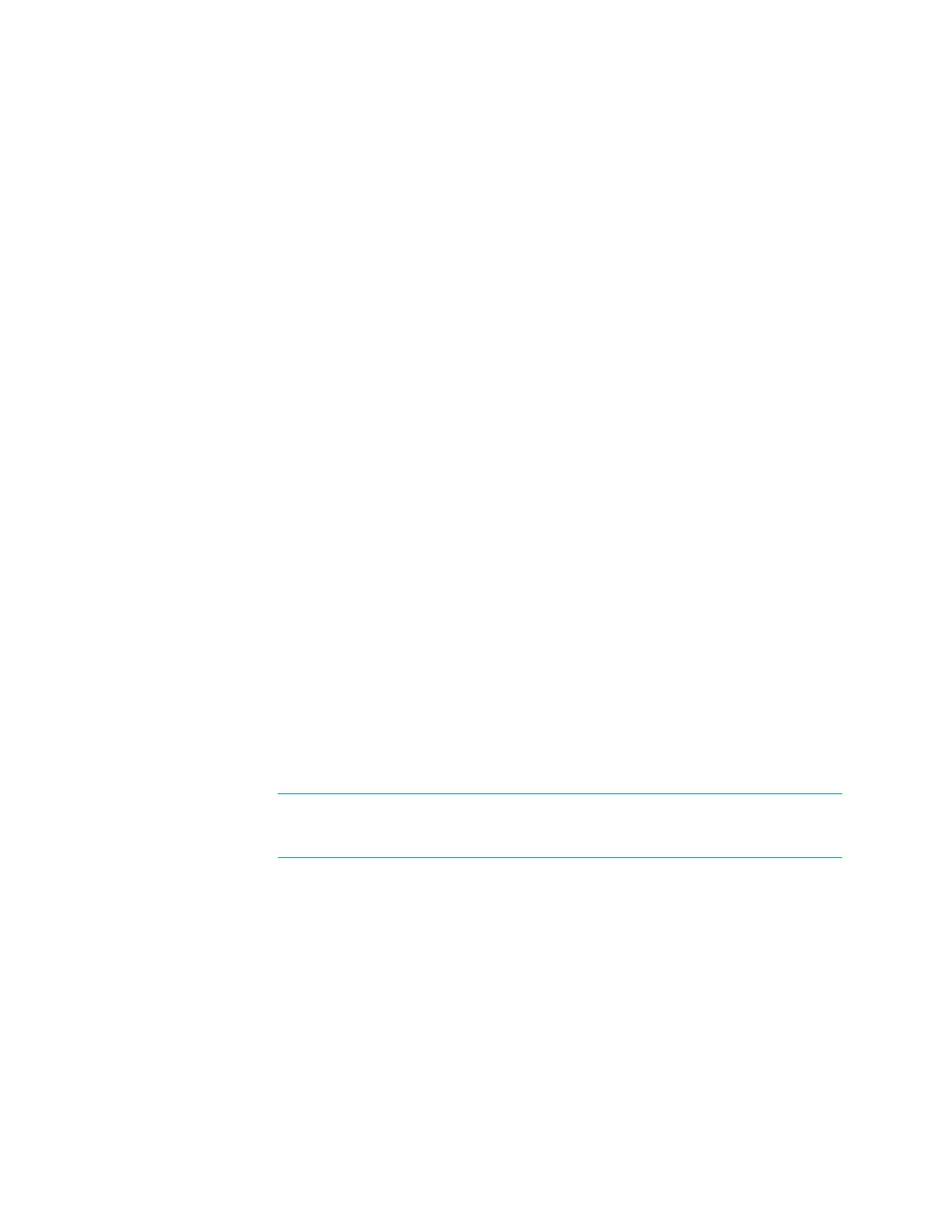Product Manual – DOC. 8879C DM-NVX-36x(C) Encoders/Decoders • 75
Automatic Firmware Update
A DM NXV device can be automatically updated with the latest firmware at scheduled
intervals. To configure automatic firmware update:
1. Using the Crestron Auto Update Tool, generate a manifest file (*. mft). The file is
placed on an FTP (File Transfer Protocol) or SFTP (Secure File Transfer Protocol)
server.
2. Using the DM NVX web interface, configure automatic firmware update by
clicking the
Settings tab and then clicking System Setup.
3. In the Auto Update section:
a. If Auto Update is disabled, enable the function by setting the toggle switch in
the On (right) position. By default,
Auto Update is enabled.
b. If Custom URL is disabled, enable the function by setting the toggle switch in
the On (right) position. By default,
Custom URL is disabled.
c. In the Custom URL Path text box, enter the path to the manifest file in the
following FTP or SFTP URL format:
ftp://
username
:
password
@
host
:
port
/
path
/
filename
or
sftp://
username
:
password
@
host:port
/
path
/
filename
where:
•
username
is the username on the FTP or SFTP server
•
password
is the password for the username
•
host
is the fully qualified domain name or IP address of the FTP or SFTP
server
•
port
is the connection port on the host
NOTE: The default FTP port number is 21. The default SFTP port number
is 22. Entry of a port number is necessary only if the port number differs
from the default value of 21 or 22.
•
path
is the path to the manifest file
•
filename
consists of the name and extension (.mft) of the manifest file
d. Set a schedule for the automatic firmware update by doing either of the
following:
• Select the desired Day of Week and Time of Day (24-hour format) values.
• Set the Poll Interval by entering a value from 60 to 65535 minutes.
A value of
0 disables the Poll Interval.
4. Click Save Changes.
