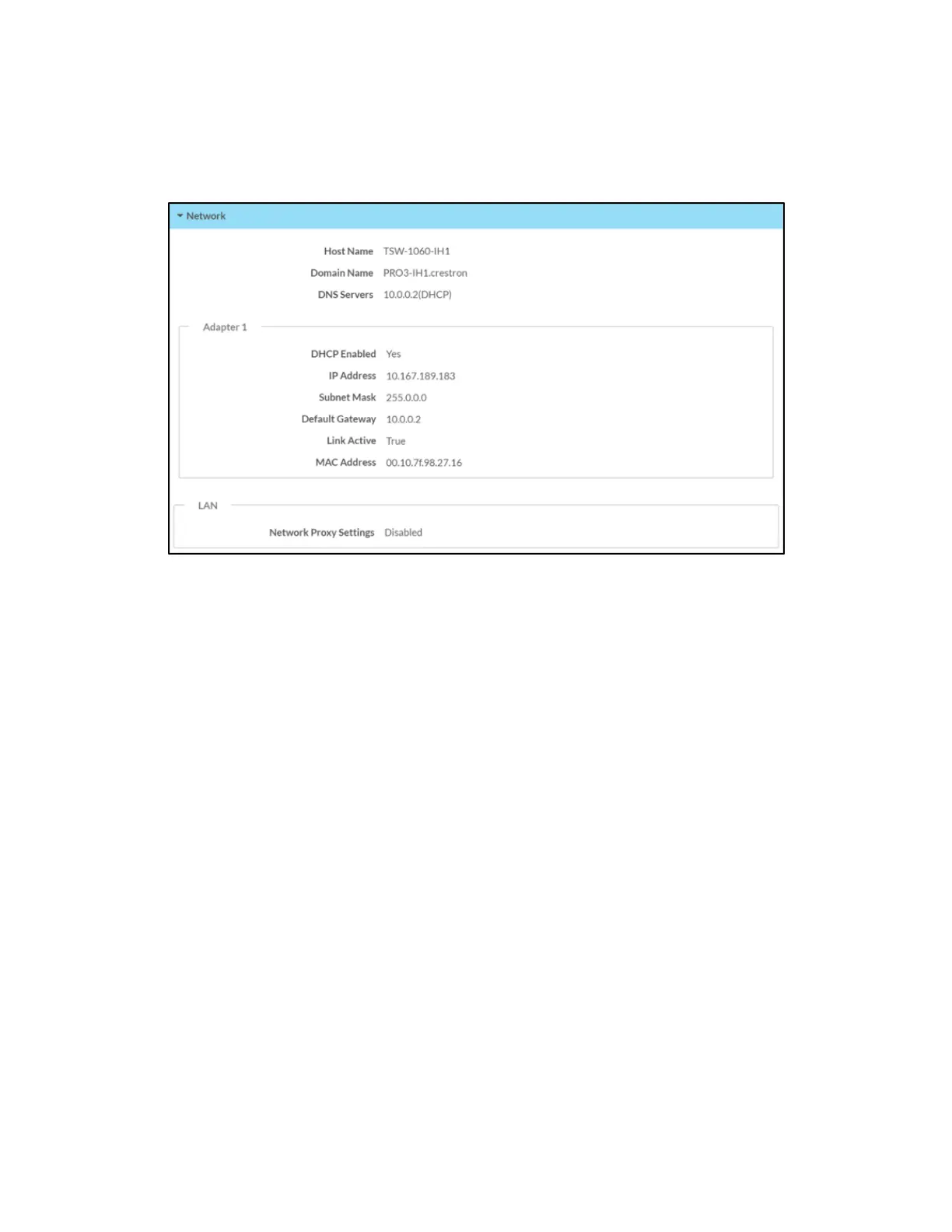Supplemental Guide — Doc. 8327D TSS-7/TSS-10 • 17
Network
Click Network to view the status of the network settings for the touch screen.
Status Tab - Network
The following Network information is displayed:
l Host Name: The touch screen hostname
l Domain Name: The touch screen domain name
l DNS Servers: The DNS (domain name server) addresses used to resolve the touch
screen domain to an IP address
l DHCP Enabled: Reports whether the IP address is static (Yes) or dynamic (No)
l IP Address: The touch screen IP address
l Subnet Mask: The touch screen subnet mask address
l Default Gateway: The gateway router address
l Link Active: Reports the status of the Ethernet connection (A true message indicates
that the Ethernet connection is active, while a false message indicates that the
Ethernet connection is inactive.)
l MAC Address: The unique touch screen MAC (media access control) address
l Network Proxy Settings: Reports whether network proxy settings are enabled or
disabled for the touch screen
For more information on configuring network settings, refer to System Setup (on
page19).
