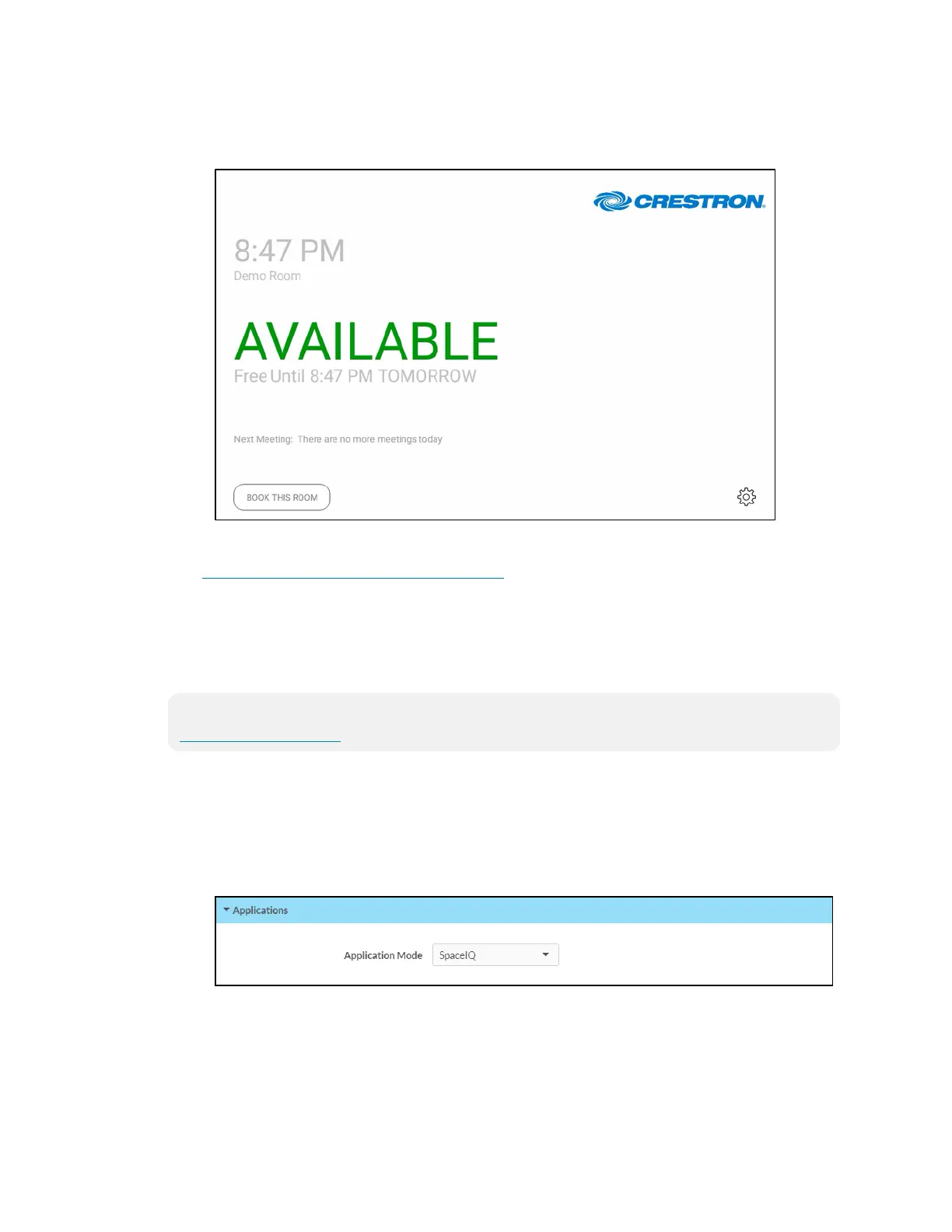Supplemental Guide — Doc. 8327D TSS-7/TSS-10 • 67
13. Tap COMPLETE ROOM SETUP. The primary scheduling screen is displayed.
Space Connect - Scheduling Screen
For more information on using Space Connect and to access administrator-level settings,
visit https://spaceconnect.azurewebsites.net. The administrator email and password
must be entered to access this page.
SpaceIQ
To set up the SpaceIQ scheduling application on the touch screen:
NOTE: A SpaceIQ account is required to use this application. For more information, visit
https://spaceiq.com/.
1. Access the touch screen web configuration interface. For more information, refer to
Web Configuration (on page12).
2. Navigate to Settings > Applications.
3. Select SpaceIQ from the Application Mode drop-down menu.
Settings Tab - Applications(SpaceIQ)