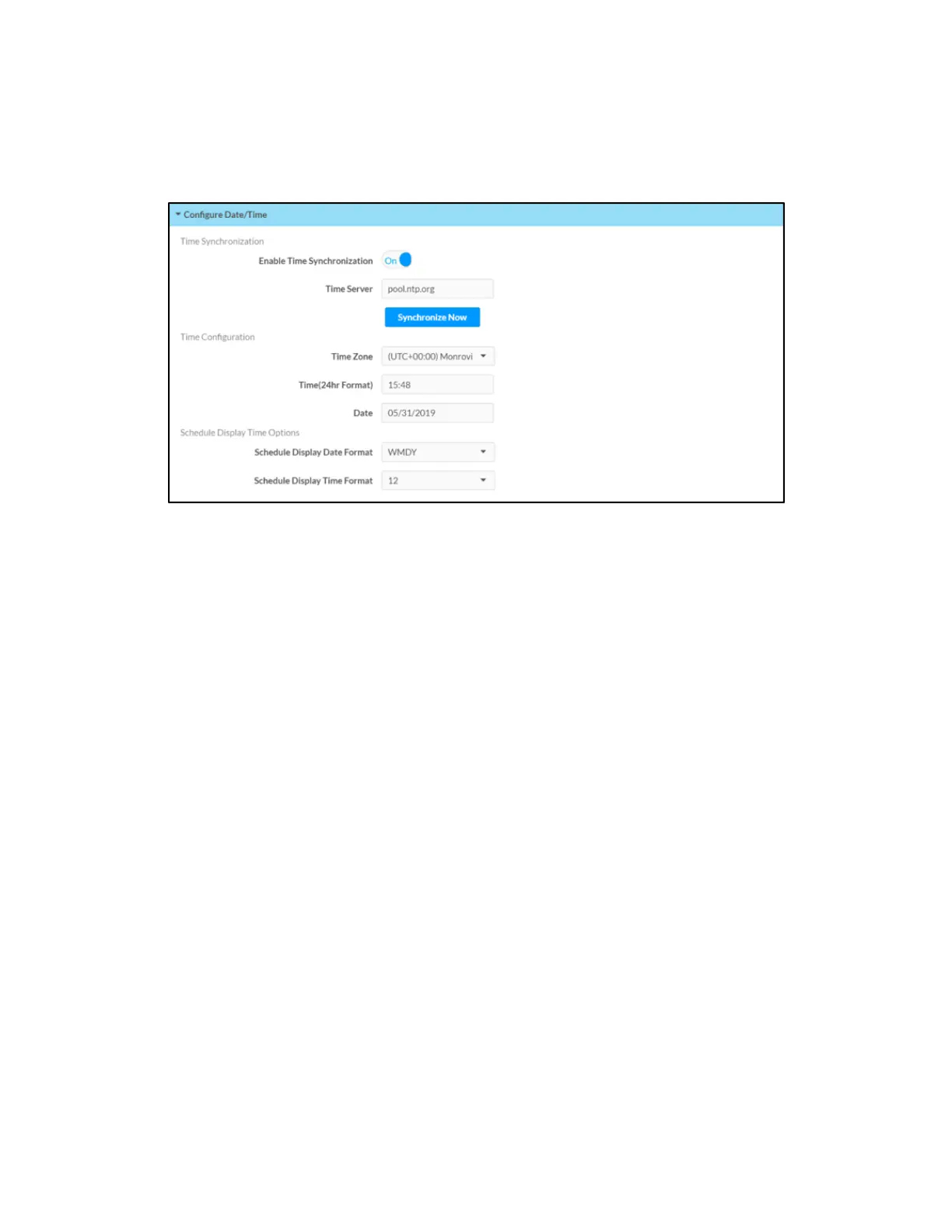Supplemental Guide — Doc. 8327D TSS-7/TSS-10 • 25
Configure Date/Time
Click Configure Date/Time to configure date and time settings for the touch screen.
Settings Tab –Configure Date/Time
l Time Synchronization
o
Enable Time Synchronization: Toggle the switch to turn time synchronization
via SNTP (Simple Network Time Protocol) on or off.
o
Time Server: With Enable Time Synchronization set to On, enter the SNTP
server used to synchronize the date and time for the touch screen.
o
Synchronize Now: With Enable Time Synchronization set to On, tap
Synchronize Now to synchronize the touch screen with the SNTP server
entered for Time Server.
l Time Configuration
o
Time Zone: Select a time zone for the touch screen using the drop-down menu.
o
Time(24hr Format): Select the time for the touch screen (in 24-hour format)
using the pop-up menu that is displayed.
o
Date: Select the date for the touch screen using the pop-up calendar that is
displayed.
l Schedule Display Time Options
o
Schedule Display Date Format: Select the format that the date will display on
the touch screen.
o
Schedule Display Time Format: Select the format that the time will display on
the touch screen.
AuthenticationManagement
Click Authentication Management to configure authentication management for touch
screen users and groups and to set different access levels.