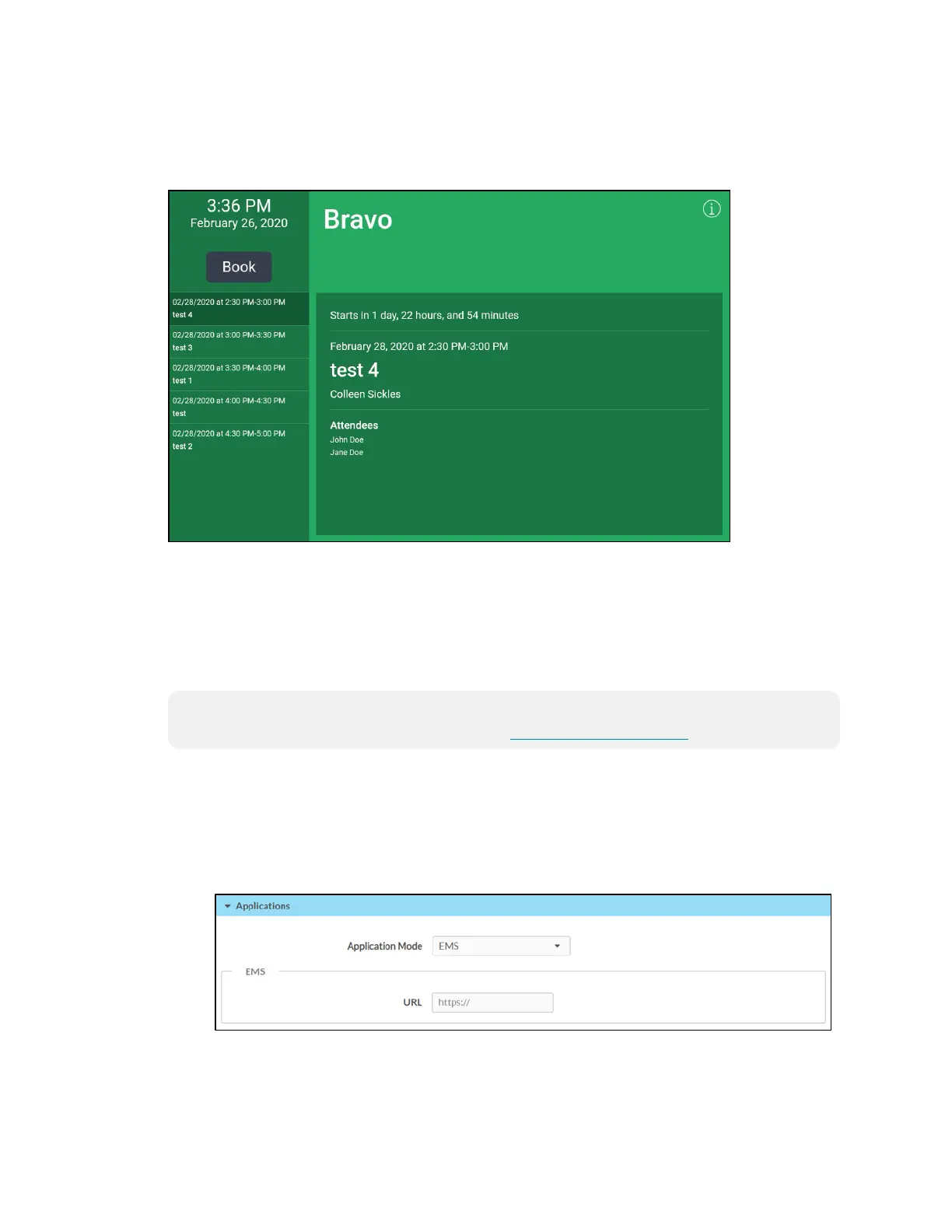48 • TSS-7/TSS-10 Supplemental Guide — Doc. 8327D
If the license key is validated, the AskCody scheduling interface for your account is
displayed.
AskCody Scheduling Interface
For more information on using theAskCody scheduling interface, refer to the built-in help
function in the interface.
EMSSoftware
To set up the EMSSoftware scheduling application on the touch screen:
NOTE: An EMSSoftware account is required to use this application. For more
information and to register an account, visit www.emssoftware.com.
1. Access the touch screen web configuration interface. For more information, refer to
Web Configuration (on page12).
2. Navigate to Settings > Applications.
3. Select EMS from the Application Mode drop-down menu.
Settings Tab - Applications(EMS)
4. Enter the URL of the corporate EMS account in the URL text field.