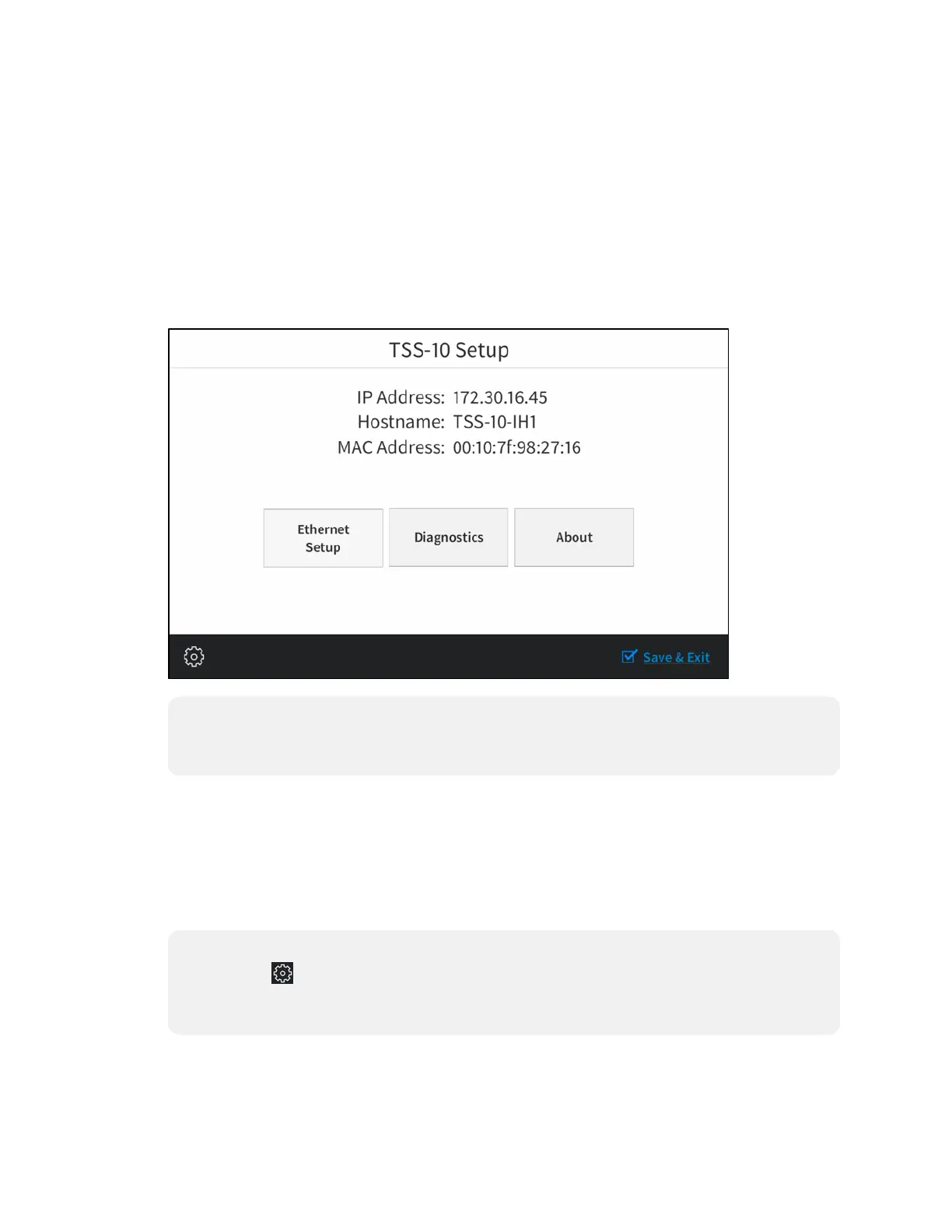4 • TSS-7/TSS-10 Supplemental Guide — Doc. 8327D
Access the Setup Screens
The setup screens enable basic configuration prior to regular operation of the touch
screen.
To access the touch screen's built-in setup screens during regular operation, place five
fingers on the display and hold for 15 seconds.
The main Setup screen is displayed (TSS-10 shown).
TSS-10 Setup Screen
NOTE:The touch screen also provides a web configuration interface that may be used
to view and configure various touch screen settings. For more information, refer to
Web Configuration (on page12).
The Setup screen shows the IP address, hostname, and MAC address of the touch screen
and provides the following configuration selections:
l Buttons for Ethernet setup and diagnostics.
l An About button that provides information about the touch screen.
The functions of each button are detailed in the following pages of this guide.
NOTE: A toolbar is present on the bottom of all setup screens. The toolbar provides a
gear button that may be tapped to return to the Setup screen and a Save & Exit
button that may be tapped to save all settings, to exit the setup screens, and to return
to the selected scheduling application.