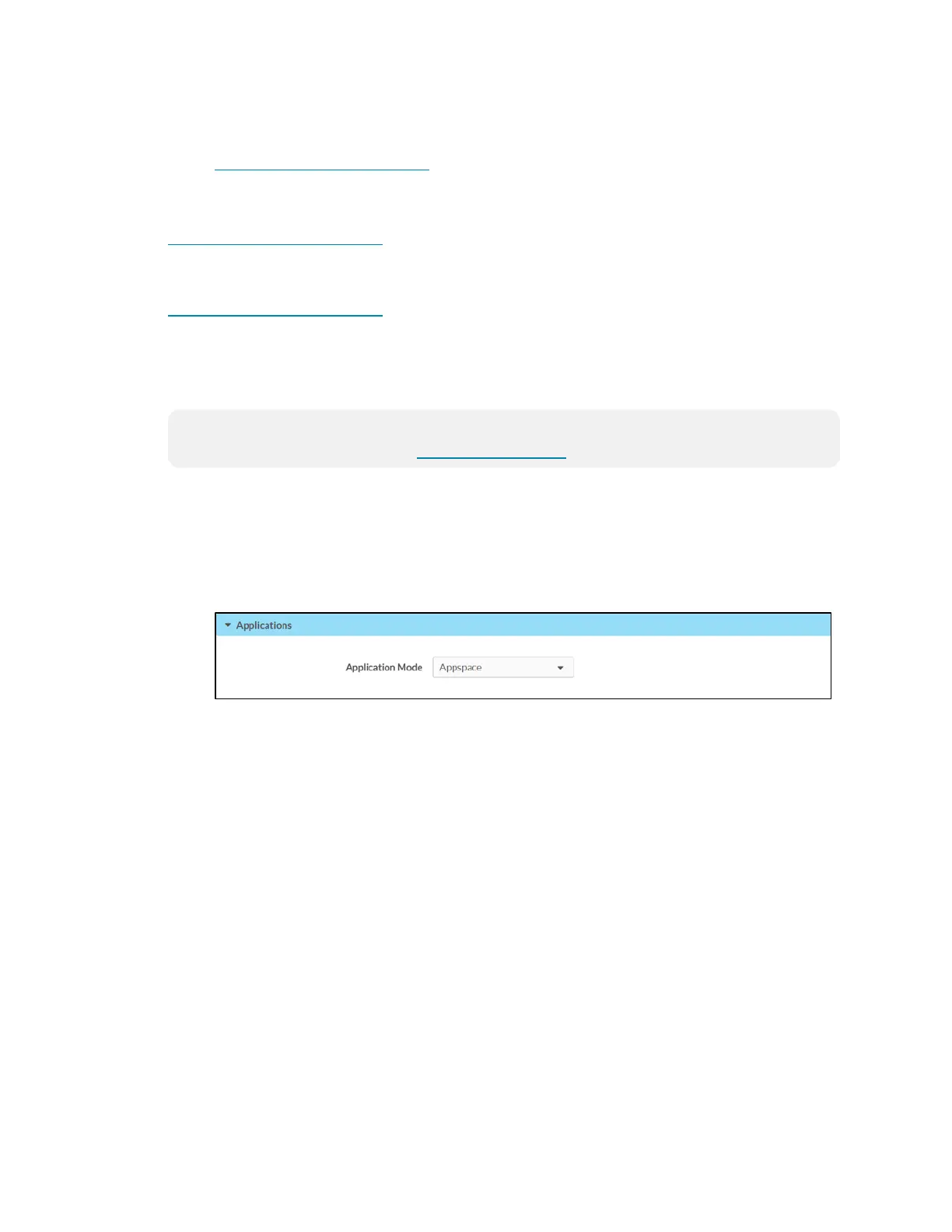Supplemental Guide — Doc. 8327D TSS-7/TSS-10 • 41
6. Complete the remaining setup and configuration procedures as described in the
Crestron Room Scheduling Panels Operations Guide (Doc. 8205) at
www.crestron.com/manuals.
For more information regarding scheduling application functionality and the user
interface, refer to the Crestron Room Scheduling Panels User Guide (Doc. 8206) at
www.crestron.com/manuals.
For more information regarding customizing the scheduling application, refer to the
Crestron Room Scheduling Panels Programming Guide (Doc. 8213) at
www.crestron.com/manuals.
Appspace
To set up the Appspace digital signage application on the touch screen:
NOTE: An Appspace account is required to use this application. For more information
and to register an account, visit www.appspace.com.
1. Access the touch screen web configuration interface. For more information, refer to
Web Configuration (on page12).
2. Navigate to Settings > Applications.
3. Select Appspace from the Application Mode drop-down menu.
Settings Tab - Applications(Appspace)