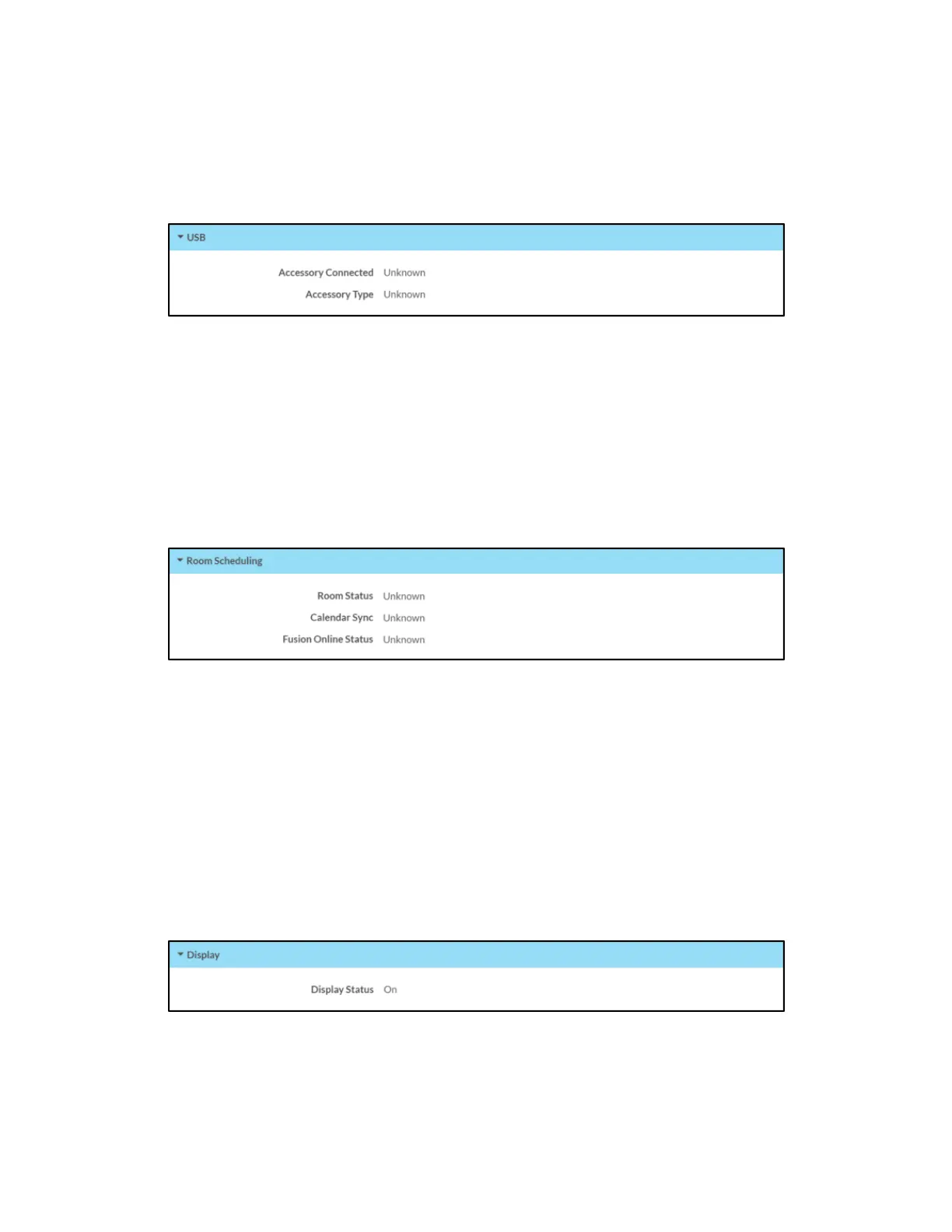18 • TSS-7/TSS-10 Supplemental Guide — Doc. 8327D
USB
Click USB to view the status of a connected USB accessory, such as a room scheduling
hallway sign or light bar.
Status Tab - USB
The following USB information is displayed:
l Accessory Connected: The name of the connected accessory
l Accessory Type: The type of connected accessory
Room Scheduling
Click Room Scheduling to view the status of the room if using a room scheduling
application.
Status Tab - Room Scheduling
The following Room Scheduling information is displayed:
l Room Status: The status of the connected room (available or reserved)
l Calendar Sync: The status of the sync between the touch screen and the room
scheduling calendar
l Crestron Fusion Online Status: The status of the Crestron Fusion connection (if
applicable)
Display
Click Display to view the display status.
Status Tab - Display
The Display Status field indicates the display status (on, standby, or screensaver).