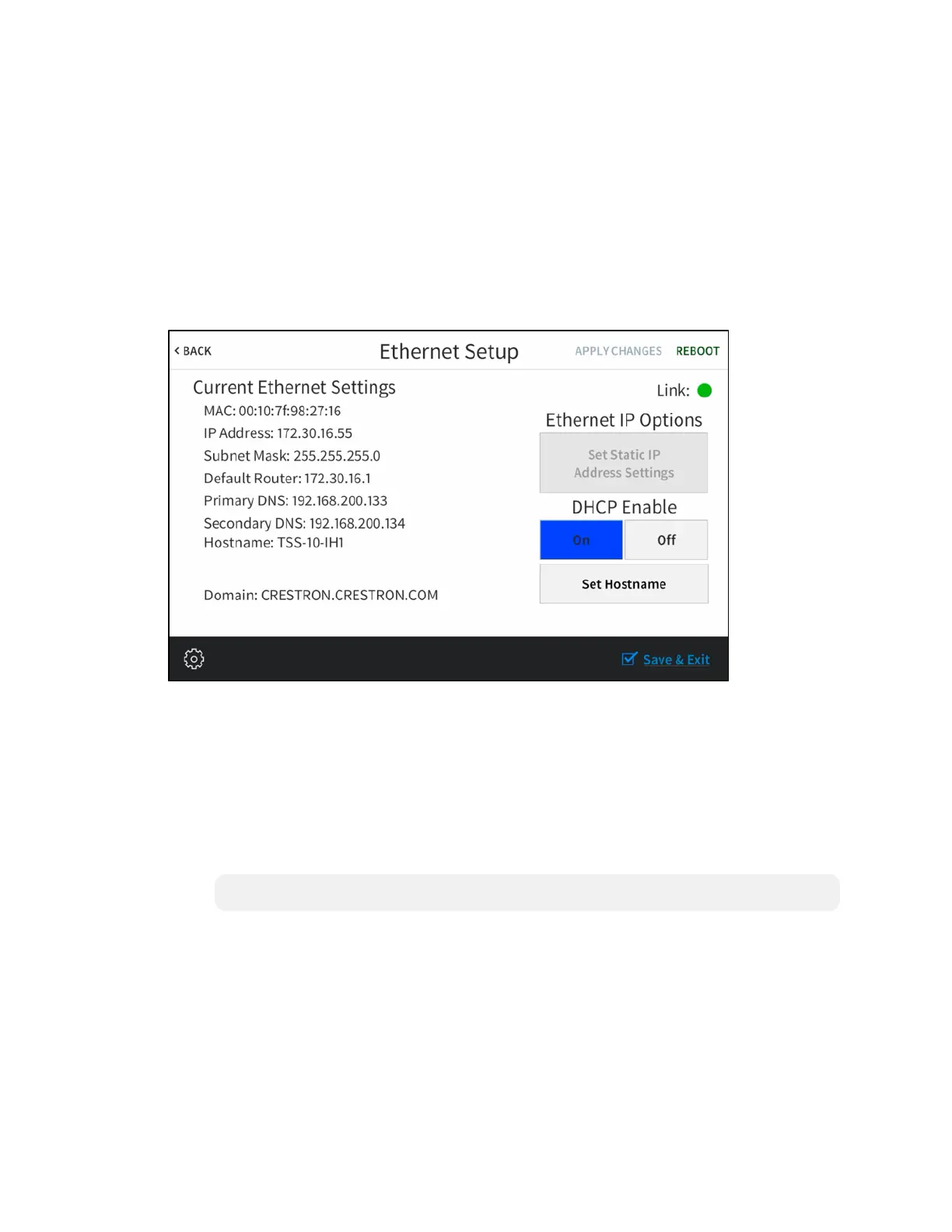Supplemental Guide — Doc. 8327D TSS-7/TSS-10 • 5
Local Configuration
Refer to the following sections for information about configuring the device locally using
the device setup screens.
Ethernet Setup
Tap Ethernet Setup on the Setup screen to display the Ethernet Setup screen.
Ethernet SetupScreen
Use the Ethernet Setup screen to view the touch screen MAC and IP addresses, subnet
mask address, default router address, primary and secondary DNS addresses, hostname,
and domain. A Link indicator is provided to indicate the status of the Ethernet connection.
(Green indicates that the Ethernet connection is active.)
The following buttons are provided for configuring Ethernet settings:
l Tap On or Off under DHCP Enable to turn DHCP (dynamic host configuration
protocol) on or off.
NOTE: DHCP is enabled on the touch screen by default.
l If DHCP is turned off, tap Set Static IP Address Settings to enter static IP addresses
manually.
l Tap Set Hostname to enter a new touch screen hostname using an on-screen
keyboard.
l Tap APPLY CHANGES to apply any new Ethernet settings to the touch screen and
to stay in setup mode.
l Tap REBOOT to exit setup mode and reboot the touch screen.