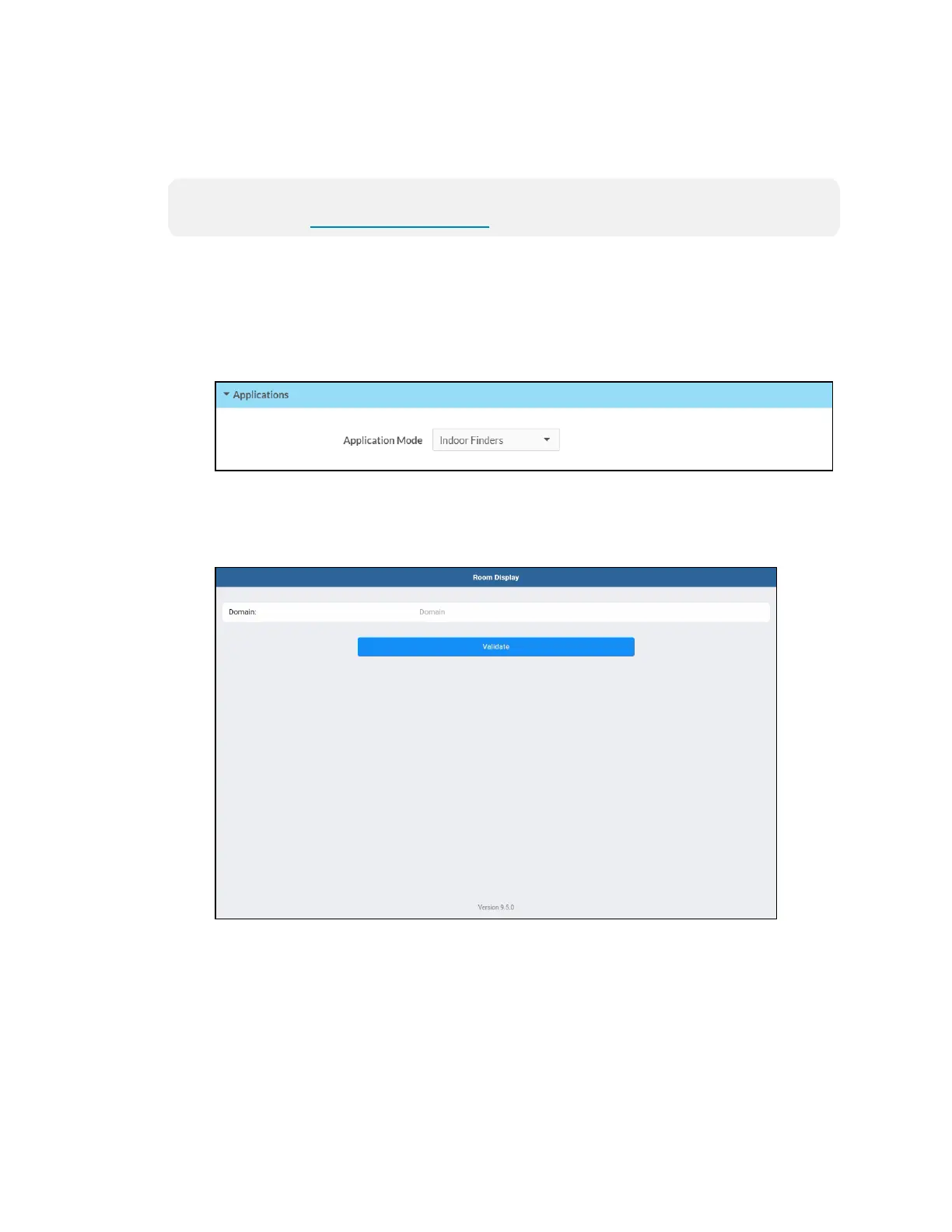52 • TSS-7/TSS-10 Supplemental Guide — Doc. 8327D
Indoor Finders
To set up the Indoor Finders scheduling application on the touch screen:
NOTE: An Indoor Finders account is required to use this application. For more
information, visit www.indoorfinders.com.
1. Access the touch screen web configuration interface. For more information, refer to
Web Configuration (on page12).
2. Navigate to Settings > Applications.
3. Select Indoor Finders from the Application Mode drop-down menu.
Settings Tab - Applications(Indoor Finders)
4. Reboot the touch screen. The Indoor Finders RoomDisplay interface is displayed on
the touch screen following the reboot.
Indoor Finders RoomDisplay Interface
5. Enter a scheduling environment domain in the Domain text field, and then tap
Validate. If the domain is validated successfully, the Room Display Unit screen is
displayed.