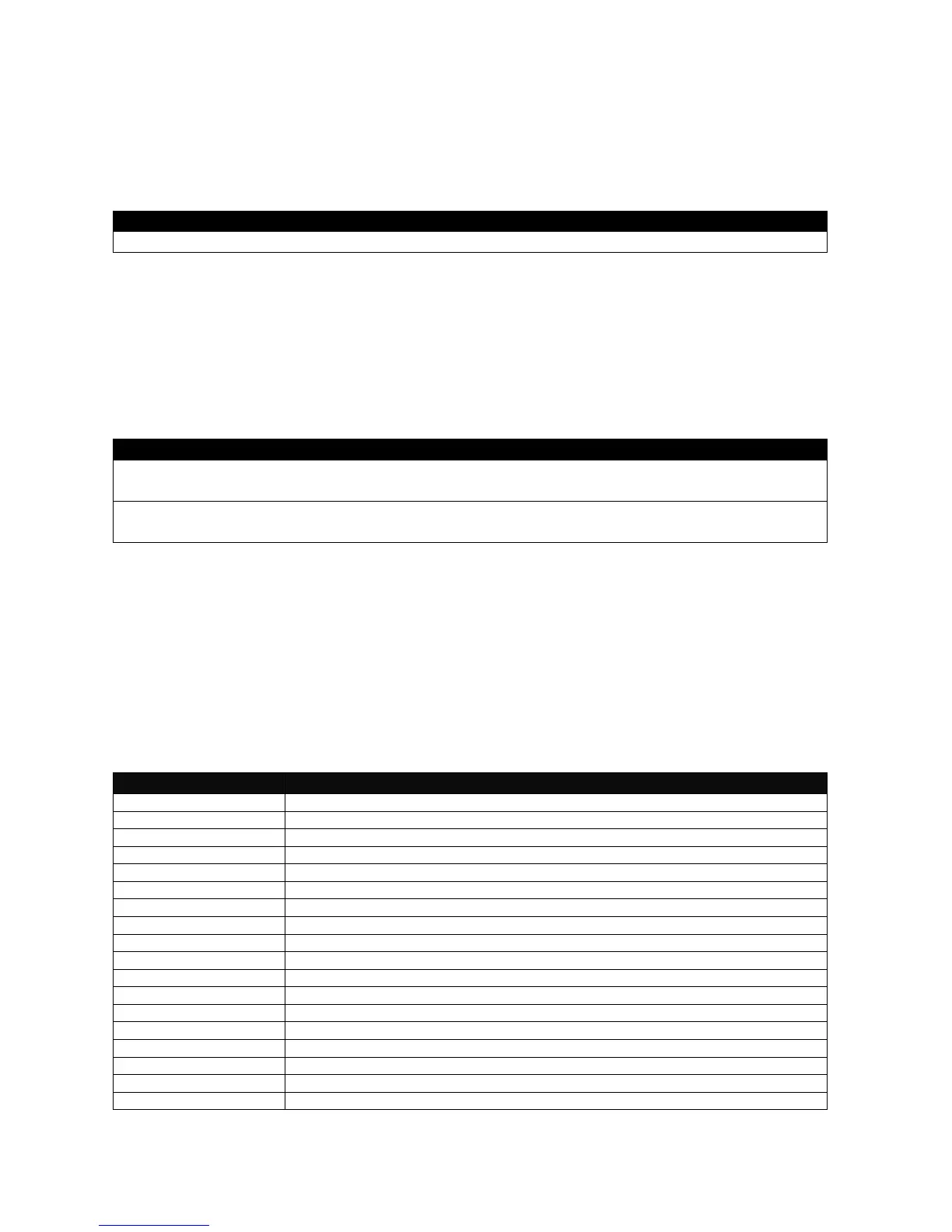18
2.4.4 Write Command
To save running configurations to startup configurations, enter the write command. All
unsaved configurations will be lost when you restart the Managed Switch.
2.4.5 Configure Command
The only place where you can enter Global Configuration Mode is in Privileged Mode. You
can type in “configure” or “config” for short to enter Global Configuration Mode. The display
prompt will change from “Switch#” to “Switch(config)#” once you successfully enter Global
Configuration Mode.
Switch# config
Switch(config)#
Switch# configure
Switch(config)#
2.5 Configuration Mode
When you enter “configure” or “config” and press “Enter” in Privileged Mode, you will be
directed to Global Configuration Mode where you can set up advanced switching functions,
such as QoS, VLAN, and storm control security globally. Any command entered will be
applied to running-configuration and the device‟s operation. From this level, you can also
enter different sub-configuration modes to set up specific configurations for VLAN, QoS,
security or interfaces.
Enable or disable CATV RF module
Exit the Configuration Mode.
Display a list of available commands in Configuration Mode.
Show commands that have been used.
Set up the IP address and enable DHCP mode & IGMP snooping.
Enable or disable Loop Detection function
Set up each port‟s MAC learning function.
Set up the system service type.
Set up required configurations for Network Time Protocol.
Set up the priority of packets within the Managed Switch.
Create a new SNMP community and trap destination and specify the trap types.
Enable or disable SFP and counter polling function.
Specify company name, host name, system location, etc..
Create a new user account.
Set up VLAN mode and VLAN configuration.
Disable a command or set it back to its default setting.
Set up the selected interfaces‟ advanced features.
Show a list of commands or show the current setting of each listed command.