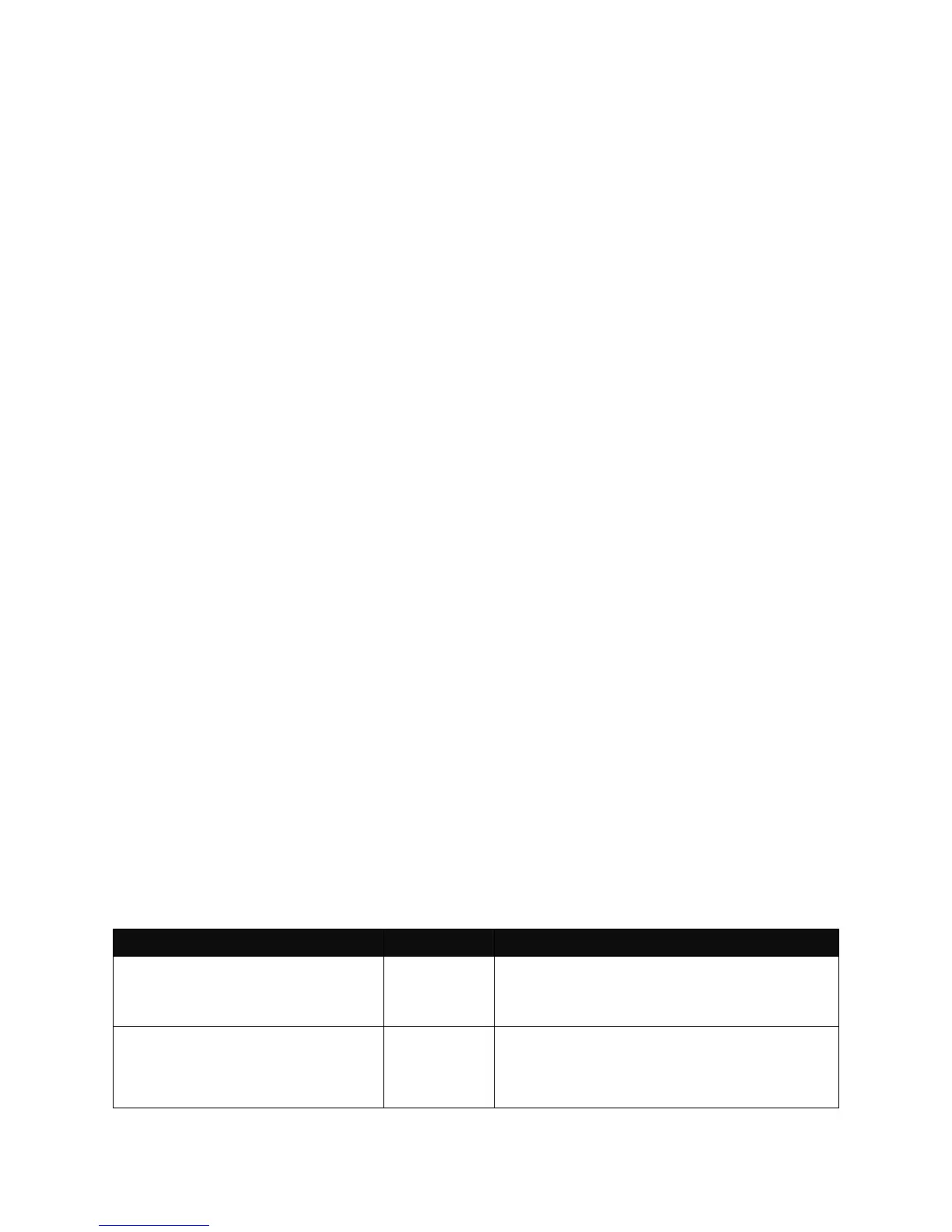21
100M Port Number: The number of ports transmitting at the speed of 100Mbps
Fiber 1 Type: Display the information about the slide-in or fixed fiber type.
Fiber 1 Vendor: Display the vendor of the slide-in or fixed fiber.
Fiber 1 PN: Displays the PN of the slide-in or fixed fiber.
Serial Number: Display the serial number of this Managed Switch.
Date Code: Displays the Managed Switch Firmware date code.
Uptime: Display the time the device has been up.
Local Time: Display the time of the location where the switch is.
CATV RF TV State: View-only field that shows whether RF TV is ready or not.
CATV RF TV Output: Turn on or off the RF TV Output.
2. Display or verify currently-configured settings
Refer to “interface command”, “ip command”, “mac command”, “qos command”, “security
command”, “snmp-server command”, “user command”, and “vlan command” sections.
3. Display interface information or statistics
Refer to “show interface statistics command” and “show sfp information command” sections.
4. Show running and startup configurations
Refer to “show running-config command” and “show start-up-config command” sections.
2.5.4 Interface Command
Use this command to set up various port configurations of discontinuous or a range of ports.
Set the selected interfaces‟ to auto-
negotiation. When auto-negotiation is
enabled, speed configuration will be
ignored.