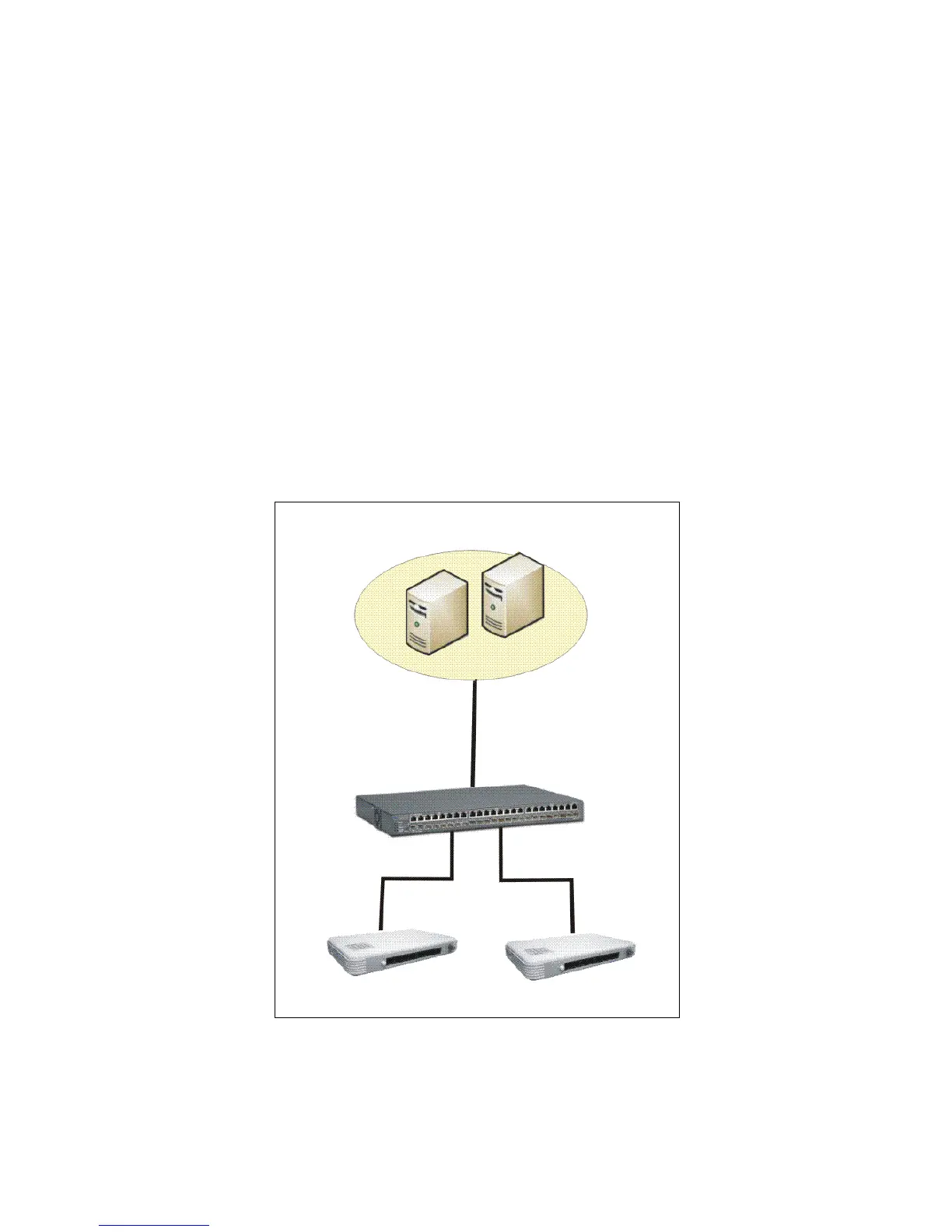83
APPENDIX A: DHCP Auto-Provisioning Setup
Networking devices, such as switches or gateways, with DHCP Auto-provisioning function
allow you to automatically upgrade firmware and configuration at startup process. Before
setting up DHCP Server for auto-upgrade of firmware and configuration, please make sure
the Managed Switch that you purchased supports DHCP Auto-provisioning. Setup
procedures and auto-provisioning process are described below for your reference.
A. Setup Procedures
Follow the steps below to set up Auto Provisioning server, modify dhcpd.conf file and
generate a copy of configuration file.
Step 1. Set Up Environment
DHCP Auto-provisioning-enabled products that you purchased support the DHCP option 60
to work as a DHCP client. To make auto-provisioning function work properly, you need to
prepare ISC DHCP server, File server (TFTP or FTP) and the switching device. See below for
a possible network topology example.
Topology Example