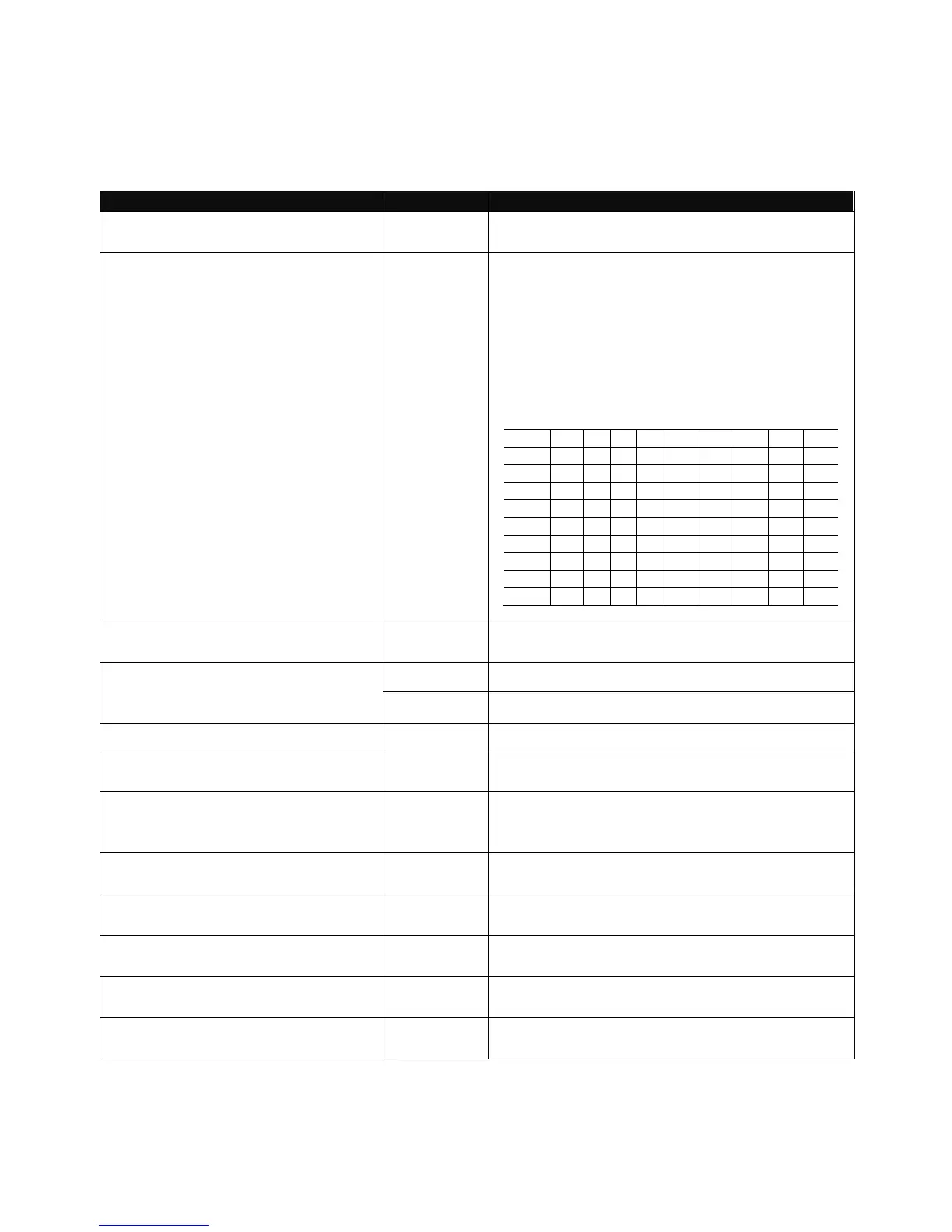41
2.5.17 VLAN Command
Create a 802.1q VLAN and management VLAN rule.
Switch(config)# vlan dot1q-vlan
[1-4094]
Enter a VID number to create a 802.1q
VLAN.
Switch(config)# vlan dot1q-vlan
isolation
Enable VLAN isolation mode. When
enabled, each LAN port is separated and
can not communicate with each other except
for forwarding packets to port 9 (WAN port).
In other words, the device will be forced to
follow the rule shown below.
Switch(config-vlan-VID)# name
Specify a descriptive name up to 15
characters for this VLAN.
Switch(config)# vlan
management-vlan [1-4094]
management-port [port_list]
Enter the management VLAN ID.
Specify the management port number.
Switch(config)# vlan qinq-vlan
Enable Q-in-Q (double tag) VLAN.
Switch(config)# vlan qinq-vlan
bypass-ctag
Ignore the C-tag checking.
Switch(config)# vlan qinq-vlan
pass-through-mode
Enable VLAN pass-through mode. This
enables the device to be managed remotely
via the specified VLAN.
Switch(config)# vlan qinq-vlan
pass-through-vlan [1-4094]
Specify pass-through VLAN ID.
Switch(config)# vlan qinq-vlan isp-
port [port_list]
Switch(config)# vlan qinq-vlan
stag-ethertype [0xWXYZ]
Specify the ether type for the service tag.
Switch(config)# vlan qinq-vlan
stag-priority [0-7]
Specify a priority bit for the service tag.
Switch(config)# vlan qinq-vlan
stag-vid [1-4094]
Specify a VID for the service tag.