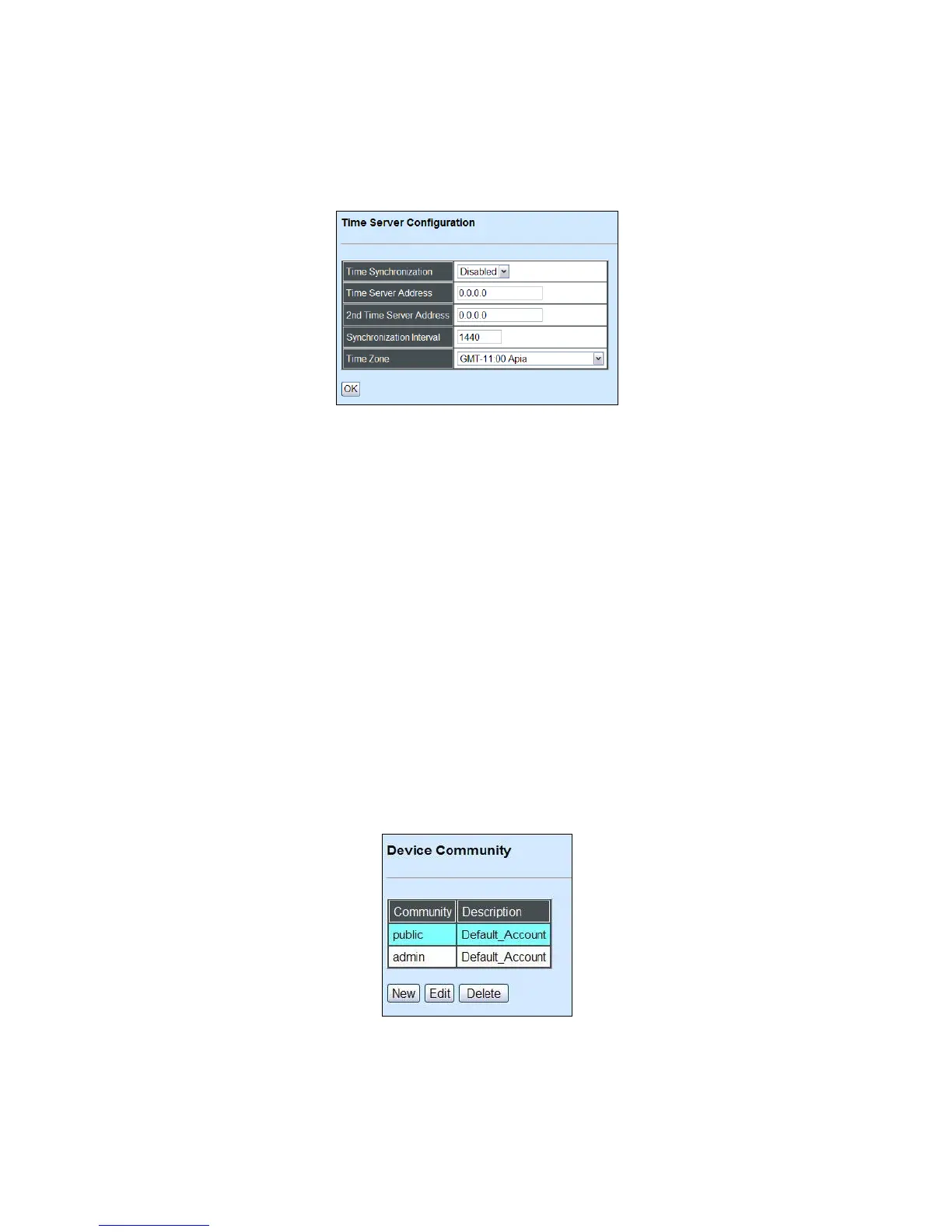52
3.3.3 Time Server Configuration
Click the option Time Server Configuration from the Network Management menu and then
the following screen page appears.
Time Synchronization: Enable or disable time synchronization.
Time Server Address: Specify the primary NTP time server address.
2
nd
Time Server Address: When the default time server is down, the Managed Switch will
automatically connect to the 2
nd
time server.
Synchronization Interval: The time interval to synchronize from NTP time server. The
allowable value is from 1 to 99999 minutes.
Time Zone: Select the appropriate time zone from the pull-down menu.
Click the “OK” button to apply the settings.
3.3.4 Device Community
Click the option Device Community from the Network Management menu and then the
following screen page appears.
Click New to add a new SNMP community name list and then the following screen page
appears.
Click Edit to view the current community settings.