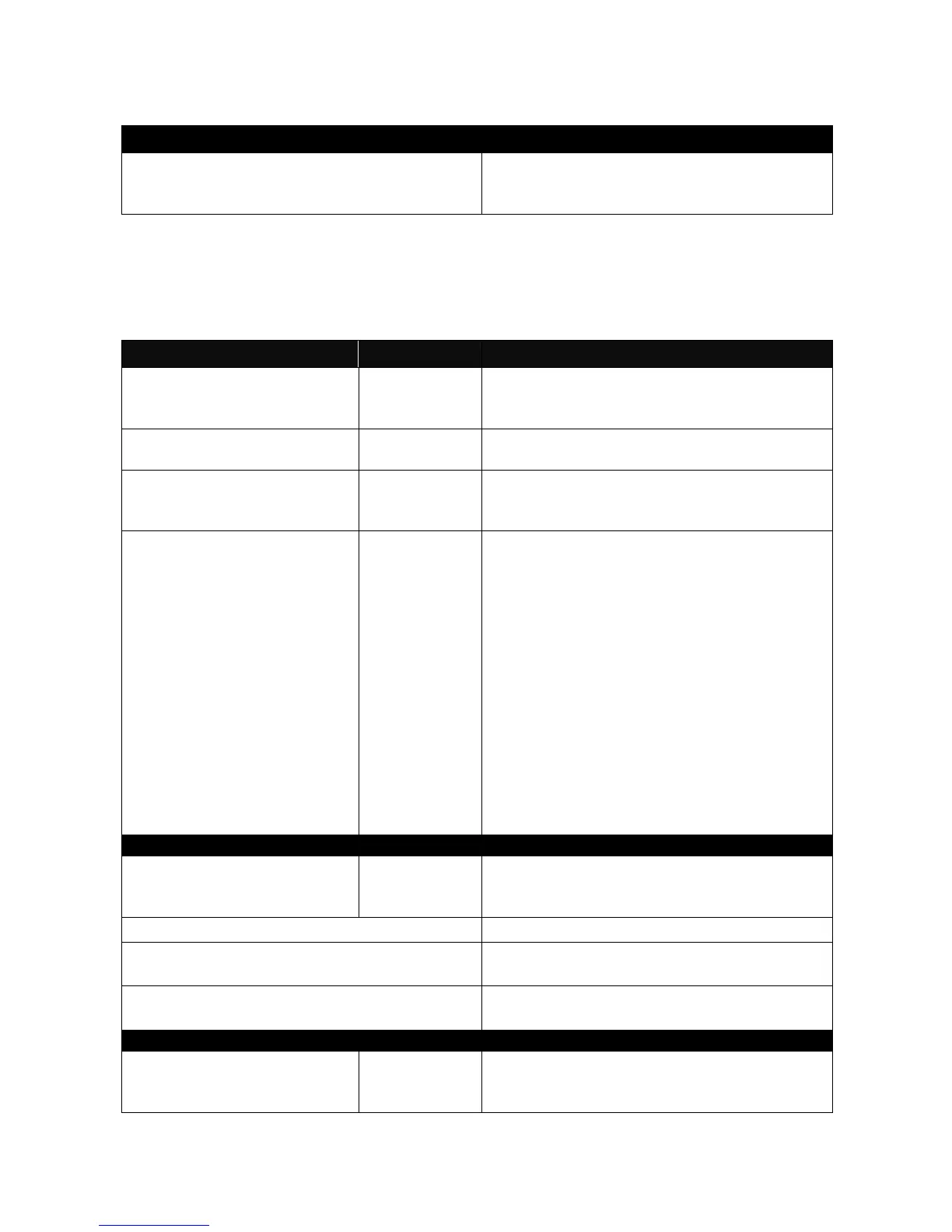Switch(config-if-PORT-PORT)# security
storm-protection rates 5000
Set broadcast, multicast, unknown
multicast, and unknown unicast storm
protection rates to 5000kbps.
2.5.13 SNMP-Server Command
1. Create a SNMP community and set up detailed configurations for this community.
Switch(config)# snmp-
server community
[community]
Specify a SNMP community name up to 20
alphanumeric characters.
Switch(config-community-
NAME)# active
Enable this SNMP community account.
Switch(config-community-
NAME)# description
[Description]
Enter the description up to 35
alphanumerical characters for this SNMP
community.
Switch(config-community-
NAME)# level [admin | rw |
ro]
Specify the access privilege for this SNMP
account. By default, when you create a
community, the access privilege for this
account is set to “read only”.
Admin: Full access right, including
maintaining user account, system
information, loading factory settings, etc..
rw: Read & Write access privilege. Partial
access right, unable to modify system
information, user account, load factory
settings and upgrade firmware.
Ro: Read Only access privilege.
Switch(config)# no snmp-
server community
[community]
Delete the specified community.
Switch(config-community-NAME)# no active
Disable this SNMP community account.
Switch(config-community-NAME)# no
description
Remove the entered SNMP community
descriptions.
Switch(config-community-NAME)# no level
Remove the configured level. This will set
this community‟s level to read only.
Switch(config)# show snmp-
server community
[community]
Show the specified SNMP server account‟s
settings.