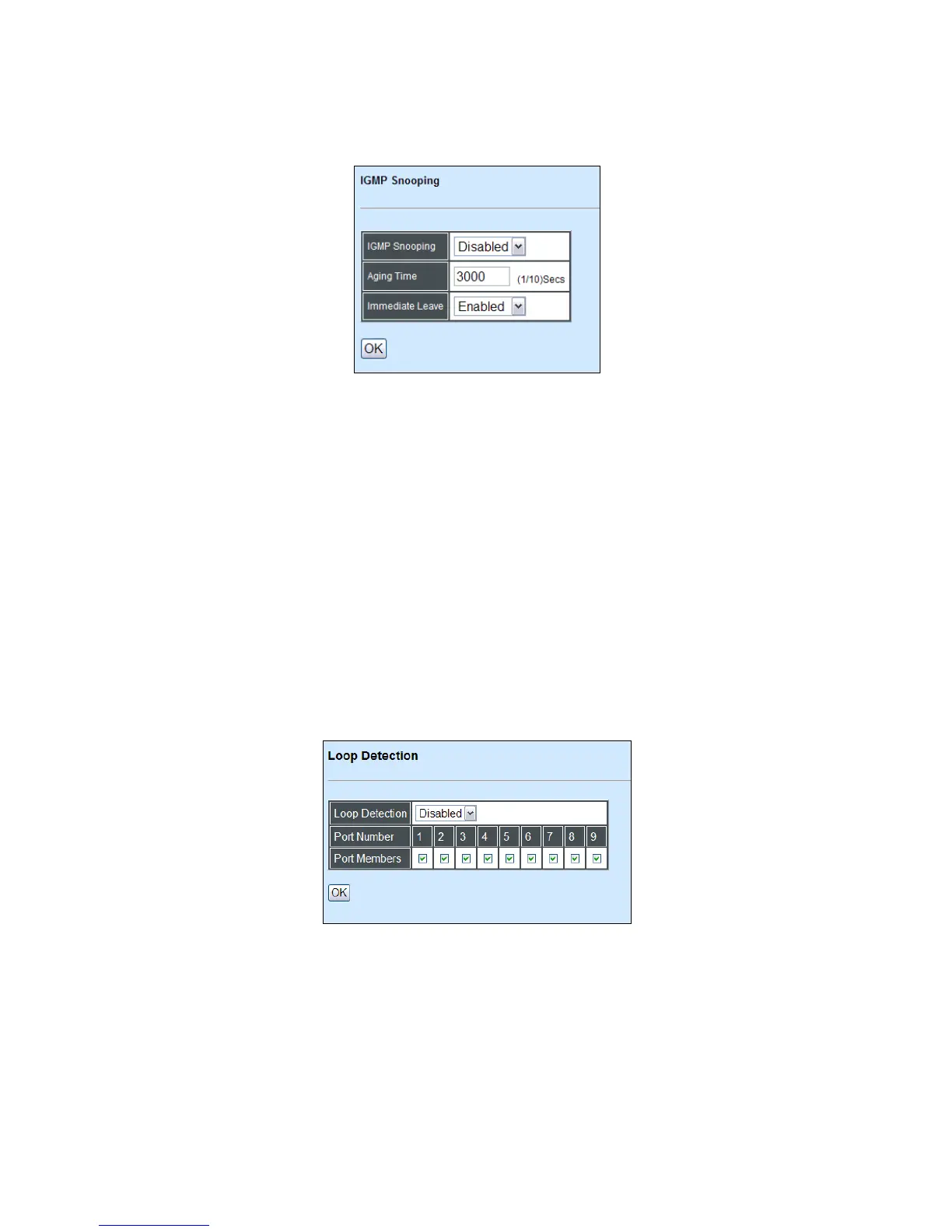66
Click the option IGMP Snooping from the Management menu and then the following screen
page appears.
IGMP Snooping: Enable or disable IGMP Snooping.
Aging Time: Specify the IGMP querier aging time. If the switch does not receive join packets
from the end device within the specified time, the entry associated with this end device will be
removed from the IGMP table.
Immediate Leave: Enable or disable Immediate Leave function. This works only when IGMP
Snooping is enabled. When Fast Leave is enabled, the Managed Switch immediately
removes the port when it detects IGMPv1 & IGMPv2 leave message on that port.
Click the “OK” button to apply the settings.
3.4.8 Loop Detection
Click the option Loop Detection from the Switch Management menu and then the following
screen page appears.
Loop Detection: Enable or disable Loop Detection Function.
Loop Detection allows users to configure the Managed Switch to lock a port when it detects
packets that are sent out on that port loop back to the switch. When loops occur, it will cause
broadcast storm and affect the performance of layer two Access switch. To avoid this, Loop
Detection can be enabled on LAN port of the Managed Switch. When it detects the loop, it
will lock the port which receives the loop packet immediately and send out SNMP trap to
inform the network administrator.