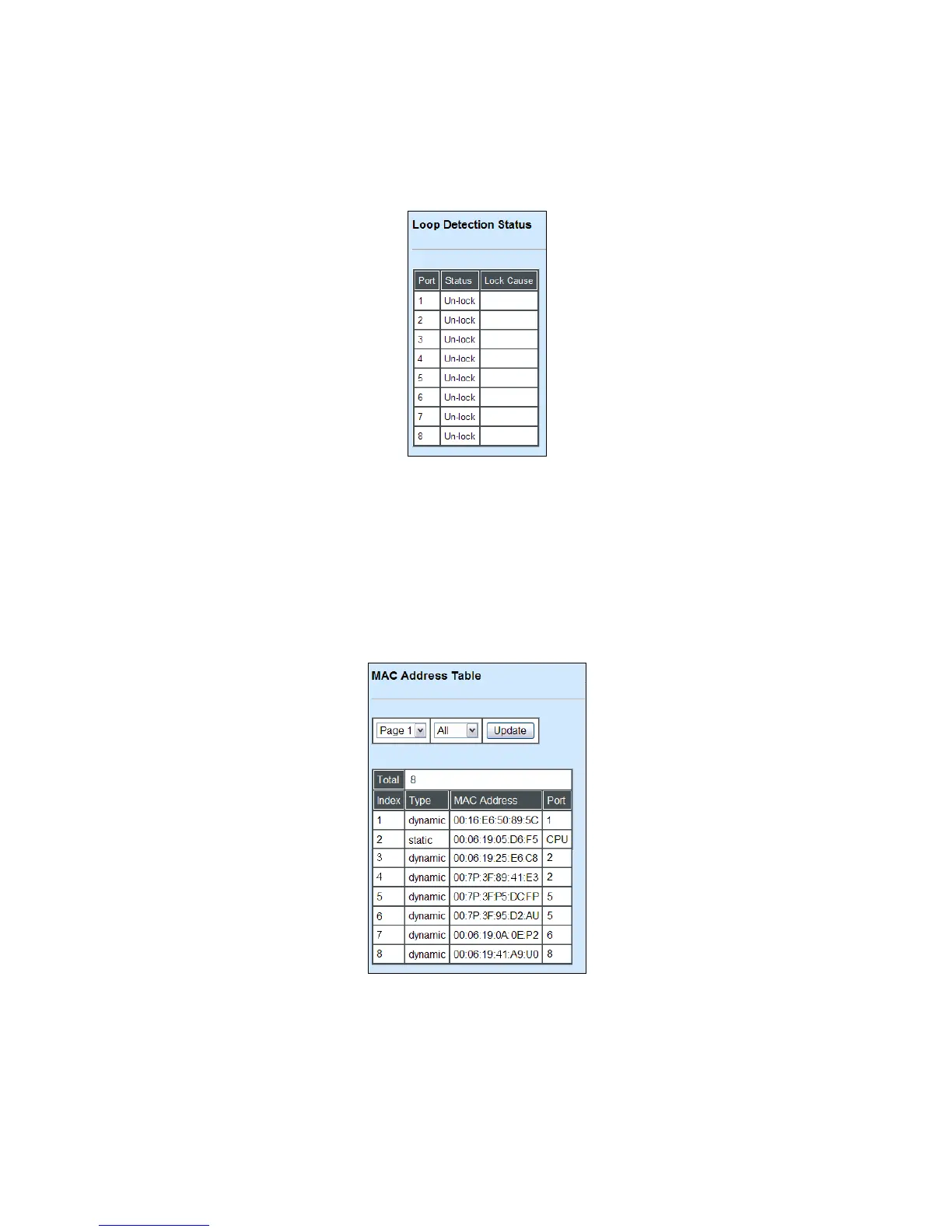77
3.5.6 Loop Detection
The following screen page appears if you choose Switch Monitor and then select Loop
Detection Status.
Status: This shows the status of the port, Lock or Un-lock.
Lock Cause: This shows the factor that causes the port to be locked.
3.5.7 MAC Address Table
MAC Address Table displays MAC addresses learned after the system reset.
The table above shows the MAC addresses learned from each port of the Managed Switch.
Click Update to update the MAC Address Table.