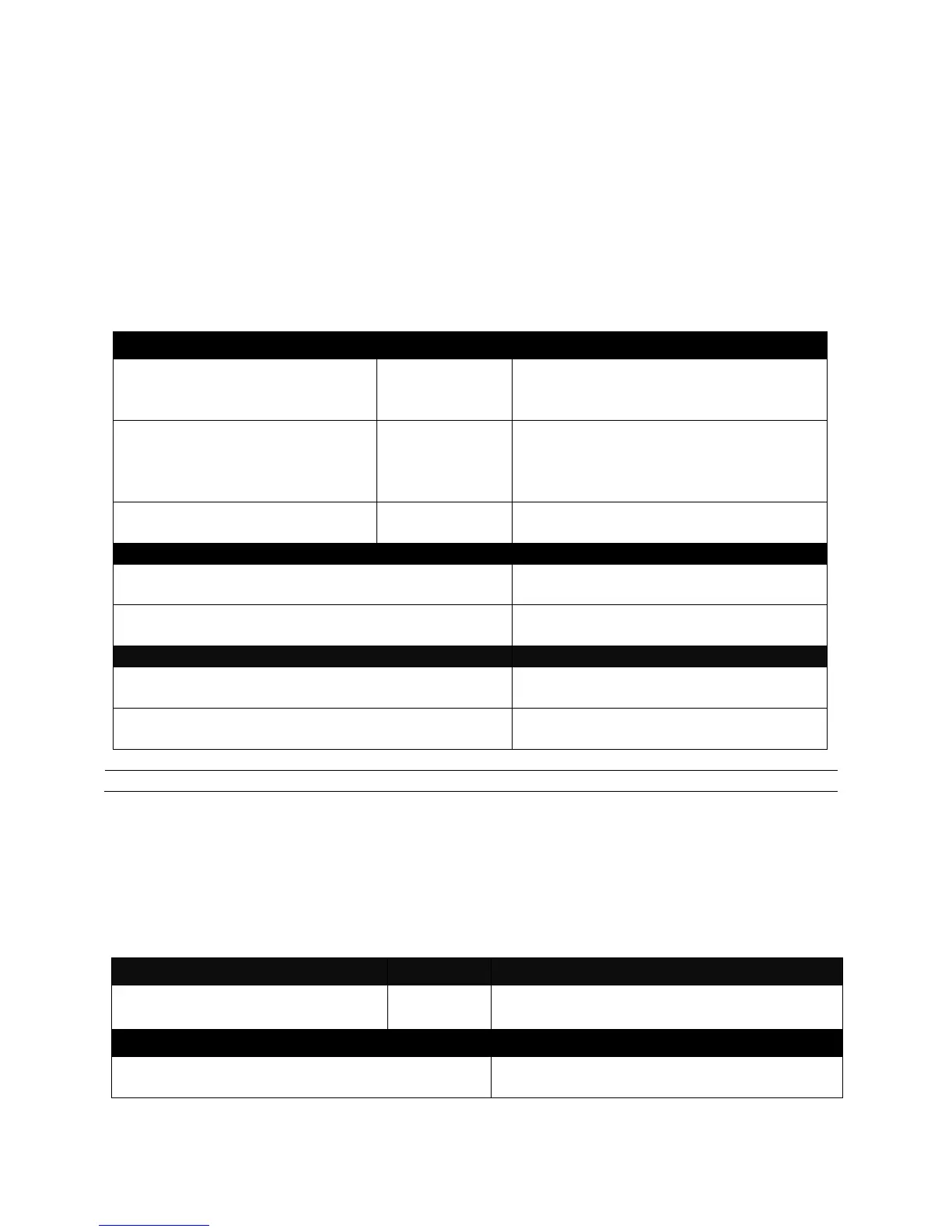26
2.5.7 Loop Detection Command
Enable or disable Loop Detection function.
Loop Detection allows users to configure the Managed Switch to lock a port when it detects
packets that sent out on that port loop back to the switch. When loops occur, it will cause
broadcast storm and affect the performance of layer two Access switch. To avoid this, Loop
Detection can be enabled on LAN port of the Managed Switch. When it detects the loop, it
will lock the port which receives the loop packet immediately and send out SNMP trap to
inform the network administrator.
Switch(config)# loop-detection
Globally enable Loop Detection
function. By default, this function is
disabled.
Switch(config)# interface
[port_list]
Enter several port numbers separated
by commas or a range of port
numbers.
For example: 1,3 or 2-4
Switch(config-if-PORT-PORT)#
loop-detection
Enable Loop Detection function on the
selected physical ports.
Switch(config)# no loop-detection
Globally disable Loop Detection
function.
Switch(config-if-PORT-PORT)# no loop-detection
Disable Loop Detection function on
the selected physical ports.
Switch(config)# show loop-detection
Show current Loop Detection
configuration information.
Switch(config)# show loop-detection status
Show information concerning locked
ports and locked cause.
Note: Please note that Loop Detection function is only available on LAN 1~8 port.
2.5.8 MAC Command
Set up MAC address table aging time. Entries in the MAC address table containing source
MAC addresses and their associated ports will be deleted if they are not accessed within the
specified aging time.
Switch(config)# mac address-
table aging-time [1-800]
Enter aging time for MAC address table.
Numbers available are from 1 to 800.
Switch(config)# no mac address-table aging-
time
Set MAC address table aging time to the
default value (300 seconds).