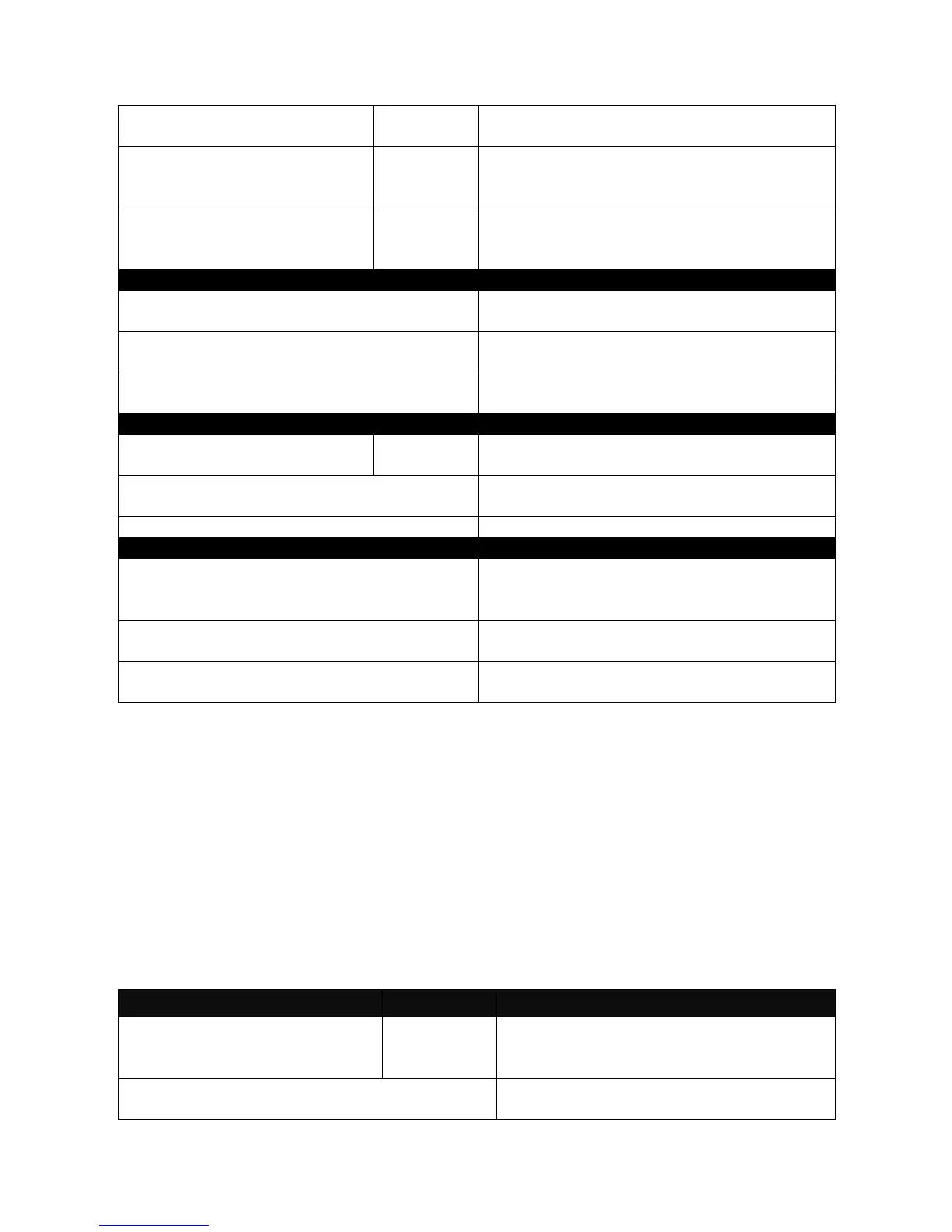Switch(config-if-PORT-PORT)#
qos default-class [0-3]
Specify the default class for the selected
interfaces.
Switch(config-if-PORT-
PORT)# qos rate-limit ingress
[8-1048568] kbps
Specify the ingress rate between 8 and
1048568.
Switch(config-if-PORT-
PORT)# qos rate-limit egress
[8-1048568] kbps
Specify the egress rate between 8 and
1048568.
Switch(config-if-PORT-PORT)# no qos
default-class
Set QoS default class setting to the default.
Switch(config-if-PORT-PORT)# no qos rate-
limit ingress
Set QoS ingress rate limit setting to the
default.
Switch(config-if-PORT-PORT)# no qos rate-
limit egress
Set QoS ingress rate limit setting to the
default.
Switch(config)# show qos
interface [port_list]
Show or verify the selected interfaces‟
ingress and egress rate configurations.
Switch(config)# show qos interface
Show or verify each interface‟s ingress and
egress rate configurations.
Show or verify QoS configurations.
Switch(config)# interface 1-3
Enter several discontinuous port numbers
separated by commas or a range of ports
with a hyphen. For example:1,3 or 2-4
Switch(config-if-1-3)# qos rate-limit ingress
1550
Configure the selected interfaces‟ ingress
rate-limit to 1550.
Switch(config-if-1-3)# qos rate-limit egress 3
1550
Set the selected interfaces‟ queue 3 to
egress rate 1550.
2.5.12 Security Command
When a device on the network is malfunctioning or application programs are not well
designed or properly configured, broadcast storms may occur, which may degrade network
performance or in the worst situation cause a complete halt. The Managed Switch allows
users to set a threshold rate for broadcast traffic on a per switch basis so as to protect
network from broadcast/ multicast/ unknown unicast storms. Any
broadcast/multicast/unknown unicast packet exceeding the specified value will then be
dropped.
1. Enable or disable broadcast/multicast/unknown unicast storm control.
Switch(config)# interface
[port_list]
Enter several port numbers separating by
a comma or a range of port numbers.
For example: 1,3 or 2-4
Switch(config-if-PORT-PORT)# security
storm-protection
Enable the selected interfaces‟ storm
protection function.