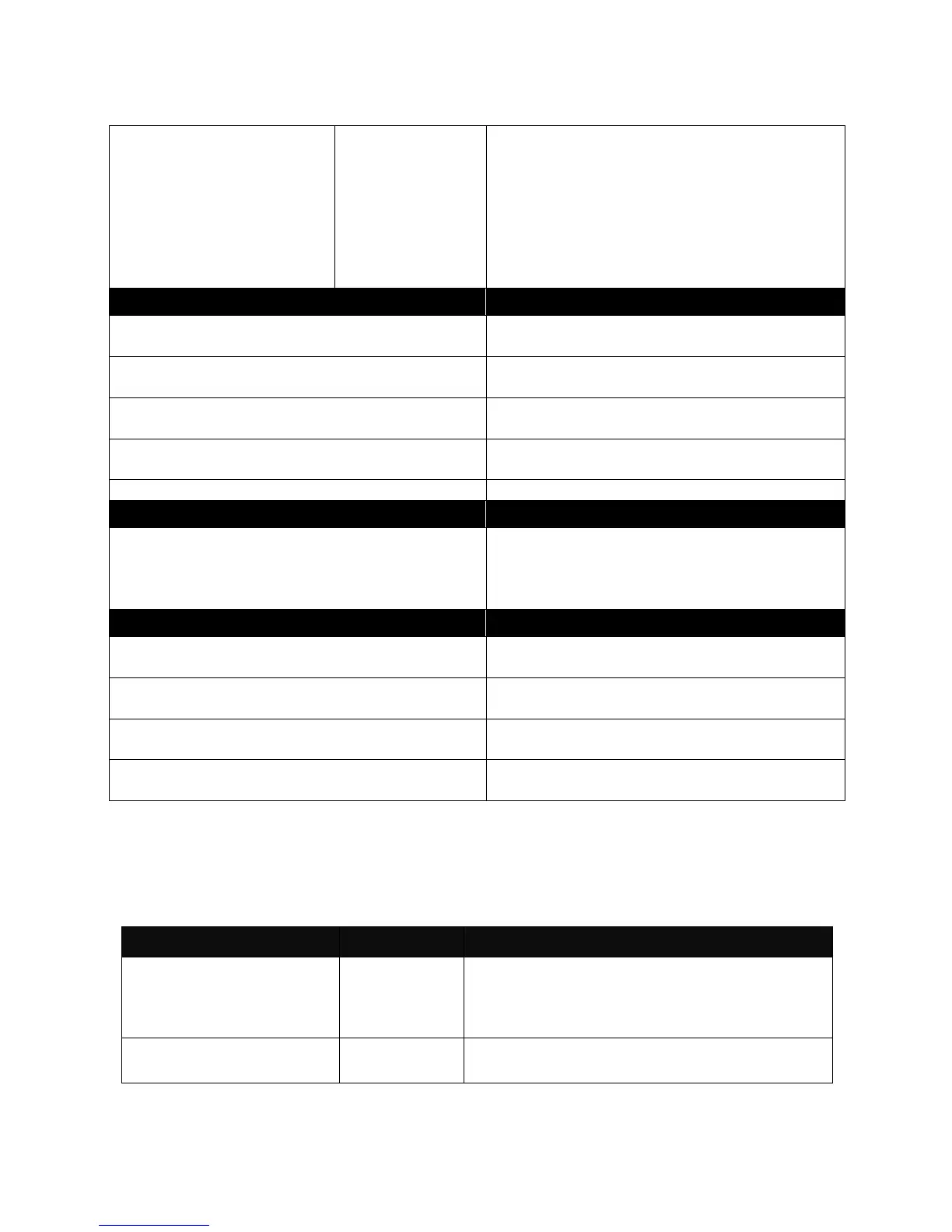Switch(config)# switch-info
host-name [host_name]
Enter a new hostname up to 15
alphanumeric characters for this Managed
Switch. By default, the hostname prompt
shows the model name of this Managed
Switch. You can change the factory-
assigned hostname prompt to the one that
is easy for you to identify during network
configuration and maintenance.
Switch(config)# no switch-info company-name
Delete the entered company name
information.
Switch(config)# no switch-info system-contact
Delete the entered system contact
information.
Switch(config)# no switch-info system-location
Delete the entered system location
information.
Switch(config)# no switch-info system-name
Delete the entered system name
information.
Switch(config)# no switch-info host-name
Set the hostname to the factory default.
Switch(config)# show switch-info
Show Switch information including company
name, system contact, system location,
system name, model name, firmware
version and fiber type.
Switch(config)# switch-info company-name
telecomxyz
Set the company name to “telecomxyz”.
Switch(config)# switch-info system-contact
info@company.com
Set the system contact field to
“info@compnay.com”.
Switch(config)# switch-info system-location
13thfloor
Set the system location field to “13thfloor”.
Switch(config)# switch-info system-name
backbone1
Set the system name field to “backbone1”.
2.5.16 User Command
Create a new login account.
Switch(config)# user
name [user_name]
Enter the new account‟s username. The
authorized user login name is up to 20
alphanumeric characters. Only 3 login
accounts can be registered in this device.
Switch(config-user-
USERNAME)# active
Activate this user account.