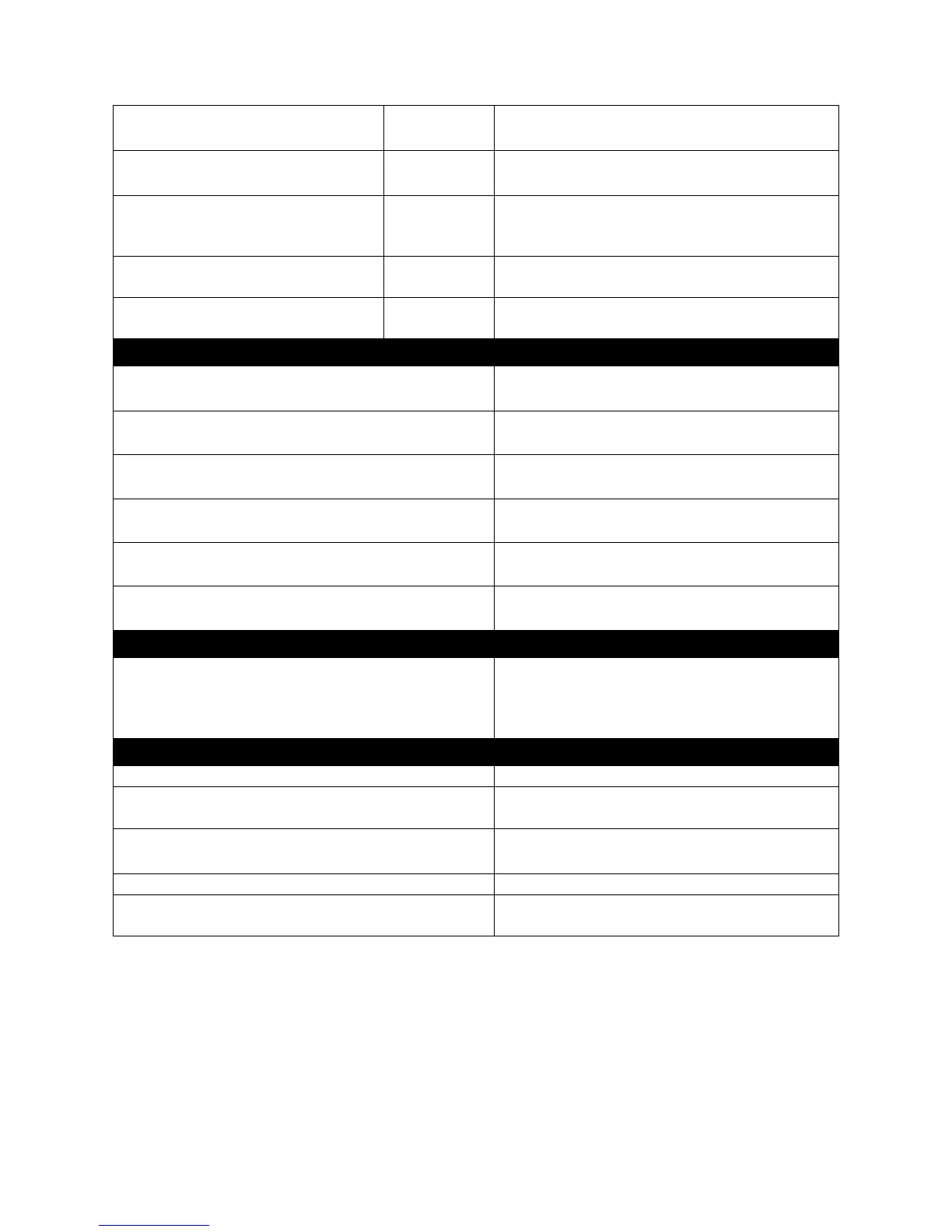Switch(config-if-PORT-PORT)#
duplex full
Set the selected interfaces‟ to full duplex
mode.
Switch(config-if-PORT-PORT)#
flowcontrol
Enable the selected interfaces‟ flow
control function.
Switch(config-if-PORT-PORT)#
speed [1000 |100 | 10]
Set up the selected interfaces‟ speed.
Speed configuration only works when “no
auto-negotiation” command is issued.
Switch(config-if-PORT-PORT)#
description [description]
Specify a descriptive name for the
selected interfaces.
Switch(config-if-PORT-PORT)#
shutdown
Administratively disable the selected
ports‟ status.
Switch(config-if-PORT-PORT)# no auto-
negotiation
Set auto-negotiation setting to the default
setting.
Switch(config-if-PORT-PORT)# no duplex
Set the selected ports‟ duplex mode to the
default setting.
Switch(config-if-PORT-PORT)# no speed
Set the selected ports‟ speed to the
default setting.
Switch(config-if-PORT-PORT)# no flowcontrol
Set the selected ports‟ flow control
function to the default setting.
Switch(config-if-PORT-PORT)# no description
Remove the entered description name for
the selected ports.
Switch(config-if-PORT-PORT)# no shutdown
Administratively enable the selected ports‟
status.
Switch(config)# show interface status
Show each interface‟s port status
including media type, forwarding state,
speed, duplex mode, flow control and link
up/down status.
Interface command example
Switch(config)# interface 1-3
Enter port 1 to port 3‟s interface mode.
Switch(config-if-1-3)# auto-negotiation
Set the selected interfaces‟ to auto-
negotiation.
Switch(config-if-1-3)# duplex full
Set the selected interfaces‟ to full duplex
mode.
Switch(config-if-1-3)# speed 100
Set the selected ports‟ speed to 100Mbps.
Switch(config-if-1-3)# shutdown
Administratively disable the selected
ports‟ status.