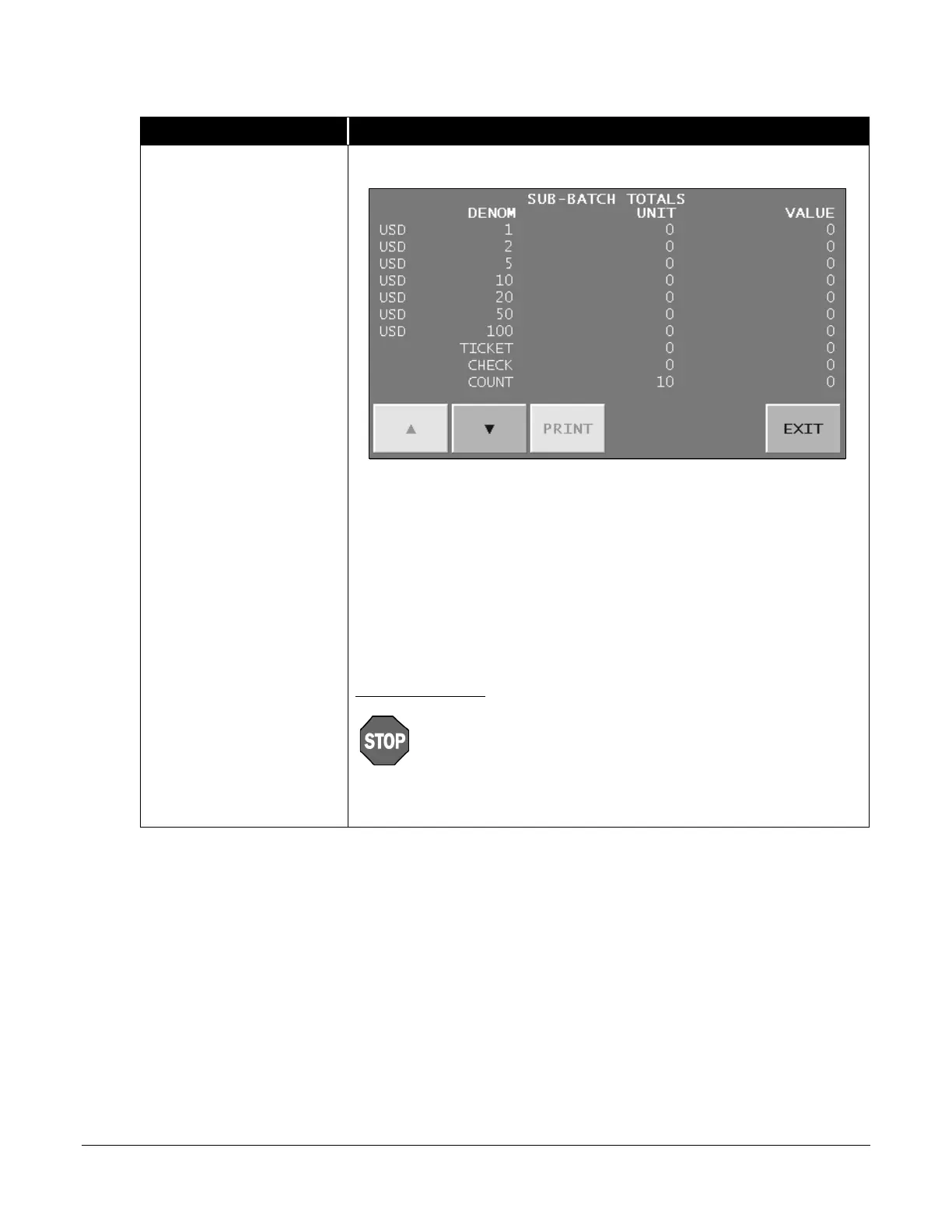JetScan iFX
®
i100 Scanner
All Models
SUB-BATCH REPRT
Prompts the SUB-BATCH TOTALS screen shown below.
The DENOM column lists denominations. The TICKET line appears if the
machine is set to process tickets. The CHECK line appears if the machine is
set to process checks. The COUNT line appears if the machine is set for
mode. Use the arrow keys to view additional documents.
The UNIT column shows current piece counts. The VALUE column shows the
current total value by denomination and the grand total.
When a printer is connected, pressing
generates the sub-batch
report.
Press
to return to the REPORT MENU screen.
To end a sub-batch:
1. Remove documents from the pocket.
Totals on the SUB-BATCH TOTALS screen clear to 0
and cannot be recovered when a new sub-batch is