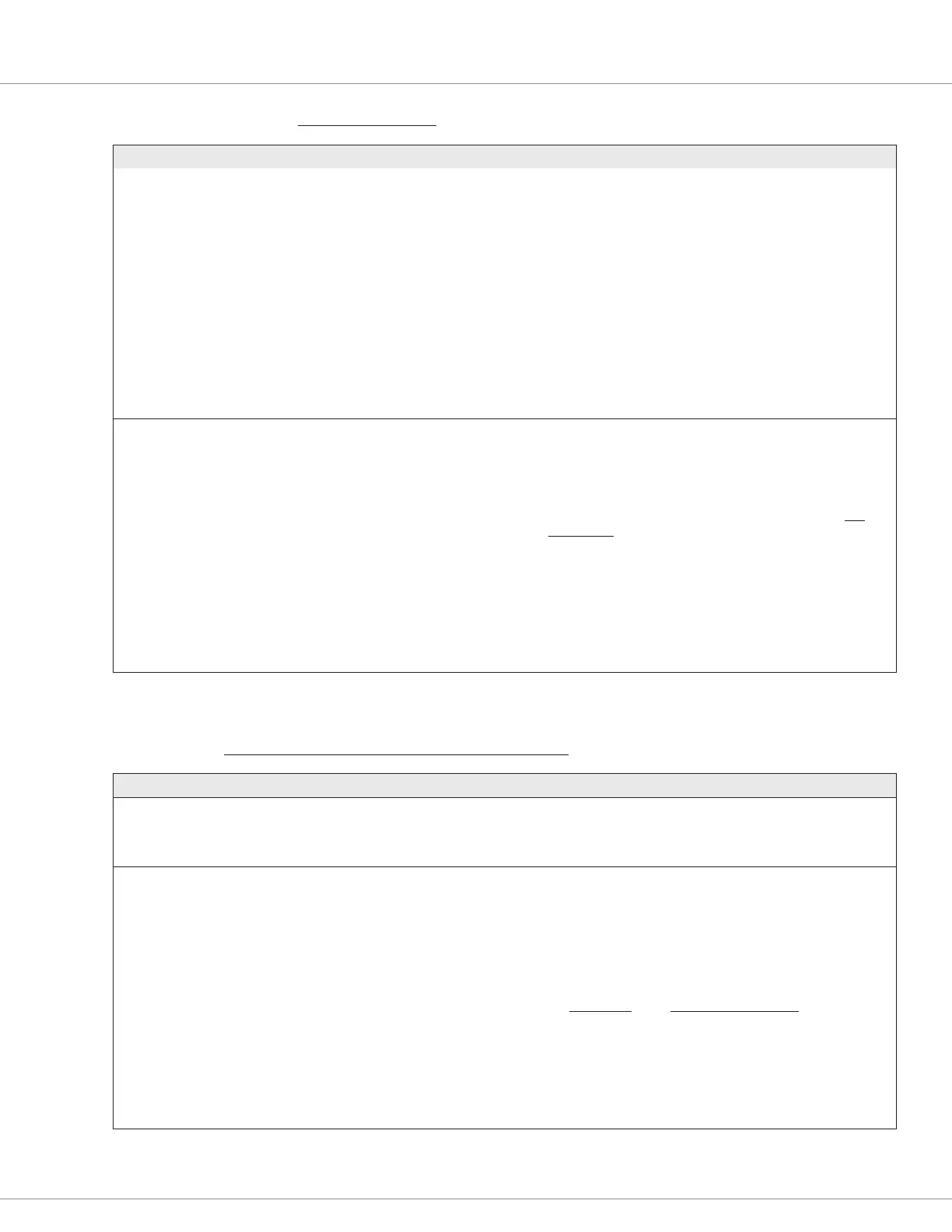4 — PROGRAMMABLE PARAMETERS
Curtis AC F4-A Motor Controller – August 2020 Return to TOC
pg. 110
AC MOTOR SETUP — INDUCTION MOTOR (ACIM) MENU
PARAMETER ALLOWABLE RANGE DEFAULT DESCRIPTION
Swap Two Phases
Swap_Two_Phases
0x362F 0x00
On/Off
On/Off
Off
[PCF]
If after Swap Encoder Direction has been set correctly the vehicle
drives in the wrong direction (i.e. drives forward when in reverse
and vice versa) try changing the setting of the Swap Two Phases
parameter. This parameter has the same effect as physically
swapping the cables on any two of the three motor phase
connections.
Positive motor speed must be in the forward direction in order for
the emergency reverse feature to operate properly.
Note: Do not change this parameter while the controller is
powering the motor. Changing this parameter always results in
a Parameter Change Fault (fault code 49). Clear it by cycling the
keyswitch (KSI cycle). The Parameter Change Fault protects the
controller and the operator.
Adjusting this parameter can be hazardous. See Chapter 6,
Commissioning for both the motor and vehicle setup.
Motor Type
IM_Motor_Type
0x3635 0x00
0 – 387
0 – 387
0
[PCF]
This parameter references a predened table of motor
parameters for many AC induction motors. Presently there are
387 motors.
Motor Type 0 is for the auto-characterization procedure. Only in-
vehicle auto-characterized motors are to use Motor Type 0.
Note: Changing this parameter requires resetting the FW
Base Speed parameter. Other parameters may also need to
be reset or re-evaluated by following the Initial Setup and
Tuning Guide chapter’s instructions.
Changing this parameter always results in a Parameter Change
Fault (fault code 49). Clear it by cycling the keyswitch (KSI cycle).
The Parameter Change Fault protects the controller and the
operator.
Consult your Curtis distributor or support engineer for information
how to set this parameter based on your application and motor.
AC MOTOR SETUP/INDUCTION MOTOR (ACIM) — FIELD WEAKENING MENU
PARAMETER ALLOWABLE RANGE DEFAULT DESCRIPTION
Base Speed Captured
Base_Speed_Captured
0x352B 0x00
0 – 65535 rpm
0 – 65535
Read Only This variable is the value of the motor’s base speed captured in
the most recent acceleration. Use this value for setting the FW
Base Speed parameter when using the FW Base Speed procedure
or the ACIM motor characterization procedure.
FW Base Speed
FW_Base_Speed
0x36C8 0x00
200 – 12000 rpm
200 – 12000
6000 rpm Sets the speed at which modulation depth has reached 100% (all
available voltage is used) and where eld weakening begins. The
scaling of this parameter is by an internal motor characterization
procedure, so the setting of the FW Base Speed should always
use the tuning test, which will take into account the scaling factor.
Do not enter a speed observed from a torque vs. Speed plot, as
this number fails to take into account the internal scaling factor.
Set this parameter during the initial setup. Reset it each time
the Motor Type or the low speed current limit is changed.
For example if lowering the Drive_Current_Limit or PL_Drive_
Nominal parameters, always reset this parameter.
To determine the correct value (see the variable Base Speed
Captured in the Characterization tests. below), perform the
FW Base Speed (“base speed”) test (for traction systems or for
hydraulic systems depending on your application) with traction-
batteries that have a reasonable charge.