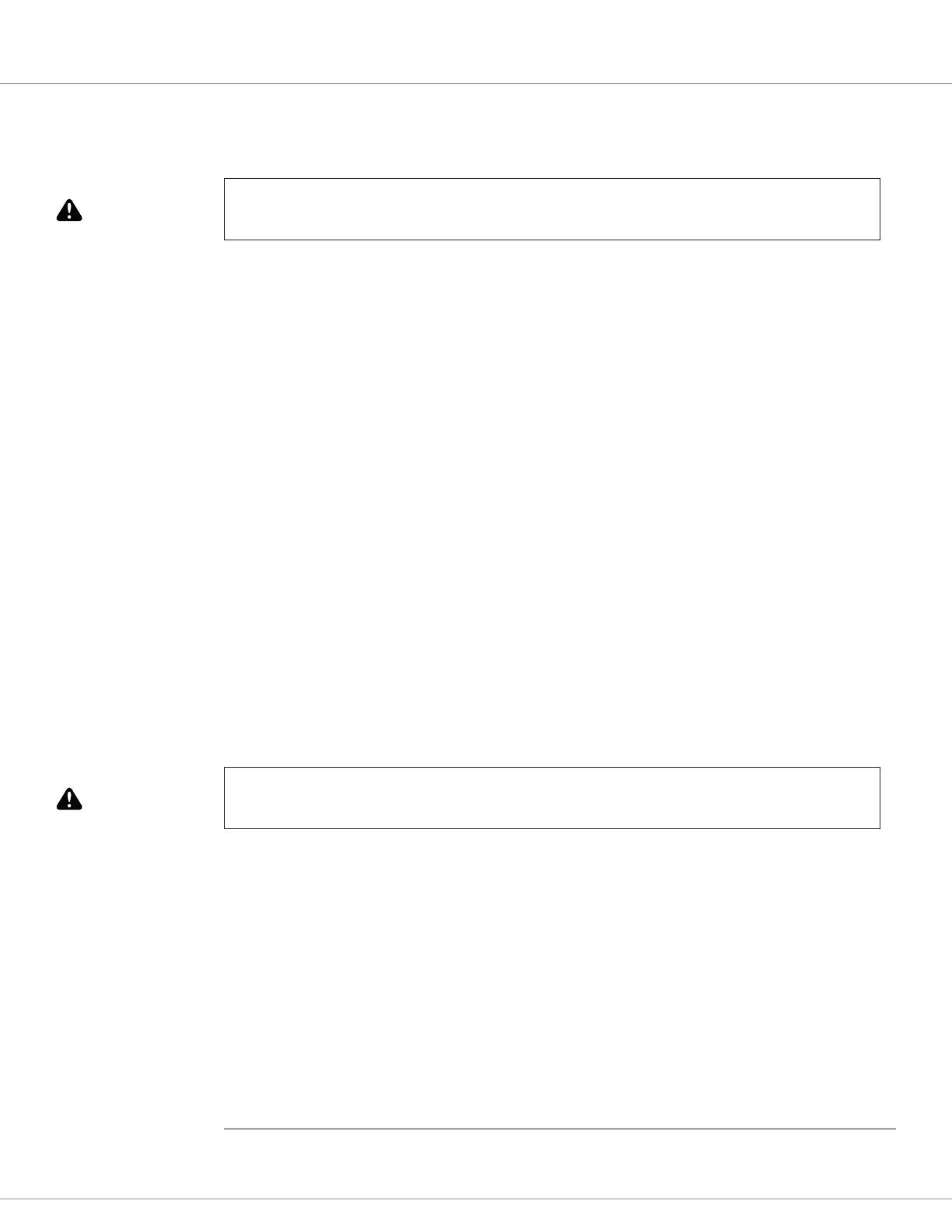6 — COMMISSIONING
Curtis AC F4-A Motor Controller – August 2020 Return to TOC
pg. 142
Note: Do not take the vehicle down off the blocks if re-running the Motor Characterization
procedure.
WARNING
Once the motor data values that match your application (i.e., the above ACIM, (a) or (b) options),
complete Step 22.
Step 23: Checking Direction of Rotation
Do not take the vehicle down o the blocks until the motor is responding properly.
Once the encoder direction is set correctly (step 21), test to determine whether the motor rotation is
correct when driven by the controller. Begin by cycling the keyswitch to clear any Parameter Change
Faults, and then use the Programmer to check for faults on the controller. Clear all faults before
continuing. Apply the interlock input and verify that Interlock = On (as veried in the Programmer
» System Monitor » Inputs » Interlock). en, while keeping the brake in neutral*, select a direction
and apply some throttle. e motor should begin to turn.
For an ACIM, observe the motor rotation and if the motor appears to be “ghting itself” (struggling
at full current while jerkily turning at very low speed), change the setting of the Swap Two Phases
parameter (Programmer » AC Motor Setup » Induction Motor » Swap Two Phases).
Contact your Curtis distributor or support engineer if the proper motor direction cannot be resolved.
Tuning Guide
Aer completing these initial setup steps, and the auto-characterization procedure if applicable,
perform further tuning by following the Tuning Guide.
Hint: If using the 1313 handheld programmer, add the “tuning” parameters and monitor variables
to the Favorites menu for quick changes and checks. e equivalent in CIT is creating a dashboard.
AUTOMATED ACIM (MOTOR) CHARACTERIZATION PROCEDURE
is procedure is only for applications using an ACIM traction motor and quadrature encoder.
Assumptions:
• e initial setup steps 1 through 10 are complete.
• e motor is approximately room temperature (20–25 °C); do not characterize a hot motor
without a temperature sensor.
When characterizing a traction system, ensure the vehicle drive wheels are clearly o the ground.
Safely blocked it from accidental movement. e drive wheels should be freely spinning — any
dragging brake or excessive friction may invalidate this test, or cause it to fail.
The motor will rotate during this procedure. Do not take the vehicle down off the blocks.
WARNING
Quick Link:
Tuning Guide p.147
* Note: If applicable to applications with a brake (input). The Throttle Command is zeroed if the Brake Command is > 0.