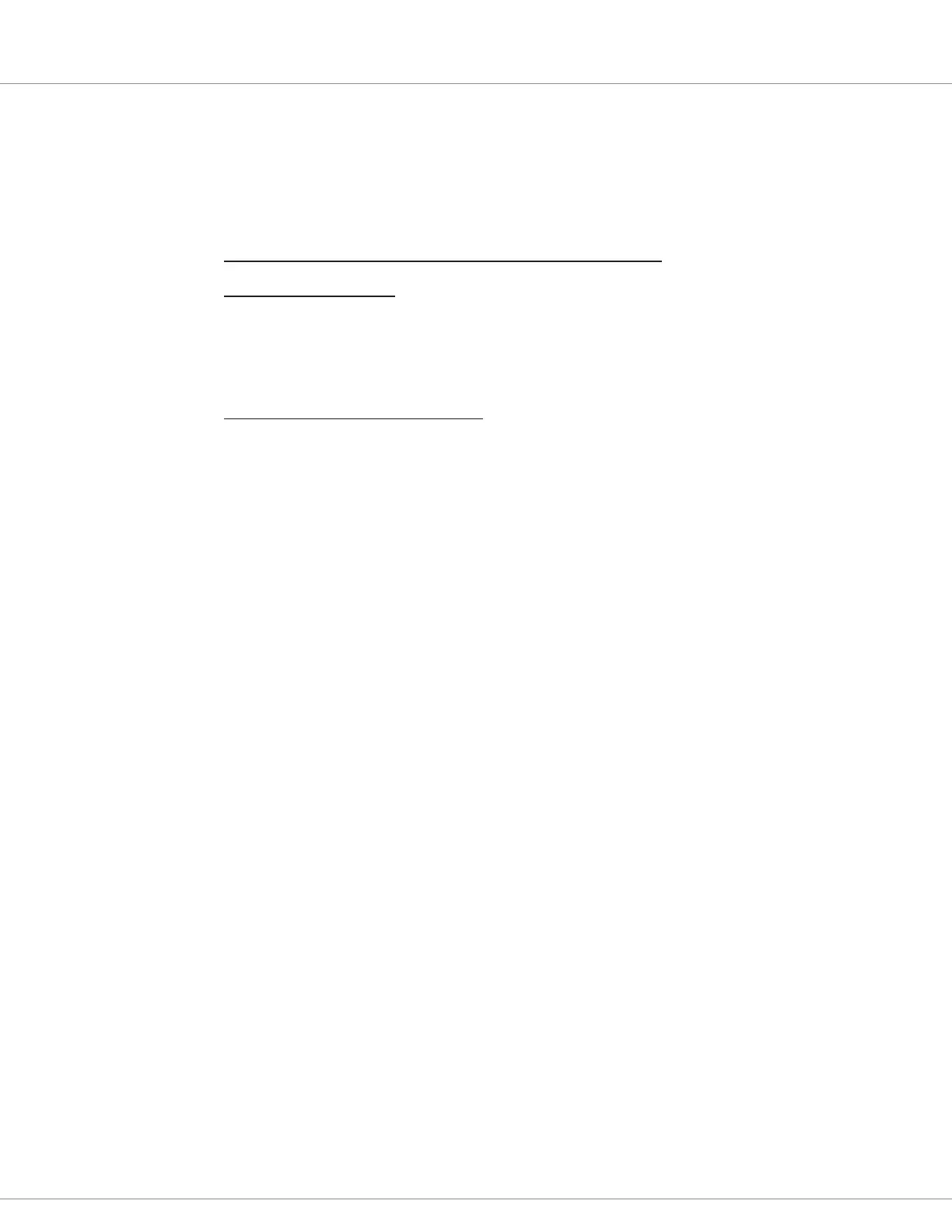6 — COMMISSIONING
pg. 153
Return to TOC Curtis AC F4-A Motor Controller – August 2020
8. Sequencing Delay works to prevent inadvertent activation of HPD/SRO, which are traction
throttle based. To account for the Hydraulics_Inhibit_Type, add 64ms to compute the total delay
before the hydraulic operation will commence.
Application Setup » Throttle » Sequencing Delay
Lift switch input, with a proportional lowering valve
Lift Command Input
9. Set the Li Input Type to either Normally Open (NO) or Normally Closed (NC).
10. Assign the switch (input) number for the Li Input Source parameter.
Controller Setup » IO Assignments » Controls » Lift Input Type & Lift Input Source.
Proportional Lower Command
For a proportional lower operation, setup the hydraulic throttle for the proportional valve. For the
F-series controllers, this means using an analog input assigned to the Lower operation (see Fig. 20).
is example will use Analog 18, Pot 18 Wiper, as a 2-wire lower hydraulic throttle. A voltage throttle
is similar, using the Analog 18 voltage setting versus 2-wire.
11. Set the Analog 18 Type to a 2-wire pot.
Analog 18 Type = 2-wire
Controller Setup » Inputs » Analog 18 Type
12. Set the Potentiometer 18 to the nominal resistance of the 2-wire potentiometer.
Nominal Resistance = 5000 Ohm (i.e., a typical pot resistance)
Controller Setup » Inputs » Potentiometer 18
13. Set the Lower Input Type and Lower Input Source.
Lower Input Type = 2 (Voltage Input)
Lower Input Source = 18 (corresponds to the analog 18 input, pin 17)
Controller Setup » IO Assignments » Controls » Lower Input Type & Lower Input Source.
14. Set the Lower Settings to match the 2-wire voltage responses for the application.
Lower Min Input
Lower Max Input
Lower Map Shape
Lower Oset
Lower Filter
Application Setup » Hydraulics » Lower Settings (menu)
Quick Link:
Fig. 20 p.77