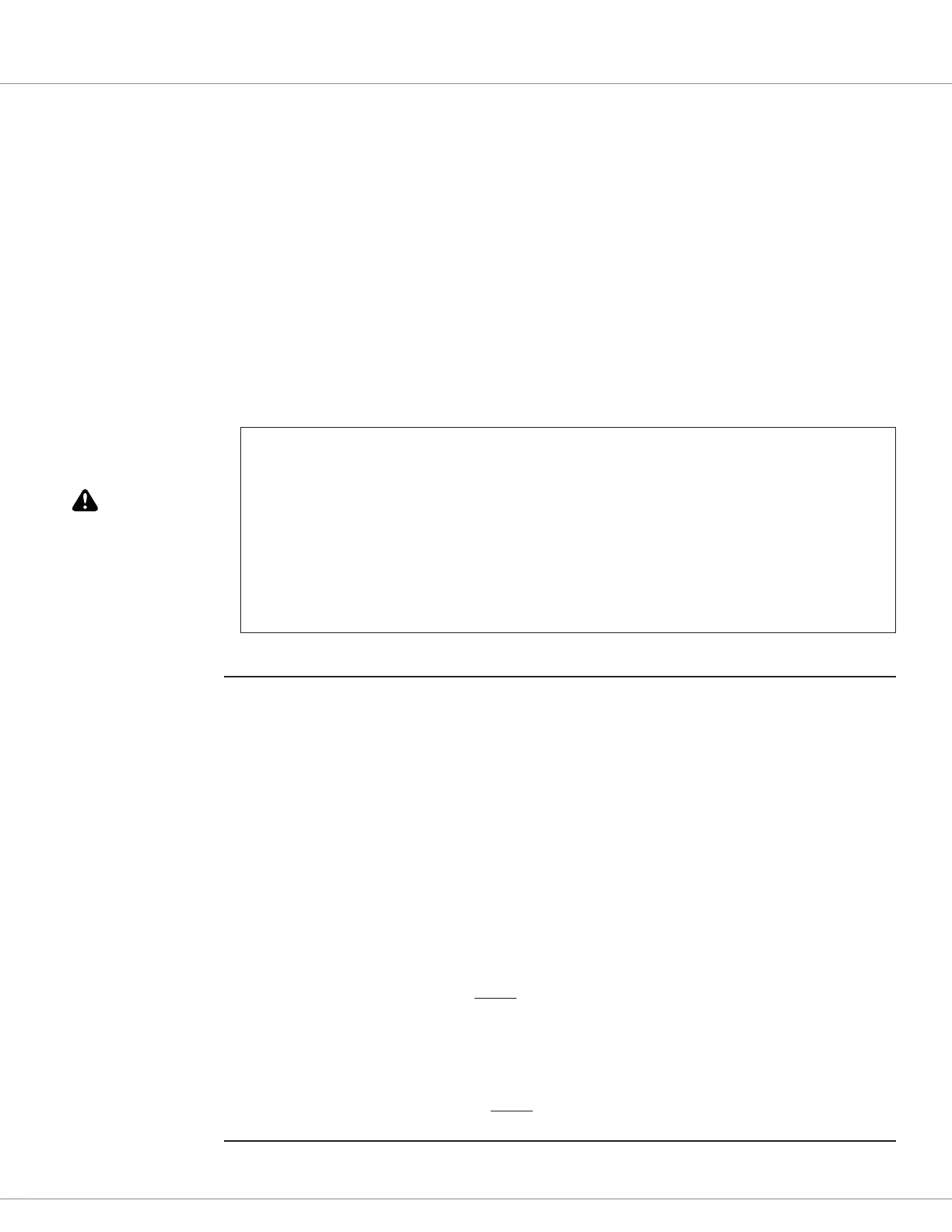6 — COMMISSIONING
pg. 127
Return to TOC Curtis AC F4-A Motor Controller – August 2020
6 — COMMISSIONING
INITIAL SETUP
e F-Series controllers are suitable for a variety of vehicles that dier widely in characteristics.
Consequently, not all parameters or control modes may be appropriate to a given application, nor
are the default parameter values. erefore, before driving the vehicle, it is imperative to follow these
initial setup steps to ensure that the controller parameter settings are suited to the application. To gain
better insight into the parameters and their settings, completely read this chapter before conducting
the individual commissioning steps. Review and set up the methods to program the application’s
controller(s) as summarized in Appendix D.
BEFORE BEGINING
Before beginning these setup steps, jack the vehicle’s drive wheels up off the ground so that
they spin freely and the vehicle is stable— especially when the drive wheels accelerate,
decelerate, or spin at higher speeds. Reference the vehicle-wiring diagram when assigning
the controller’s inputs, outputs and control functions. Double-check all wiring to ensure it is
consistent with the wiring guidelines described in Chapter 2. Finally, check the torque of all
the electrical and mechanical fasteners before proceeding with these setup steps. Ensure the
vehicle harness and power cables are secure, and that there are no pinch or rub points that can
cause a short circuit. Never spin pneumatic or solid tires beyond the manufacturers’ maximum
rpm specifications.
WARNING
TRACTION MOTOR SELECTION
Correct values for the motor parameters (Motor Type, FW Base Speed, and Field Weakening) must be
determined individually for each motor.
For AC Induction Motor (ACIM) motors, use one of these three options to obtain the motor data that
matches the motor in the vehicle:
1. Contact your Curtis distributor or support engineer with the motor manufacturer’s part number.
Curtis has a database of near 400 induction motors for which the motor data has already been
determined. Each induction motor in the Curtis database is assigned a number, which is the
number used for the Motor Type parameter (IM_Motor_Type, 0x3635).
2. Send the ACIM to Curtis for testing on the factory motor dyno. Once characterized, the motor’s
data goes into the Curtis database. This requires new parameter-block software (device profile
revision) with the appropriate parameter values set to match the motor. Contact your Curtis
distributor or support engineer before shipping the motor. Shipping and characterizing a motor
required extra time.
3. Use the Induction Motor Characterization Procedure (see next section), in which the controller
“learns” the motor data as installed in the vehicle. Once set up, the procedure should take about
half an hour and be completed using the vehicle. When choosing this option, complete steps
1 – 21 of these Initial Setup steps before conducting the ACIM characterization procedure.