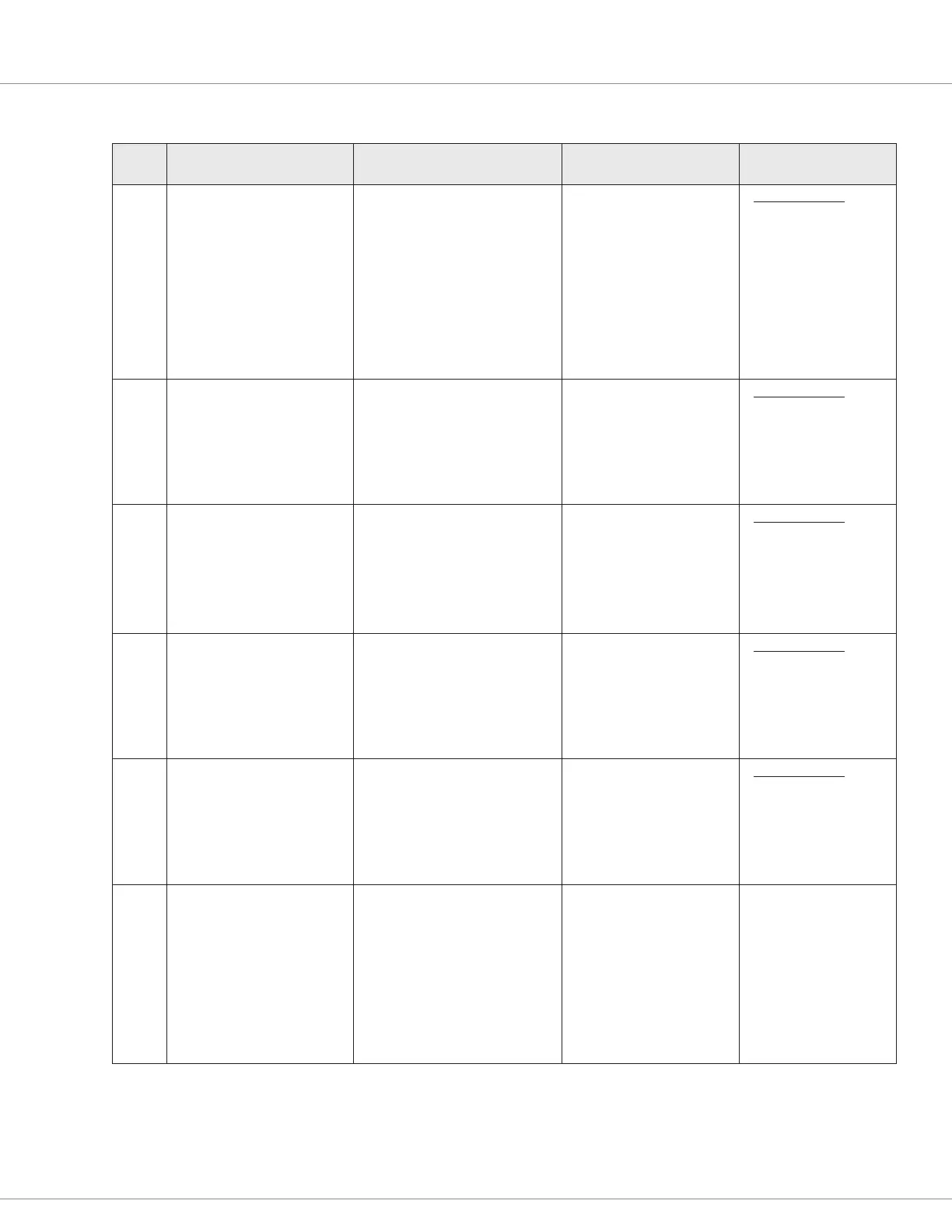7 — DIAGNOSTICS AND TROUBLESHOOTING
Curtis AC F4-A Motor Controller – August 2020 Return to TOC
pg. 166
Table 18 Fault Code Troubleshooting Chart
FLASH
CODE
FAULT NAME
(Curtis Integrated Toolkit™)
POSSIBLE CAUSES SET/CLEAR CONDITIONS FAULT ACTIONS
1-2
0x12
Controller Overcurrent
Controller_Overcurrent_Active
0x2510
Fault Type(s):
1 = Controller Over Current
Phase U
2 = Controller Over Current
Phase W
3 = Controller Over Current
Phase V
4 = Irms > 135 % Current Limit
1. External short of phase U, V, or W
motor connections.
2. Speed encoder noise problems.
3. Motor parameters are mistuned.
4. Controller defective.
Set: Phase current exceeded
the current measurement limit.
Clear: Reset Controller
ShutdownVehicle:
ShutdownMotor
ShutdownMainContactor
ShutdownEMBrake
ShutdownThrottle
FullBrake
ShutdownPump
1-3
0x13
Current Sensor
Current_Sensor_Active
0x2832
Fault Type(s): 1
1. Leakage to vehicle frame from
phase U, V, or W (short in motor
stator).
2. Controller defective.
Set: Controller current sensors
have invalid offset reading.
Clear: Reset Controller
ShutdownVehicle:
ShutdownMotor
ShutdownMainContactor
ShutdownEMBrake
ShutdownThrottle
FullBrake
ShutdownPump
1-4
0x14
Precharge Failed
Precharge_Failed_Active
0x2223
Fault Type(s):
1 = Abort.
2 = Energy Limit Exceeded
3 = Time Limit Exceeded
1. An external load on the capacitor
bank (B+ connection terminal) that
prevents the capacitor bank from
charging.
2. See Programmer » System Monitor
menu » Controller » Capacitor
Voltage.
Set: The precharge failed to
charge the capacitor bank.
Clear: Cycle Interlock or Reset
Controller
ShutdownVehicle:
ShutdownMotor
ShutdownMainContactor
ShutdownEMBrake
ShutdownThrottle
FullBrake
ShutdownPump
1-5
0x15
Controller Severe Undertemp
Controller_Severe_Undertemp_
Active
0x2141
Fault Type(s): 1
1. Controller is operating in an
extreme environment.
2. See Programmer » System Monitor
menu » Controller » Controller
Temperature.
Set: Heatsink temperature
below –40°C (–40°F)
Clear: Bring the heatsink
temperature above –40°C
(–40°F). and then Reset
Controller
ShutdownVehicle:
ShutdownMotor
ShutdownMainContactor
ShutdownEMBrake
ShutdownThrottle
FullBrake
ShutdownPump
1-6
0x16
Controller Severe Overtemp
Controller_Severe_Overtemp_
Active
0x2142
Fault Type(s): 1
1. Controller is operating in an
extreme environment.
2. Excessive load on vehicle.
3. Improper mounting of controller.
4. See Programmer » System Monitor
menu » Controller » Controller
Temperature.
Set: Heatsink temperature
above +95 °C.
Clear: Bring heatsink
temperature below +95 °C, and
then Reset Controller.
ShutdownVehicle:
ShutdownMotor
ShutdownMainContactor
ShutdownEMBrake
ShutdownThrottle
FullBrake
ShutdownPump
1-7
0x17
Severe B+ Undervoltage
Severe_B_Plus_Undervoltage_
Active
0x2120
Fault Type(s): 1
1. Non-controller system drain on
battery.
2. Battery resistance too high.
3. Battery disconnected while driving.
4. Blown B+ fuse or main contactor
did not close.
5. Battery parameters are
misadjusted.
6. See Programmer » Monitor menu »
Controller » Capacitor Voltage.
Set: When Main is closed and
the FET Bridge is enabled,
either the undervoltage drive
current cut back = 0% for 64
ms or the Brownout Voltage is
reached.
Clear: Undervoltage drive
current cut back > 0% for 100
ms and capacitor voltage >
brownout voltage.
ShutdownPump
No drive torque