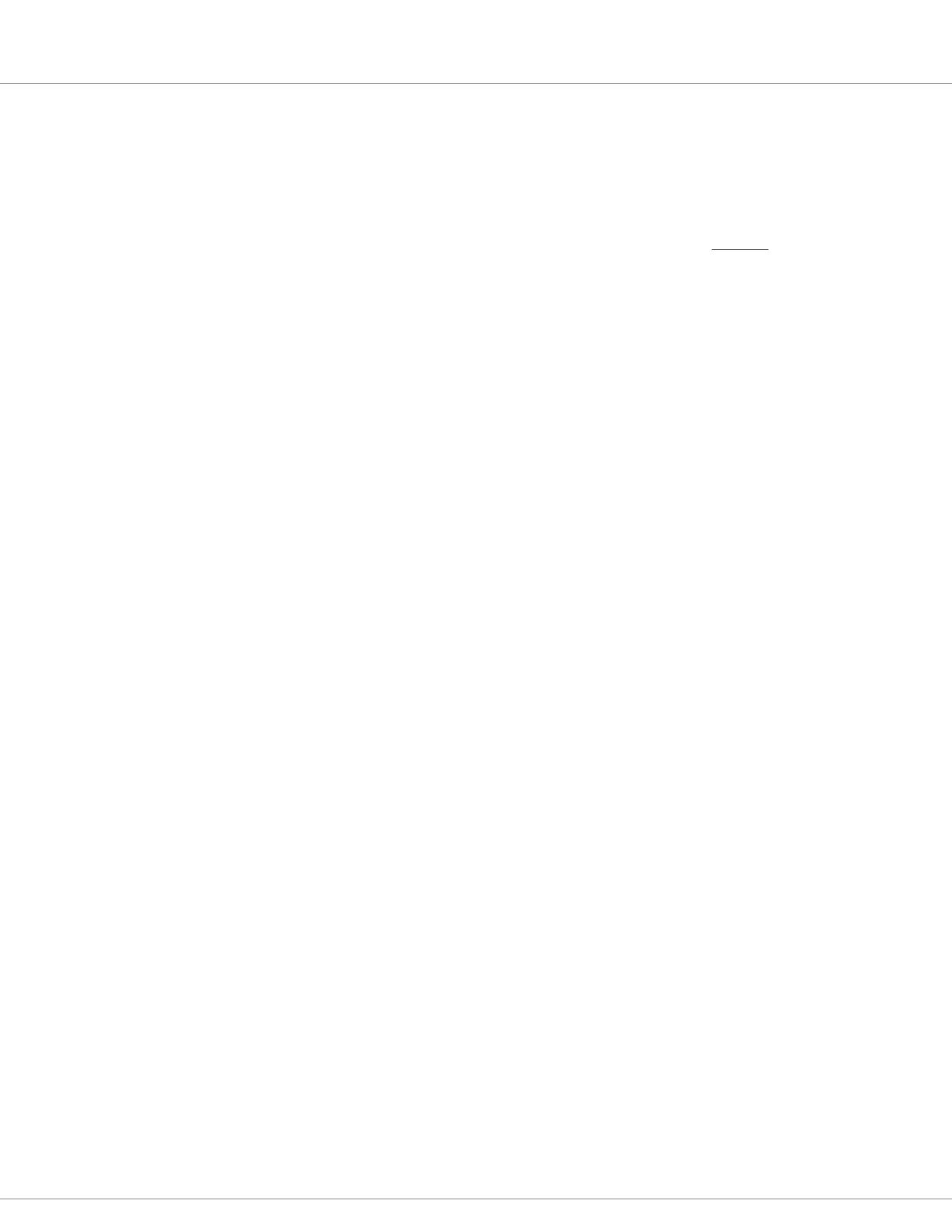6 — COMMISSIONING
pg. 129
Return to TOC Curtis AC F4-A Motor Controller – August 2020
Application Setup menu parameters,
Speed Mode/Speed Mode Express parameters.
Use the following steps as a guide to the minimum parameter selections. ese steps follow the generic/
default wiring diagram (Figure 6) for selectable induction motor types, unless noted otherwise. Be aware
that some parameters may appear in multiple menus, so setting such parameters in a given menu will
change it in the other. Notice that within the parameter menus, relevant monitor items are visible—
which are helpful when making/checking a selection by observing the eect of a parameter change.
ese steps do not cover all variations or application specic settings. An application may change many
parameters from their default values, while other parameters remain at their default values. VCL may
not be required in all applications. For assistance with the application, parameter settings, and VCL,
contact the local Curtis distributor or regional Curtis oce.
Steps 1–4 will setup most of the motor settings, leaving some parameters for the nal motor
or vehicle response tuning.
Steps 5–8 will setup the controller to match the application. Here is where the Analog Inputs,
I/O Assignments, Outputs (drivers), External Supplies, and Current Limits are set.
Steps 9–18 covers the application’s functional options. ese steps generally cover how the
operating system or VCL will process, control, or tune the rottle, Brake, CAN
Interface, Main Contactor, EM Brake Control, Emergency Reverse, Interlock
Braking, Max Speed Supervision, and Travel Control Supervision.
ese initial setup steps do not work through all the Speed Mode/Speed Mode Express parameter-
by-parameter. See Chapter 4, Programmable Parameters, for full description for each parameter, its
usage, and the available range. Some parameters cannot be fully set until conducting the traction
motor and vehicle tuning.
Finally, should the application dier from Figures 6 or 7, or use dierent hardware/control devices,
then use these steps as a setup-process guideline.
AC Traction Motor Setup Guide
Step 1: Motor Type. Set the Motor Type
See Programmer » AC Motor Setup » Induction Motor » Motor Type
If the auto-characterization procedure will be used, select Type = 0.
Step 2: Motor Temperature Sensor
a) Enable the Motor Temperature Sensor by setting the parameter = On.
See Programmer » AC Motor Setup » Temperature Sensor » MotorTemp_Sensor_Enable
b) Set the Sensor Type parameter to the predened type that corresponds to your motor temperature
sensor. e motor temperature (thermistor) sensor connects between the Motor Temp (pin 9) to
I/O Ground (pin 12) as shown in Controller Wiring Diagram, Figure 6. See Programmer » AC
Motor Setup » Temperature Sensor » menu
Check whether the Sensor Type and Sensor Oset parameter settings and the motor-thermistor
connections yield the correct motor temperature by reading the Temperature value displayed
with the Temperature Sensor menu, Temperature, or in the toolkit’s Programmer » System Monitor
» Motor menu » Temperature.
Quick Links:
Fig. 6 p.10
Temp Sensor p.115