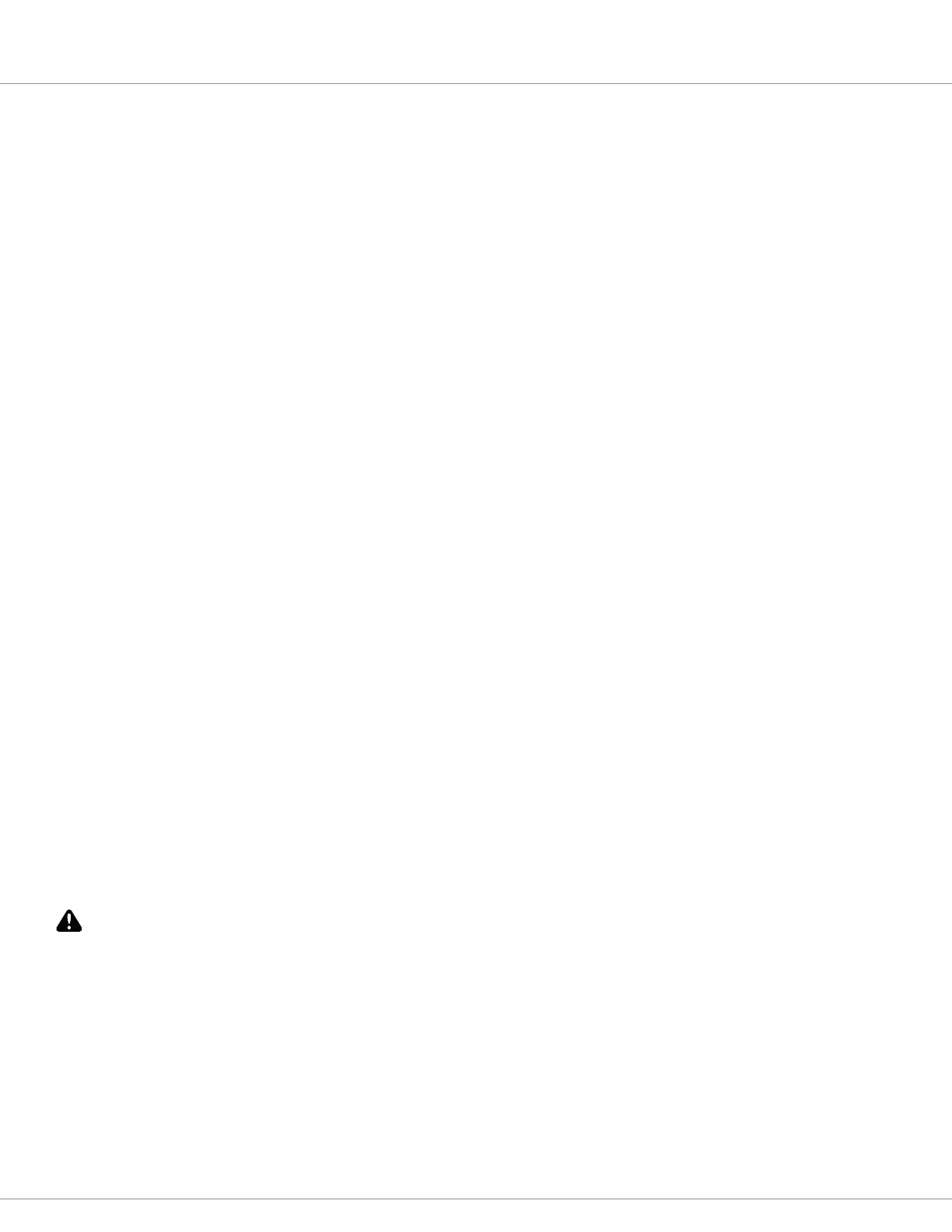6 — COMMISSIONING
Curtis AC F4-A Motor Controller – August 2020 Return to TOC
pg. 130
If the motor temperature is not correct, double-check the motor temperature control parameters
Sensor Enable, Sensor Type, and Sensor Oset. Ensure that the thermistor wiring orientation
has its negative (ground) side connected ground input (e.g., pin 18).
To setup a custom sensor type, set Type = Custom (Type 0- Custom). VCL is required to map
ve resistive values to corresponding temperatures in degrees C. Contact the Curtis distributor
or support engineer for help with this option.
To proceed if the correct motor temperature is not displayed or if a motor temperature sensor
isn’t used, or while awaiting a custom sensor setup/VCL, the initial setup procedure can continue,
but only if the Sensor Type (MotorTemp_Sensor_Enable) parameter is set to O.
If the Programmer displays the correct motor temperature, complete this step by setting the
remaining motor temperature control parameters: Sensor Offset (if needed or not already
completed, above), Braking ermal Cutback Enable, Temperature Hot, Temperature Max, and
MotorTemp LOS Max Speed. See Chapter 4 for these parameters’ descriptions and ranges.
Step 3: Position Sensor Type
a) Set the motor’s position sensor type based upon the motor. Select Quadrature for ACIM and Sin/
Cos for SPM motors.
See Programmer » AC Motor Setup » Position Sensor Type
If using a SPM motor, please contact your Curtis distributor or support engineer.
b) Complete the following parameters based upon the application-wiring and encoder kind.
See Programmer » AC Motor Setup » Quadrature Encoder » menu
5V Output Enable = On, if the 5V external supply (pin 26) will power the encoder. is is the
default setup, as per Figure 6, where the 5 volts (pin 26) powers the encoder.
12V Output Enable = On, if the 12V external supply (pin 25) will power the encoder. Note: the
default encoder supply is the 5 volts. Set to O if not used, thereby freeing
pin for input 31.
Note: Both the 5V and 12V Output Enable parameters are mirrored in the Programmer »
Controller Setup » External Supplies menu. See this menu (Step 6) for setting the minimum
and maximum supply currents, if applicable to the encoder and the application. Typically,
the default supply currents are not changed.
Encoder Steps. Set the number of encoder pulses per revolution. Note: if doing the auto-
characterization, only encoder steps of 32, 48, 64, and 80 are auto-determined. If
the steps are dierent, enter the steps now.
Setting the Encoder Steps parameter improperly may cause vehicle malfunction, including un-
commanded drive.
Swap Encoder Direction. is parameter is set such that when the motor is turning in the vehicle’s
forward direction the controller reports a positive motor speed (rpm).
is parameter will be adjusted, as needed, when the motor is driven
and tuned (see Step 21).
WARNING
Quick Links:
Position Sensor Type p.113
Quadrature Encoder p.114
Encoder Steps
Swap Encoder Direction
Encoder Fault Setup (menu)