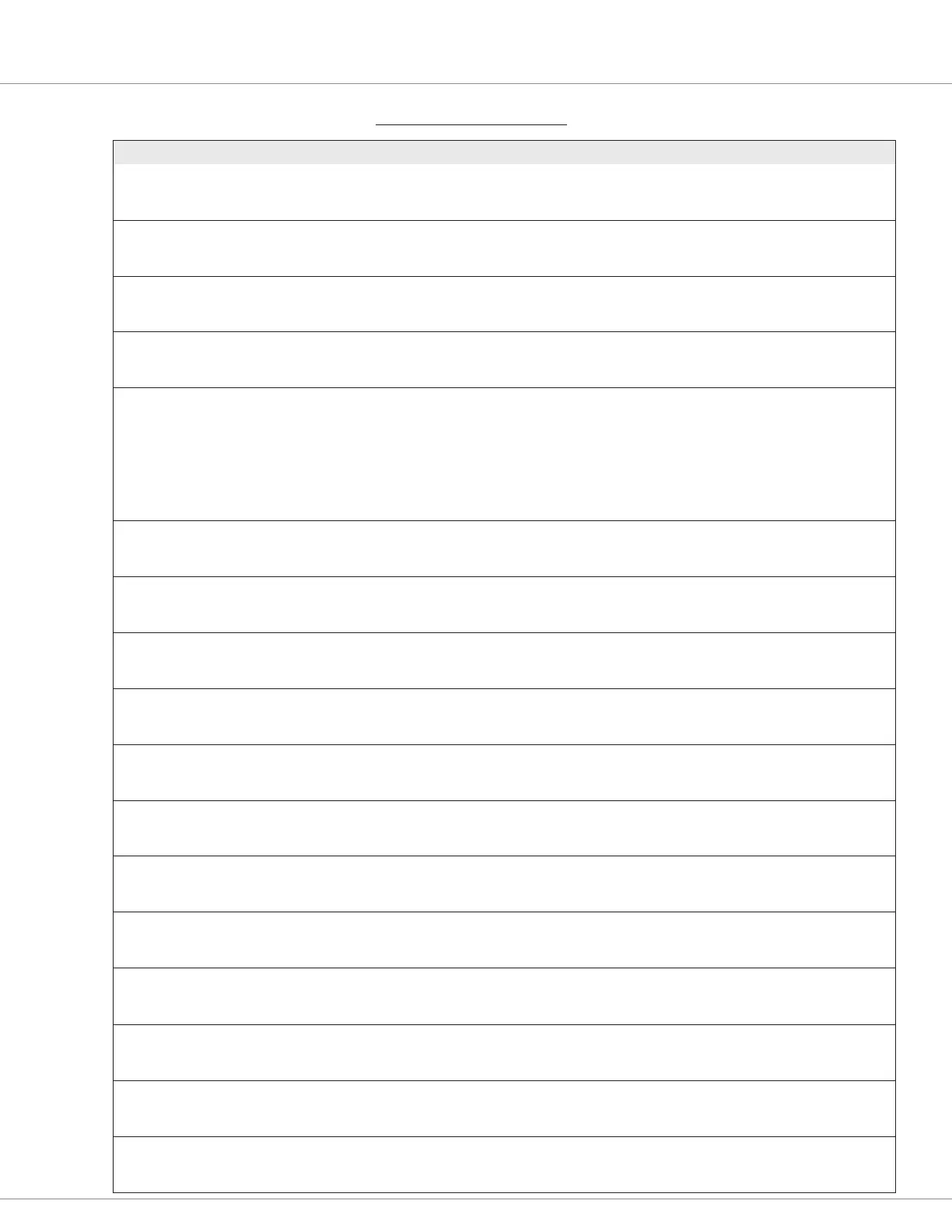5 — SYSTEM MONITOR MENU
pg. 117
Return to TOC Curtis AC F4-A Motor Controller – August 2020
SYSTEM MONITOR MENU: INPUTS
VARIABLE DISPLAY RANGE DESCRIPTION
Throttle Input
Throttle_Pot_Percent
0x3360 0x00
0.0 – 100.0 %
0 – 1000
The percent of maximum voltage at the pot wiper (pin 16).
Mapped Throttle
Mapped_Throttle
0x3352 0x00
–100.0 – 100.0 %
–32767 – 32767
Mapped throttle request.
Throttle Multiplier
Throttle_Multiplier
0x335F 0x00 :00
–200 – 200 %
–256 – 256
Multiplies the throttle signal, which is useful in VCL throttle processing.
See Figure 11, Throttle Signal Processing.
Throttle Command
Throttle_Command
0x335D 0x00
–100.0 – 100.0 %
–32767 – 32767
Throttle request to slew rate block.
Brake Input
Brake_Pot_Percent
0x33D3 0x00
0.0 – 100.0 %
0 – 1000
Normalized percentage of the brake input. Similarly to the Throttle Input
variable, the controller processes the voltage at the assigned Analog Input
as a percentage, and not as a voltage (due to dynamic testing), to determine
the amount of motor braking (regen).
Note, the controller does not offer a specic brake input pin(s) or circuit(s)
as a default (Brake_Source = 0). Figure 6 illustrates using the 2-wire option
as a brake signal input. Without a physical throttle, the analog input at pin
16 can be a physical brake input.
Mapped Brake
Mapped_Brake
0x3350 0x00
0.0 – 100.0 %
–32767 – 32767
Mapped brake request. See Figure 10.
Brake Command
Brake_Command
0x33D2 0x00
0.0 – 100.0 %
0 – 32767
Brake request to slew rate block. See Figure 10.
Lift Input
Lift_Pot_Percent
0x3045 0x00
0.0 – 100.0 %
0 – 1000
Lift pot input after source selection and before mapping as a percentage.
Mapped Lift Throttle
Mapped_Lift_Throttle
0x4FD8 0x00
0.0 – 100.0 %
0 – 32766
Hydraulics lift throttle after mapping
Lift Command
Hydraulic_Lift_Throttle
0x3C25 0x00
0.0 – 100.0 %
0 – 32766
Pump demand after input processing
Lower Input
Lower_Pot_Percent
0x3044 0x00
0.0 – 100.0 %
0 – 1000
Lower pot input after source selection and before mapping as a percentage.
Mapped Lower Throttle
Mapped_Lower_Throttle
0x4FD9 0x00
0.0 – 100.0 %
0 – 32766
Hydraulics lower throttle after mapping.
Lower Command
Lower_Throttle
0x3725 0x00
0.00 – 100.00 %
0 – 32767
Proportional driver current request.
Steer Input
Steer_Pot
0x3A44 0x00
0.0 – 100.0 %
0 – 1000
See the Dual Drive Operation manual (doc# 53231).
Similar to the Throttle or Brake Input variables, when the controller’s input is
setup to operate as a steer input.
Steer Angle
Steer_Angle
0x335C 0x00
–135 – 135 degrees
–135 – 135
See the Dual Drive Operation manual (doc# 53231).
Steer angle degrees calculated in Dual Drive traction manager controller.
Interlock
Interlock
0x3012 0x00
On/Off
On (1)/Off (0)
Interlock state, based upon assigned input.
EMR Input Active
EMR_Switch_Active
0x349C 0x00
On/Off
On (1)/Off (0)
Indicates the EMR status.
This is the combination of the NO/NC/VCL inputs.
Quick Links:
Fig. 10 p.50
Fig. 11 p.52