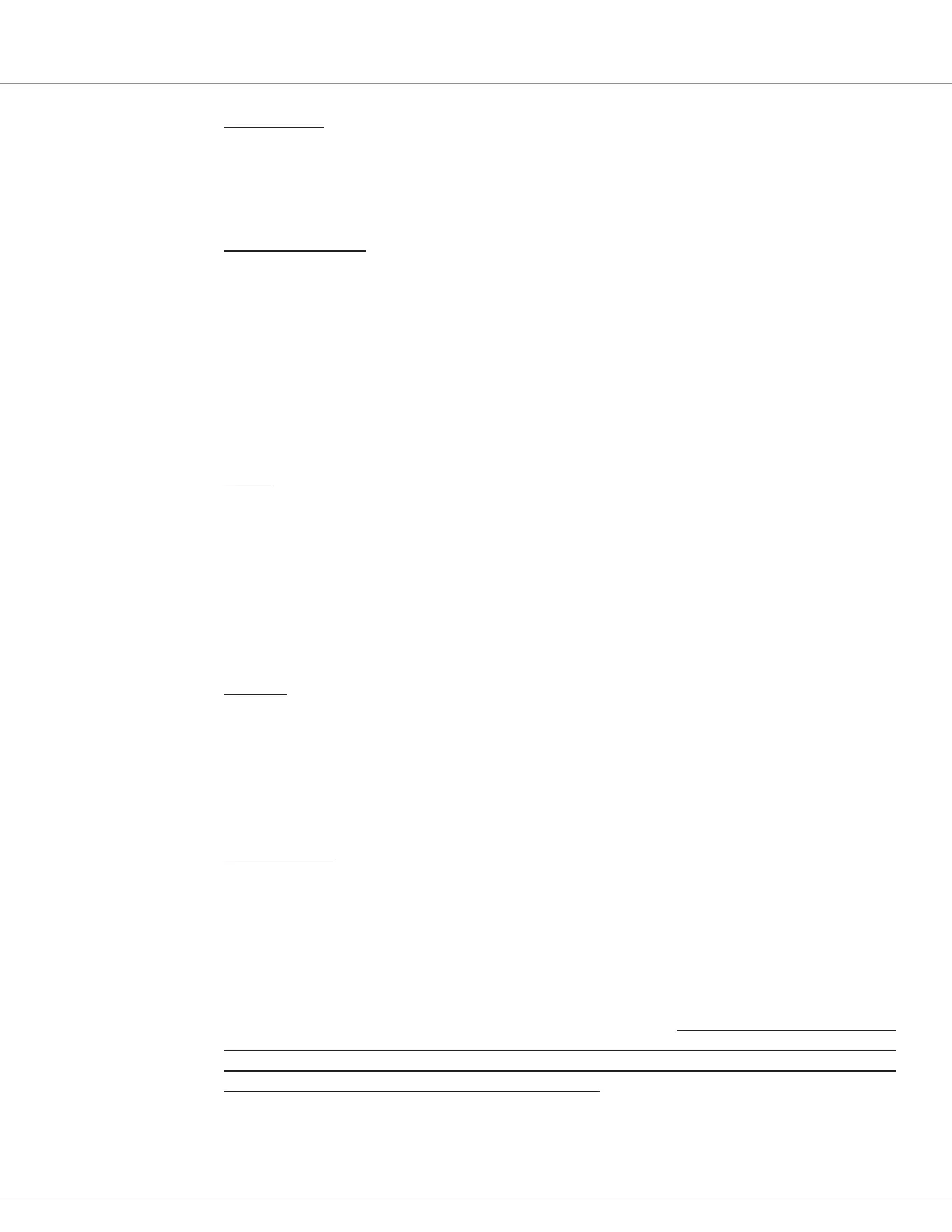APPENDIX D
Curtis AC F4-A Motor Controller – August 2020 Return to TOC
pg. 196
Menu Editor
e Menu Editor app is for modifying, grouping, or adding new parameters to the parameter or
monitor menus. is is the app OEM engineers will use to control (customize) what parameters and
monitor variables are available/changeable to other CIT users, by use of access levels. e CIT license
or 1313 HHP model determines what access levels are available to a user.
Package and Flash
e Package and Flash app creates the application packages from the CIT project conguration.
Application packages include the VCL program, parameter settings, and any menu changes saved
as a project menu. Package and Flash is also the soware downloader tool to ash application and
device prole (.cdev le) soware into the controller over the CANbus (the F-series controllers do
not have a serial communication port).
Note: Use VCL Studio to write and compile VCL. en use Package and Flash to “package” the
application and ash it into a controller. Once this is completed, a 1313 HHP can use the generated
“packaged” .c13 le to ash the complete-application package into other/multiple controllers. See
“extracting the .c13 le” and the 1313 HHP rmware update procedures to perform this process.
TACT
e TACT app is a more powerful CANbus version of the Curtis serial-based TACT, allowing an
oscilloscope-style signal trace of a controller’s real-time operations. Signals are device prole variables
including parameters, monitor variables and faults. TACT has the ability to acquire and display up
to 16 signal traces. Note: Signals displayed in TACT include the Controller-to-CIT processing time
for the variable. is includes the VCL program loop timing, Primary and Supervisor processing
time, and the update rate of the CIT-to-Controller communications. Delays in signals (e.g., driver
outputs) observed in TACT include these timing factors. Oscilloscope traces will produce slightly
dierent results. More complex VCL programs and slower CIT baud rates may widen the dierences.
Projects
Projects in CIT are like having a le cabinet of information containing all the Programmer menus,
parameter values, VCL les, TACT traces, and the list of electronic devices that are part of the
controller’s application. Projects may consist of multiple CAN compatible controllers, gauges,
expansion or contactor modules, and displays. A project must either be created in or imported
into Launchpad to start working with the Curtis Integrated Toolkit™ program, even for a single
controller application.
Device Prole
Controllers need more than just the OS (operating system) soware to work with CIT. ey
need a Device Prole. Device proles contain the information CIT needs to understand how to
communicate and work with a specic device. Every compatible controller, gauge or module will
have a device prole. Device proles include data such as the controller or instrument model,
factory menus, parameter defaults, the device rmware, and the operating system (OS) soware.
Furthermore, the device prole (a .cdev le) contains the information each of the application
tools use to interact with that device. For CIT to work, obtain the proper device prole (.cdev le)
for each of the devices contained within the application project. e device prole, similar to the
OS in the E/SE controllers using the WinVCL program, is required to create a project. Contact the
Curtis distributor or the regional Curtis sales oce to obtain the device prole (as a .cdev le)
that is applicable to the controller’s project/ application.
e Curtis Integrated Toolkit
TM
apps all startup in Launchpad from either the individual device (icon)
level and/or at the project’s system level (icon). Apps that start (launch) from a highlighted device
icon work with the selected device. Some apps, like VCL Studio, operate in this manner because the