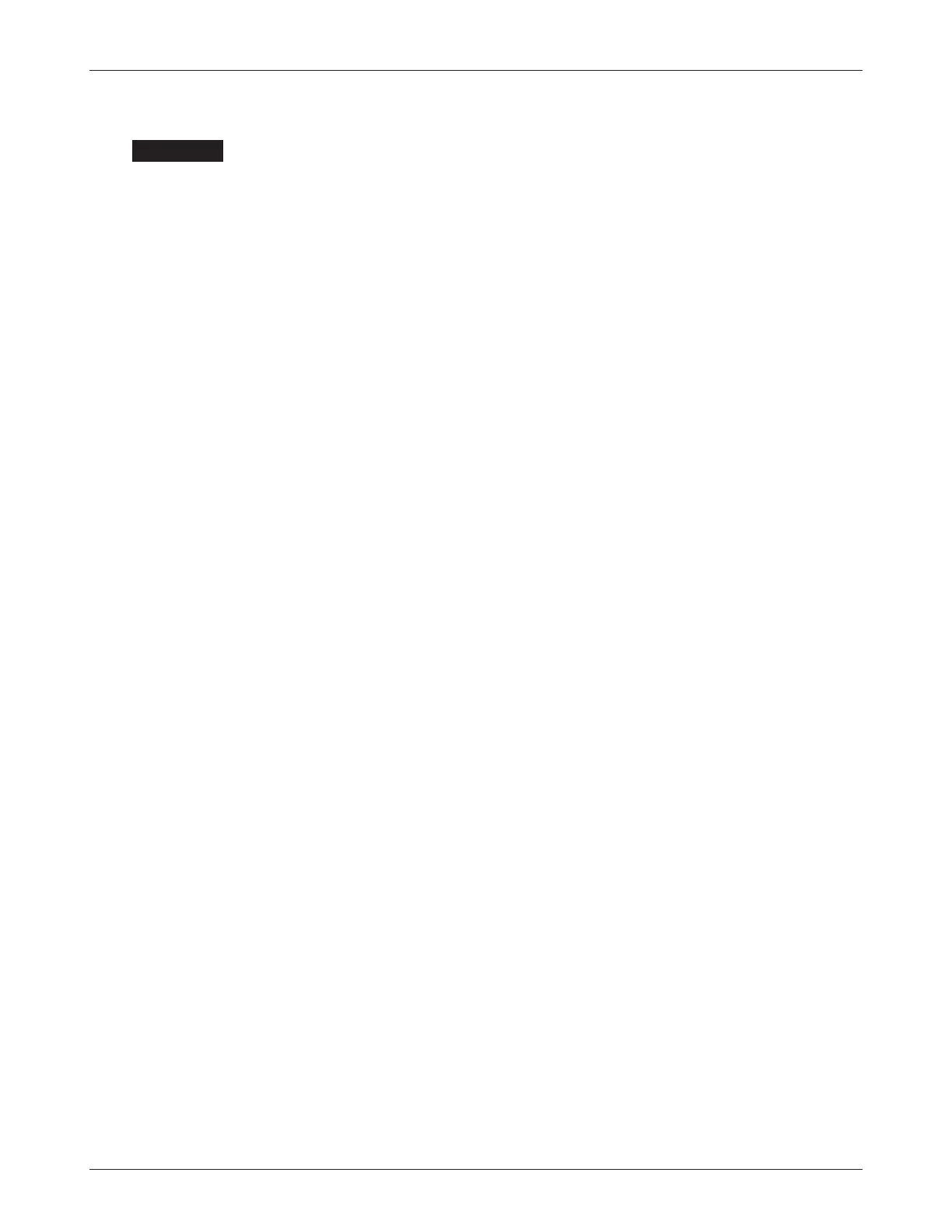Curtis 1222 Manual, os 15
83
2 9 J A N U A R Y 2 0 1 3 D R A F T
to supply connections from the single primary input device to the supervisory
inputs. Using a single steer command device will make the system non-
compliant with EN 13849.
4
Force Feedback Setup (see page 33)
If the command input device has a force feedback option, turn this function on by
setting the parameter Command Device
» Force Feedback Device » Enable = On.
Set up the force using the
Min Voltage, Max Voltage, and Max Torque param-
eters. If end stop force desired, set the parameter
End Stop = On. If end stop force
vibration is desired, set the parameter
End Stop Vibe = On and set the vibration
frequency and duty cycle using the parameters
Vibe On Time and Vibe Off Time.
5
Verification of the Command Input Setup
To verify the setup thus far, observe Monitor » Command Input » Steer Command
(deg) and Steer Command 2 (deg). If either signal gives an undesired output, you
must go back and resolve this problem before continuing.
Observe the variable Monitor
» Supervision » Steer Command Error while
changing the steer command input; this will show the difference between
Steer
Command (deg)
and Steer Command 2 (deg). Find the maximum Steer Command
Error, and set the Supervision
» Steer Command Tolerance to a comfortable margin
above the maximum Steer Command Error found. In most vehicles the sensors
should be designed to allow using a
Steer Command Tolerance of 10° or less.
6
Verification of Steer Motor Encoder 3 Direction
Note: The steer motor should move freely as there should be no power applied
to the steer motor. If the steered wheel cannot move freely and be safely moved
(or if the Interlock is On), please stop and resolve the issue.
Use the Monitor » Steer Motor » Motor RPM menu to check the Encoder 3 direc-
tion. Rotate the steer motor by hand and observe the sign of
Motor RPM. Positive
is Right and negative is Left. If you get a positive
Motor RPM when you rotate
the motor in the Right direction and a negative
Motor RPM when you rotate the
motor in the Left direction, the Motor
» Swap Encoder3 Direction parameter is set
correctly and should not be changed.
If you get negative
Motor RPM when you rotate the motor in the Right
direction,
Swap Encoder3 Direction must be changed. Cycle KSI power and repeat
until you are satisfied that
Swap Encoder3 Direction is correctly set. Contact your
Curtis customer support engineer to resolve any issues about encoder direction
before continuing.
5 — COMMISSIONING
☞
IMPORTANT