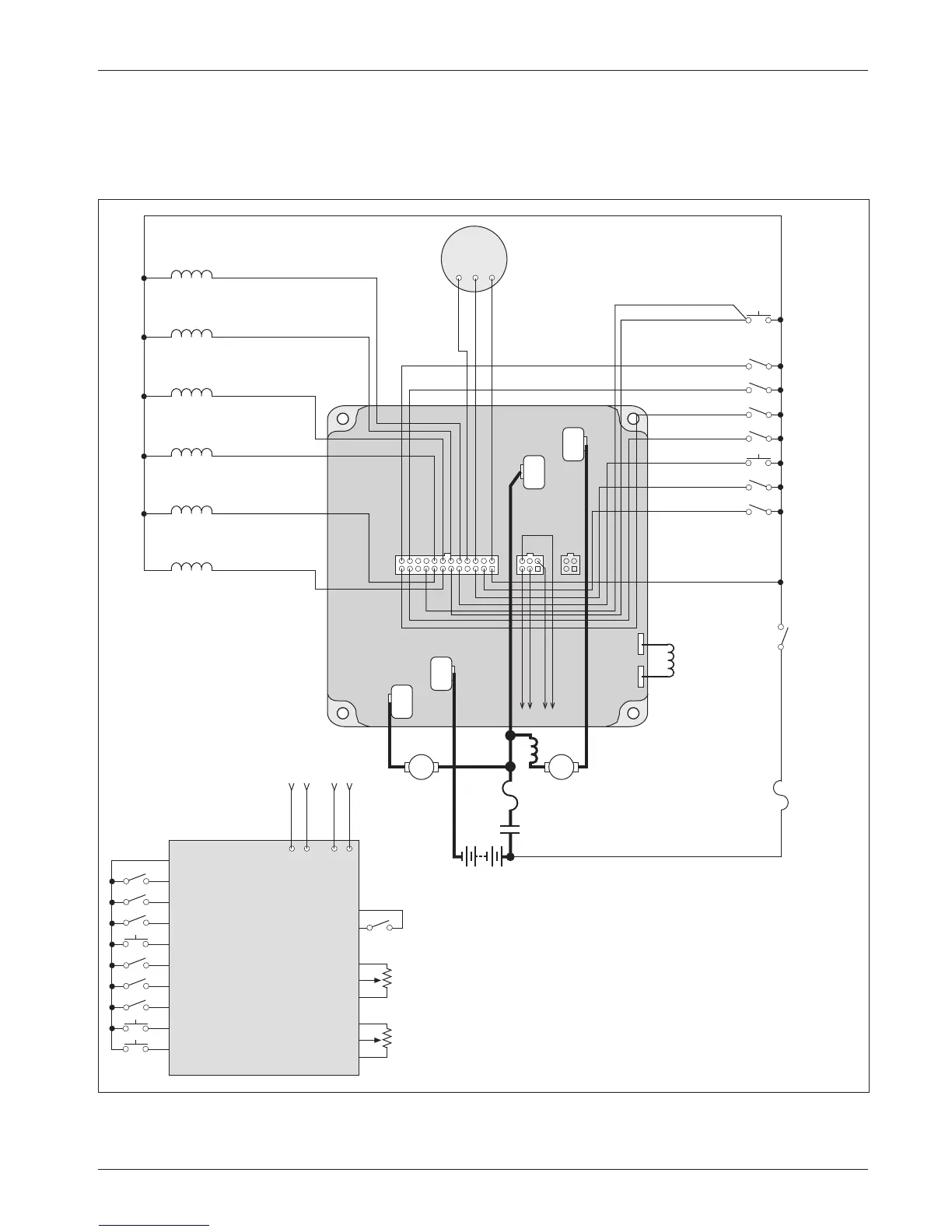Curtis PMC 1297 Manual
10
Preliminary on Verso page is set with right edge at 7 and 7/8,
and the top (as on the Recto page) at 1/4.
WIRING: Standard Configuration
with multiplexer
Figure 4 shows the typical wiring configuration for applications where a tiller
multiplexer is used.
2 — INSTALLATION & WIRING: Controller
Fig. 4 Standard wiring configuration, Curtis PMC 1297 controller,
with 1312 tiller multiplexer connected to the 6-pin connector (J2).
5
= +15V
8
= ground
6
= data
HORN
MODE
(M1/M2)
LIFT
MAIN
CONTACTOR
TRACTION
M-
B-
B+
LOWER
INTERLOCK
KSI
DISPLAY
LOWERING
VALVE
J1 Pin 7
ELECTRO-
MAGNETIC
BRAKE
J1 Pin 20
HORN
J1 Pin 19
LOAD HOLD
VALVE
J1 Pin 18
MAIN
CONTACTOR
J1 Pin 17
PUMP M-
F2
F1
J1
J2 J3
POWER
FUSE
AUX
CONTACTOR
J1 Pin 8
586
J1 Pin 24
J1 Pin 23
J1 Pin 12
J1 Pin 11
J1 Pin 5
J1 Pin 3
J1 Pin 2
J1 Pin 1
J1 Pin 16
J1 Pin 13
J1 Pin 15
A A
EMERG. REV. CHK
J1 Pin 9
J1 Pin 6
EMERG. REV.
KEYSWITCH
TRACTION
MOTOR
PUMP
MOTOR
CONTROL
FUSE
A2 A1 A2
TRACTION
MOTOR
FIELD
S1
FORWARD
INTERLOCK
LOWER
MODE
(M1/M2)
LIFT
REVERSE
HORN
+ 5V
MULTIPLEXER
(MUX)
J2 Pin 3
J2 Pin 2
J2 Pin 4
J2 Pin 6
+ 5V
Wiper 1
Ground
+ 5V
Wiper 2
Ground
J2-2
= ground
J2-3
= data
J2-4
= clock
J2-6
= KSI
LIFT LIMIT
COAST
PICK
EMR REV
HYDRAULIC
THROTTLE
TRACTION
THROTTLE
+ 5V
AUX DRIVER
When the Mux Enable parameter is programmed On, signals that
are routed through both J1 and J2 are active through both con-
nectors. If the Mux Enable parameter is programmed Off, these
signals are active only through J1.
Two J1 pins carry different signals depending on whether J2
is active. With J2 active (Mux Enable parameter On), J1 Pin 12
is the input for the Lift limit switch and Pin 24 is the input for the
coast switch. When J2 is not active, J1 Pins 12 and 24 are inputs
for the forward and reverse switches—as shown in Figure 3.